Silvercrest SDDD 7 A1 User Manual
Page 136
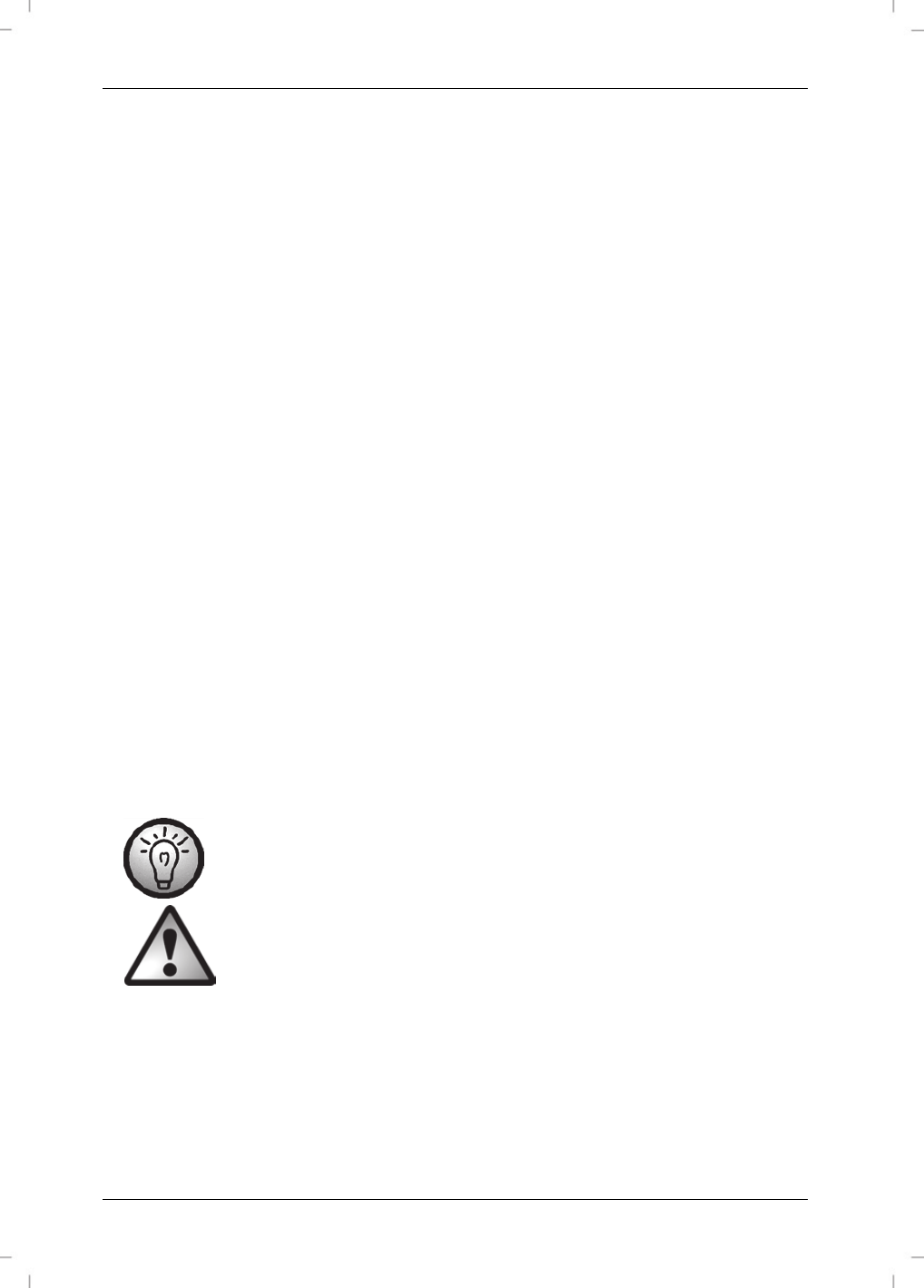
SilverCrest SDDD 7 A1
134 - English
Connecting the DVD player and monitor
Using the jack on the AV DC cable (F), first connect the AV OUT socket (18) on the DVD player (A)
to the AV IN socket (23) on the monitor (B). Then, with the remaining barrel connectors on the AV
DC cable (F), connect the DC OUT socket (15) on the DVD player (A) to the DC IN socket (24) on
the monitor (B).
Audio/video out on the DVD player
You can also play the image and audio signal from the DVD player (A) through an external device,
e.g. a television. To do so, connect the 3.5 mm AV cable (I) jack to the AV OUT socket (18) and
establish a connection with the external device using the Cinch connector of the AV cable (I). See
the operating instructions for your output device.
Audio/video in on the monitor
Here you can connect a device to play image/sound from. The AV cable (I) is also used for this.
See the operating instructions for the connected device.
Connecting the power
Once you have connected all cables as required, plug the power adapter (G) into a wall outlet or
the car adapter into a suitable 12V electrical outlet.
In-car operation
The DVD player can be operated in the car using the car adapter (H) supplied. The device comes
with 2 mounting plates (D) which can be fitted to the headrests on the front seats and the DVD
player (A) and monitor (B) can then be attached to them.
Important Information:
Secure attachment of the mounting plates (D) depends on the nature of the
headrests and can not be guaranteed for all headrests on the market.
CAUTION! Unsecured devices constitute a risk of injury.
Make absolutely sure that both the mounting plates (D) and the devices (A, B)
are correctly attached. The mounting plates (D) must always lie flat against the
headrests and the straps must not form any loops.
If not secured properly, the devices could come loose in the event of a crash or
emergency stop and injure passengers!
