Stop watch, Alarm, Hs ringtone – Silvercrest SDKT 1.76 A1 User Manual
Page 149: Hs ringer volume
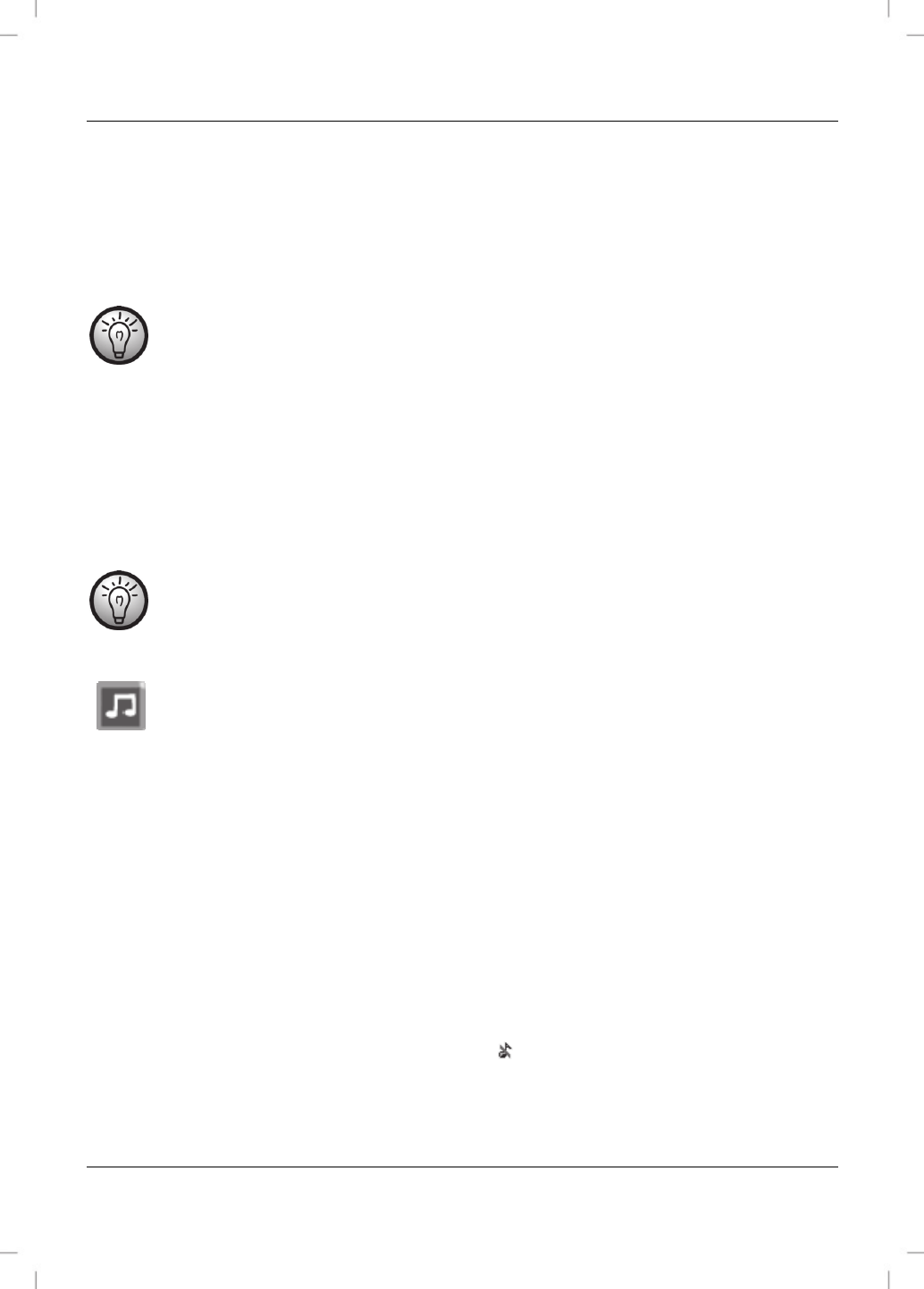
SilverCrest SDKT 1.76 A1
English - 147
Stop Watch
Press the right display button [3] to start the stop watch. Press the left display button [12] to stop the
stop watch.
If you have already taken a time you can press the left display button [12] to resume the stop watch.
While the time has been stopped you can press the right display button [3] to reset the stop watch.
The currently assigned function of the display buttons will be indicated by a small display
icon just above the display buttons.
Alarm
For each alarm (Once, Every Day, Mon – Fr) you can set the time and the melody. To disable the
alarm, select "Off".
Input the time via the numeric buttons [6]. Press the right display button [3] to save it.
Select a melody. Press the right display button [3] to save it.
The handset will play the selected melody at the time of the set alarm. Press the left display
button [12] to stop the alarm. Press the right display button [3] for snooze: After approx. 5
minutes the melody will play.
Sound
Press the right display button [3] followed by the 8 button to open the “Sound” menu.
Hs Ringtone
You can modify the handset ringtone for an incoming call. You can adjust settings for internal and
external calls.
Press the or directional control buttons [4] to select the ringtone from the list. To save the selected
setting, press the right display button [3].
Hs Ringer Volume
You can adjust the ringer volume for incoming calls (internal and external) in 5 levels (5 = very high;
Off = no ringtone). When selecting the “Off” option, the icon will be shown.
Press the or directional control buttons [4] to set the desired volume. To save the selected setting,
press the right display button [3].
