Handling and use, Radio functions, Gb mt – Silvercrest SAR 28 A1 User Manual
Page 111: Automatic station search, Manual station selection, Storing radio stations, Selecting stations stored, Automatic storing, Run through the stations stored
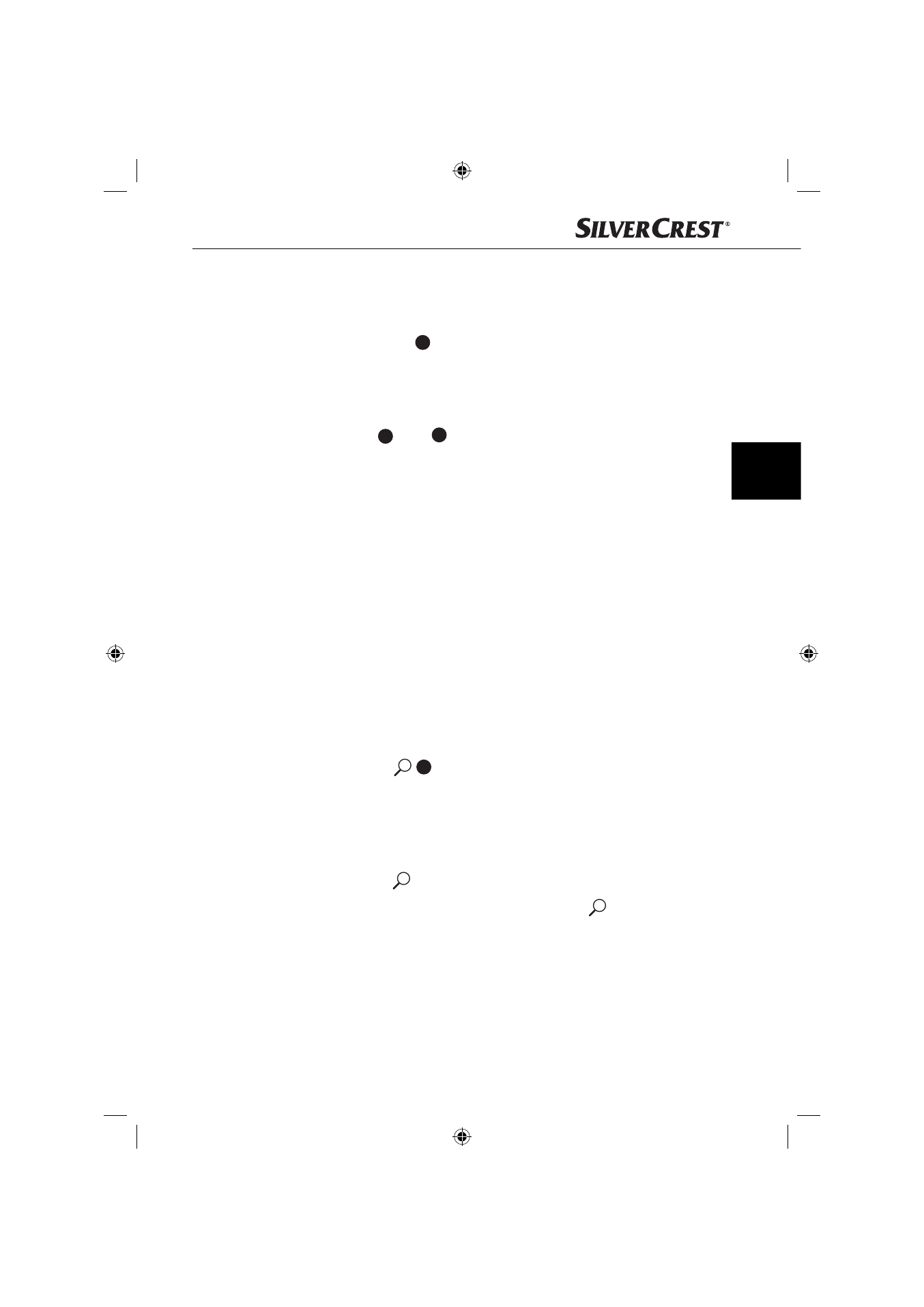
107
Handling and use
SAR 28 A1
GB
MT
Radio functions
Selecting the station memory band
♦
Press the BD/DISP
7
button to switch between station memory bands
(FM1, FM2, FM3). Each station memory band covers the same frequency
range (87.5 - 108 MHz) and has 6 memory locations.
Automatic station search
♦
Keep the ▸▸I
4
or I◂◂
15
button pressed to start automatic station search.
The search stops when a station is found.
Manual station selection
♦
Press the ▸▸I or I◂◂ button briefly to change the frequency in
0.05 MHz (FM) increments until the required frequency is set.
Storing radio stations
♦
Keep one of the 1 to 6 buttons pressed for about 3 seconds to store the
station currently selected. The showing of numbers 1 to 6 on the display
indicates a successful store.
Selecting stations stored
♦
Use BD/DISP to select the station memory band (FM1, FM2, FM3).
♦
Press one of the 1 to 6 buttons to select the station stored.
Automatic storing
♦
Keep the A/PS
16
button pressed for 3 seconds. A search starts imme-
diately and stays for about 5 seconds at each station found. The station indi-
cator and/or the station frequency fl ashes and the memory slot is displayed.
The search continues automatically when weak stations are found.
Run through the stations stored
♦
Press the A/PS
button briefl y. All stations are selected briefl y.
♦
When you hear the required station, press the A/PS
button.
The station chosen remains selected.
IB_85465_SAR28A1_LB5.indb 107
IB_85465_SAR28A1_LB5.indb 107
06.12.12 16:54
06.12.12 16:54
