Highlighting your presentation, Using the pointer tool – Epson 7900p User Manual
Page 59
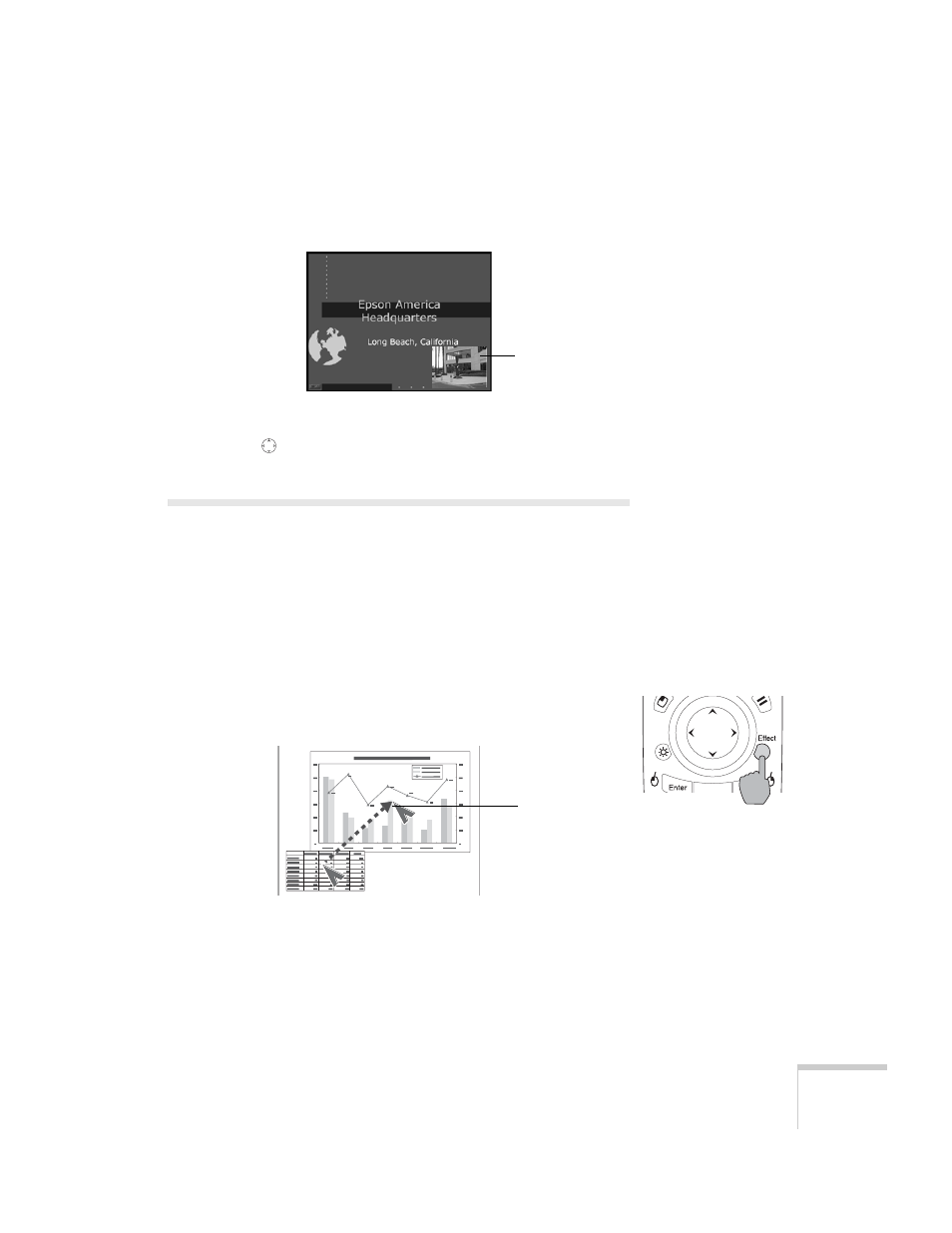
Using the Remote Control
59
3. Once the window is located and sized the way you want it, press
the
Enter
button; your video continues playing on the screen.
4. When you’re finished viewing the Picture-in-Picture, press the
P in P
or
pointer button again. The window disappears.
Highlighting Your Presentation
You can display a pointer to call out something on the screen, or draw
straight or curved lines to emphasize particular points. There are three
preset pointer tools you can choose from, and each one can be
customized for a different look.
Using the Pointer Tool
1. To activate the pointer tool, press the
Effect
button on the
remote control. A pointer appears on the screen.
If you prefer to use a different style of pointer, continue pressing
the
Effect
button to select the desired style. Three preset
options are available, but you can customize the look of each one
(see page 60).
Video window
Pointer
- 70c (2 pages)
- MOVIEMATE 72 (70 pages)
- 71c (86 pages)
- 6110I (16 pages)
- 53c (108 pages)
- 480i (259 pages)
- LS47P1 (138 pages)
- EH-TW2800 (64 pages)
- EB-1725 (116 pages)
- EB 1735W (116 pages)
- 21L (21 pages)
- Livingstation HDTV LCD Projection Television LS57P2 (6 pages)
- EB-W10 (2 pages)
- 76C (111 pages)
- 9100i (122 pages)
- Cinema 200+ (80 pages)
- EB-84 (121 pages)
- ELPMBATA (11 pages)
- POWERLITE 1810P (2 pages)
- ANSI LUMENS 2000 (2 pages)
- ELP-3300 (110 pages)
- 7000 (2 pages)
- ELP-800UG (120 pages)
- EB G5200WNL (6 pages)
- 7250 (2 pages)
- 735C (2 pages)
- ELPMBC01 (6 pages)
- 81p (116 pages)
- Z8455WUNL (256 pages)
- ELP-3000 (103 pages)
- ELPLP29 (75 pages)
- 8100i (120 pages)
- 62c/82c (113 pages)
- 2500 Lumens (10 pages)
- 1080 (76 pages)
- 5300 (5 pages)
- DREAMIO EMP-TW700 (60 pages)
- 8500 UB (4 pages)
- DREAMIO EH-TW4400 (66 pages)
- POWERLITE HOME 10+ CPD-1790-4R2 (44 pages)
- BrightLink 450Wi (186 pages)
- 505c (141 pages)
- 810p (120 pages)
- EB-G5350 (131 pages)
- ELPMBPJF (10 pages)
