Connecting to the bnc connectors – Epson 7900p User Manual
Page 28
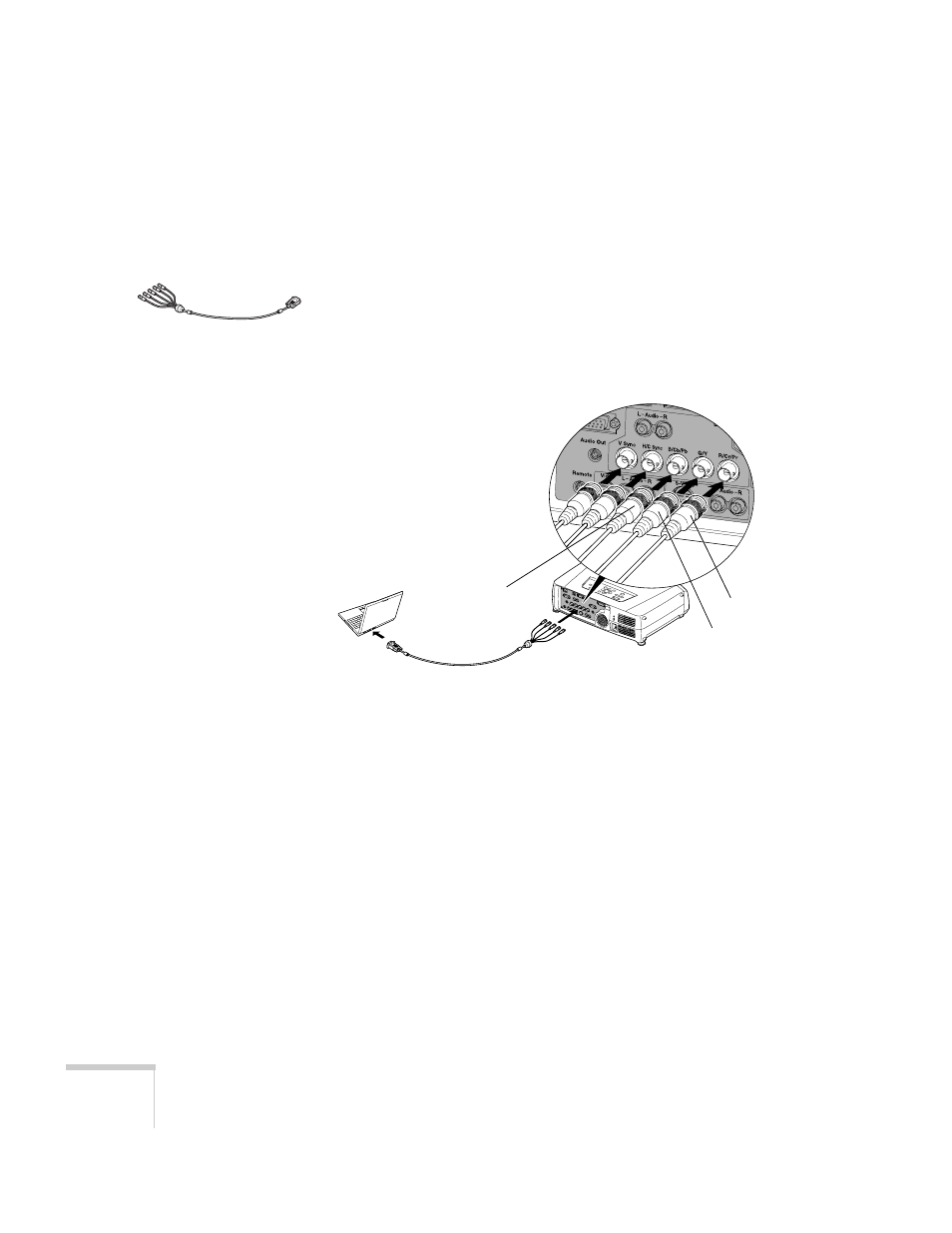
28
Setting Up the Projector
Connecting to the BNC Connectors
1. Obtain a commercially available standard BNC to VGA
component video cable.
2. Plug the BNC connectors into the projector’s
B/Cb/Pb
,
G/Y
, and
R/Cr/Pr
connectors as shown below. Depending on your
computer’s video card, you may have to connect to the projector’s
V Sync
and
H/C Sync
connectors too. (See your computer
documentation for more information.)
3. Plug the VGA connector on the other end of the cable into your
computer’s monitor port.
4. Optionally, you can connect an external monitor (see page 32),
play sound through the projector (see page 33), or connect a USB
cable to use the remote control as a mouse (see page 31).
5. When you’ve finished making any connections, see Chapter 2 for
instructions on turning on the projector and adjusting the image.
6. Once the projector is turned on, enter the projector’s Setting
menu and make sure BNC Input is set to
Auto
.
BNC to VGA component
video cable
R/Cr/Pr
G/Y
B/Cb/Pb
