Edimax Technology Broadband Router User Manual
Page 46
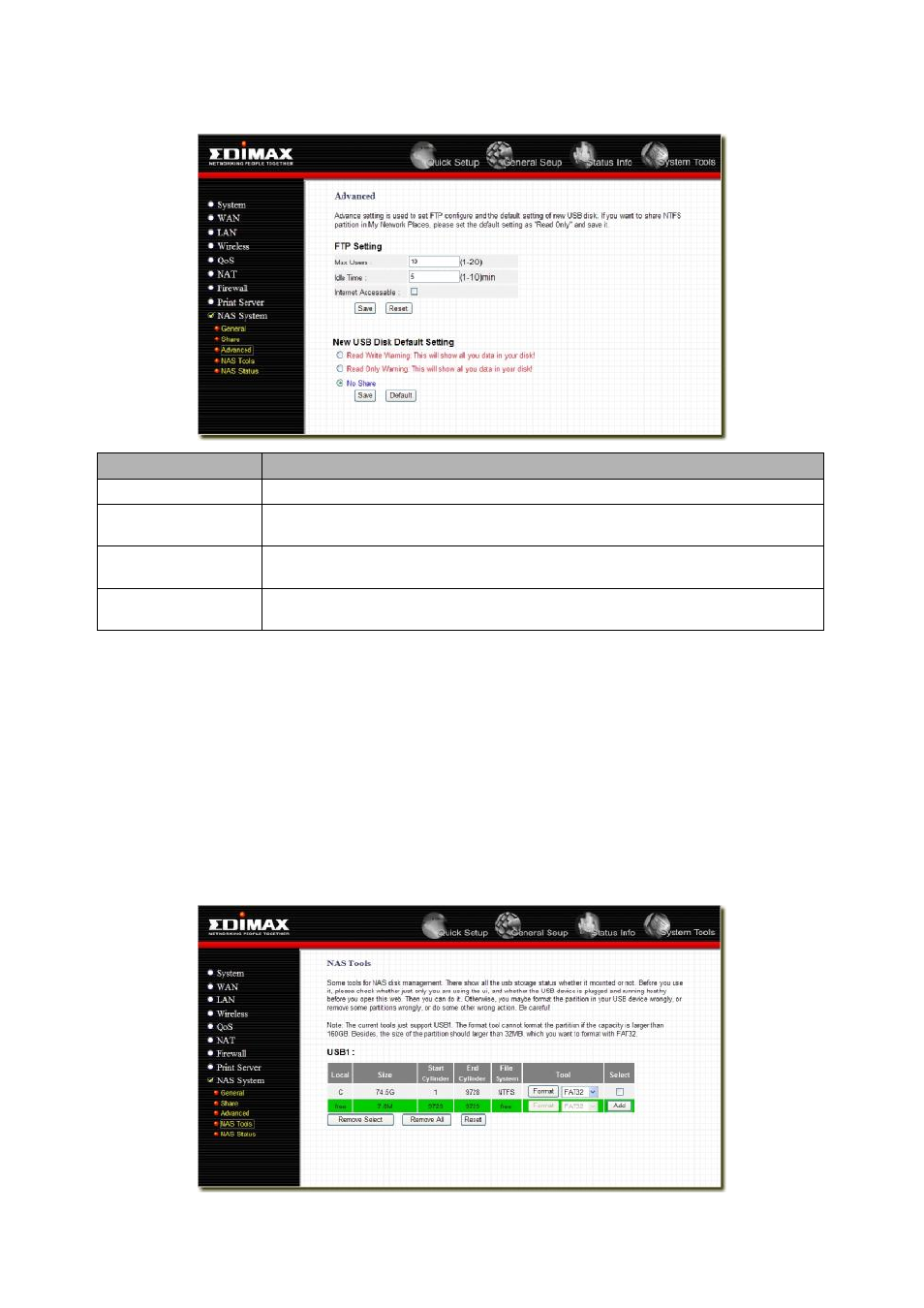
45
2.9.3 Advanced
Advanced setting is used to set the properties of FTP server and the default share setting for new USB storage devices.
Parameters
Description
Max Users
Set the concurrent maximum user of the FTP server.
Idle Time
Set the idle time that when ftp clients inactive for this time, server will disconnect this
client automatically.
Internet Accessible
Check on this option to share FTP server in internet or check off this option only to use
FTP server in intranet.
Default Setting
Select the default sharing setting for newly plugged USB storage device. You can share it
Read and Write, Read Only, or Don
’t share by default.
You can now configure other advance sections or start using the router (with the advance settings in place)
NOTE: For a partition which owns NTFS file system, you can follow below procedures to share them.
(i) Switch to "NAS System -> share" page, and make sure that there is no share item in the USB device where NTFS
partition is located.
(ii) Switch to "NAS System -> Advanced" page".
(iii) Check on "Read Only" to give read authority on the NTFS partition and save it.
2.9.4 NAS Tools
Some Tools for NAS disk management. There shows all the USB storage status whether it mounted or not. You can use
these tools to add / edit / remove partitions or format partitions.
Note: USB1 port is dedicated for the USB storage disk used for the NAS router (usually the disk is brand new or no need
to move to other PC environment), you can use the NAS tools to partition and format the USB storage disk.
USB2 port is for USB flash disk or storage disk which you usually used to share data in other PC environment. If needed,
you can partition and format it in your favorite PC environment.
