Draft mode (high speed), Default, Cancel – Epson GT-30000 User Manual
Page 18: Scan area dialog box, Draft mode (high speed) ok default cancel
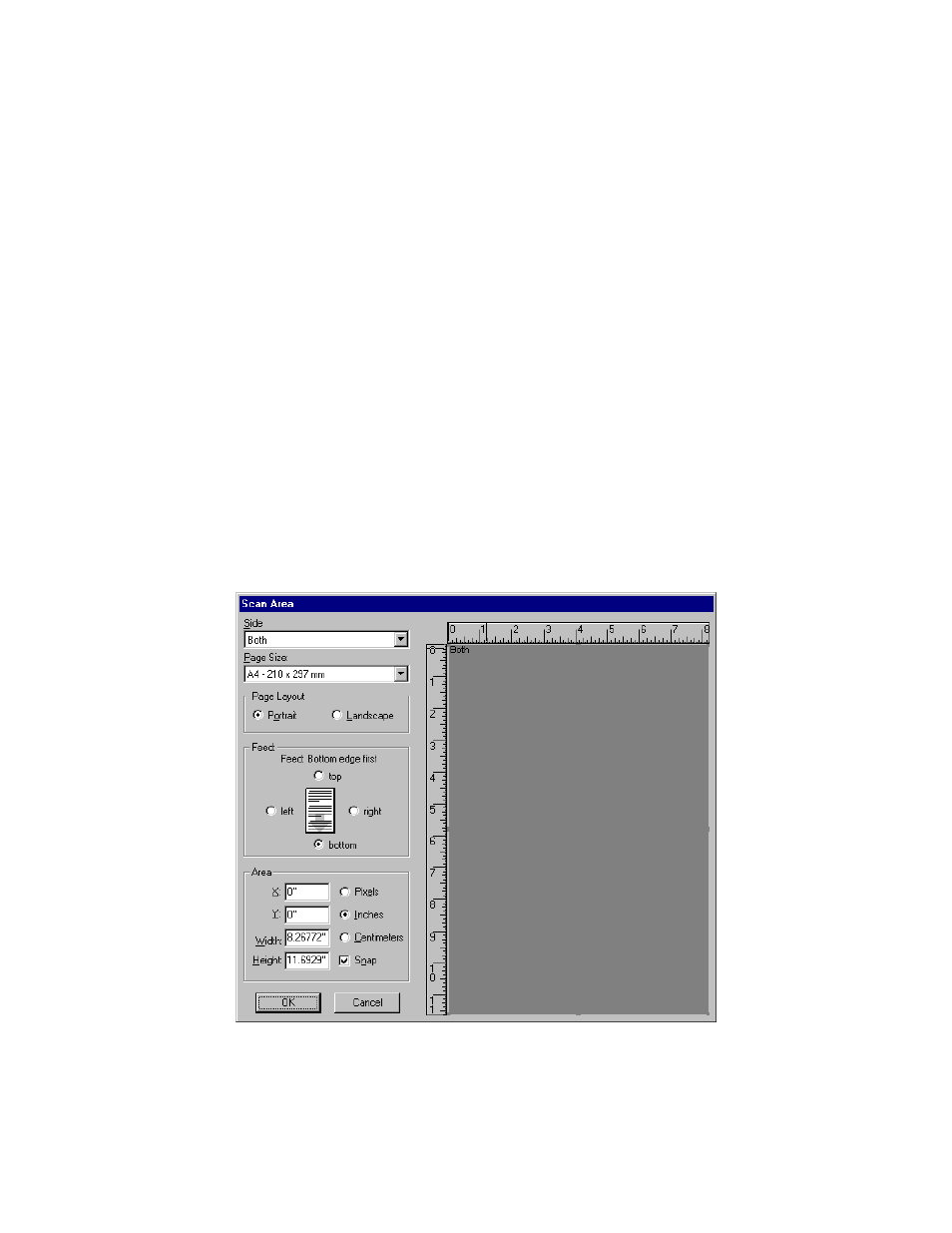
Scanner Settings
14
color (such as red) so that when the form is filled in in a color other than red and scanned, all of the form’s
lines and text are invisible. Only data not printed in red appears in the scanned image.
To use the Dropout feature, choose the desired dropout color (Red, Green, or Blue) from the list. To scan
with all colors, choose None (Scan all colors).
Draft Mode (high speed)
Select the Draft Mode (high speed) check box to quickly check your selected image area and other
settings. Draft mode produces a quick, low-resolution scan using all specified settings except Dots per
inch.
OK
Click OK to save the advanced settings and return to the Scanner Settings dialog box.
Default
Click Default to restore the default settings to the Advanced Settings dialog box.
Cancel
Click Cancel to close the Advanced Settings dialog box without saving any of the changes you have made.
Scan Area dialog box
The Scan Area dialog box enables you to specify the area of the page to scan.
