Sealey SAC2203BLN User Manual
Page 3
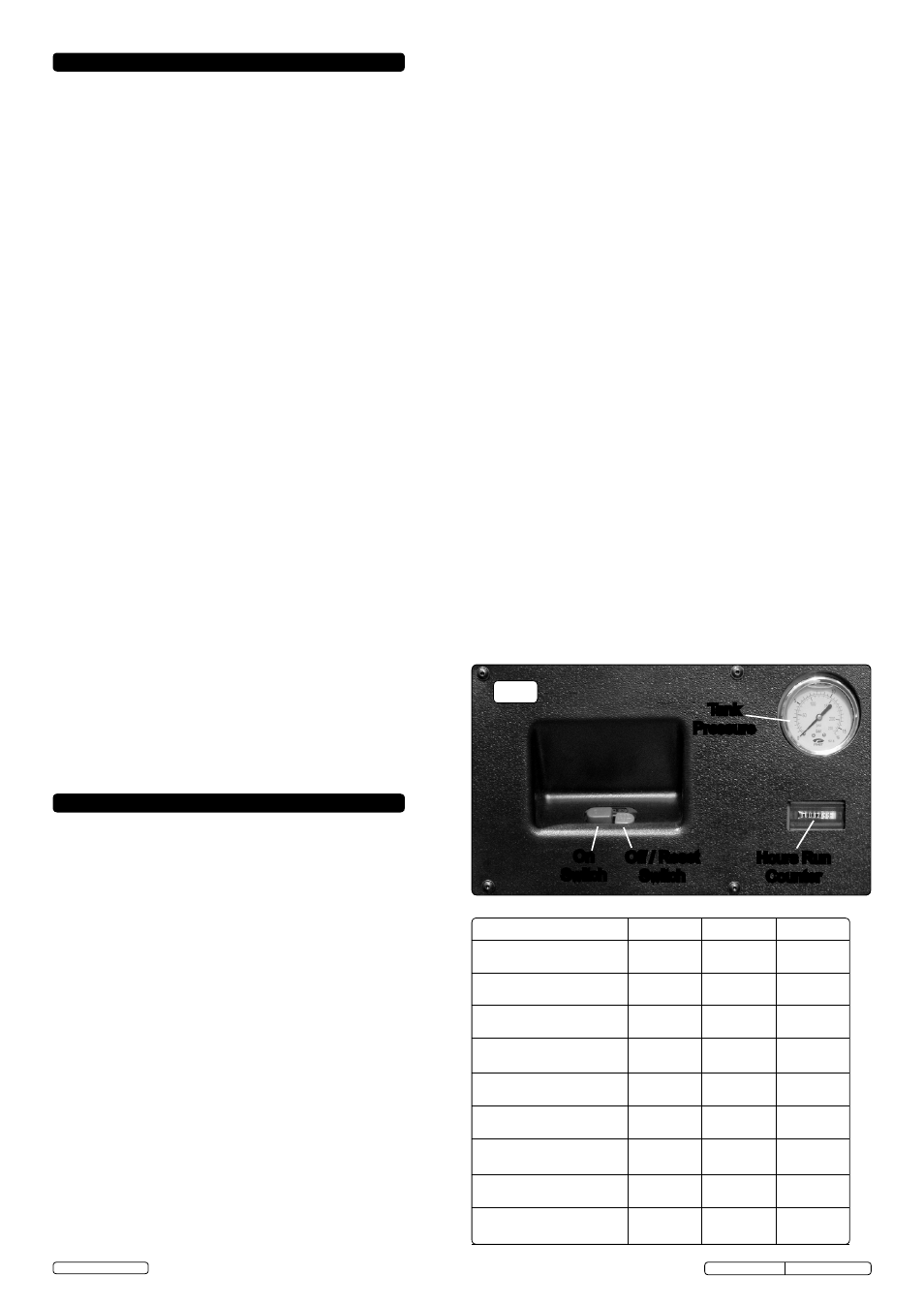
5. MAINTENANCE
WARNING! take care if there is still pressure inside the
cylinder as water could flow out with considerable force.
recommended pressure 1 - 2bar max.
b) check oil level and, if necessary, top up.
5.3 OPERATIONS TO BE CARRIED OUT EVERY 50 - 100 HOURS:
(or more frequently, if the compressor operates in a very
dusty atmosphere):
a) remove the air filter element (fig.7). using stored air from
the compressor's tank, clean the filter with compressed air.
(Wear eye protection and
DO NOT direct air towards the
body or hands).
DO NOT operate the compressor without
the filter as foreign bodies or dust could seriously damage
the pump. replace the filter element and air filter housing.
b) check for oil leaks.
c) check the automatic cut-out at max. pressure and the
automatic cut-in at 2bar below.
5.4 OPERATIONS TO BE CARRIED OUT EVERY 400 - 500
HOURS DEPENDING ON CONDITIONS (IF THE
COMPRESSOR OPERATES IN A DUSTY OR HARSH
ATMOSPHERE USE 400 HOURS)
a) replace the lubricating oil. for oil specifications see 5.6.
remove the filler/breather plug (see fig.4-B) then open oil
drain tap, draining the oil into a container. drain when the
compressor is hot so that the oil drains rapidly and
completely. replace oil drain plug and refill through the filler/
breather aperture.
DO NOT overfill. check sight glass for
correct level. replace plug.
WARNING! Never mix different oils and do not use
non-detergent/low quality oils as the compressor may be
damaged.
WARNING! Dispose of waste oil only in accordance with
local authority requirements.
b) replace air filter. (see fig.7)
c) check all tube fittings and electrical connections.
d) Inspect pressure tank inside and out for damage or corrosion.
4. OPERATION
WARNING! Ensure that you have read, understood and
apply Section 1 safety instructions.
IMPORTANT! The use of extension leads to connect this
compressors to the mains is not recommended as the
resulting voltage drop reduces motor, and therefore pump
performance and could cause damage to your compressor.
NOTE: take care when selecting tools for use with the
compressor. Air tool manufacturers normally express the
volume of air required to operate a tool in cubic feet per minute
(cfm). this refers to free air delivered by the compressor (‘air
out’) which varies according to the pressure setting. do not
confuse this with the compressor displacement which is the air
taken in by the compressor (‘air in’). ‘Air out’ is always less than
‘air in’ due to losses within the compressor.
4.1
STARTING THE COMPRESSOR
to turn the compressor on, plug mains lead into mains supply,
press the "on" button on the front panel see fig.6.
4.1.1 When starting the compressor for the first time, leave it running
with no air tools connected to the air outlet. Make sure that
pressure in the tank rises and that the compressor stops
automatically when the maximum pressure value allowed
(written on the plate and shown on the gauge in fig.6)
is achieved. the compressor will now operate automatically.
the pressure switch stops the motor when the maximum tank
pressure is reached and restarts it when the pressure falls
below the minimum threshold - approx. 2bar (29psi) less than
the maximum pressure.
4.1.2 stop the compressor by pressing the "off/reset" button in
fig.6. the compressed air inside the compressor head will
flow out, making the restart easier and preventing the motor
from being damaged.
DO NOT, other than in an emergency,
stop thecompressor by switching off the mains power, or by
pulling the plug out, as the pressure relief will not then operate
and motor damage may result upon restart.
4.1.3 the motor of the compressor is fitted with a thermal breaker.
the manual resetting button is doubled up with the "off"
button (fig.6). When the breaker is tripped, wait for a few
minutes and then press the reset button. If the unit keeps
tripping investigate and rectify the cause.
NOTE: If the motor does not cut in and out, but runs
continuously when using an air appliance, the capacity of the
compressor may be too small for the equipment or tool.
WARNING! DO NOT tamper with, or adjust, the switch or
safety valve.
fig.6
on
switch
Hours run
counter
tank
Pressure
off / reset
switch
Maintenance Operations
Weekly
50-100hrs
4-500hrs
drain condensation
•
check oil level
•
•
clean intake filter
•
check for oil leaks
•
replace oil
•
check cut-out
•
General cleaning of
compressor
•
replace air filter
•
check tube fittings and
electrical connections
•
5.5 MAINTENANCE SCHEDULE
In order to keep the compressor in good working condition,
periodic maintenance is essential.
IMPORTANT! Failure to carry out maintenance tasks may
invalidate the warranty on your compressor.
Inspection of pressure tank both inside and out. Under the
PRESSURE SYSTEMS SAFETY REGULATIONS 2000 it is
the responsibility of the owner of the compressor to initiate
a system of inspection that both defines the frequency of
the inspection and appoints a person who has specific
responsibility for carrying out the inspection.
WARNING! Before performing any maintenance operation,
switch off the compressor, disconnect from electricity
supply and release all air from the tank (except for 5.3.a)
Note! To gain access to the pump and motor you must
remove the 4 bolts from the top lid of the sound proof
casing. For some servicing such as draining oil, you must
also remove the rear panel by removing the 4 bolts.
DO NOT operate the compressor without the panels fitted.
5.1
OPERATIONS TO BE CARRIED OUT AFTER THE FIRST 50
WORKING HOURS:
a) check that all bolts/nuts are tight, particularly those
retaining the crankcase and cylinder head.
b) replace the lubricating oil - see para 5.4.
5.2
OPERATIONS TO BE CARRIED OUT WEEKLY:
a) drain condensation by opening the valve located under the
tank (fig.8). Place a container under the valve and open the
valve by turning anti-clockwise.
Original Language Version
sAc2203Bln.V2 Issue: 1 - 07/11/13
Jack sealey limited
