Controls and installation, cont’d, Installation – Extron Electronics RGB 103xi User Manual
Page 8
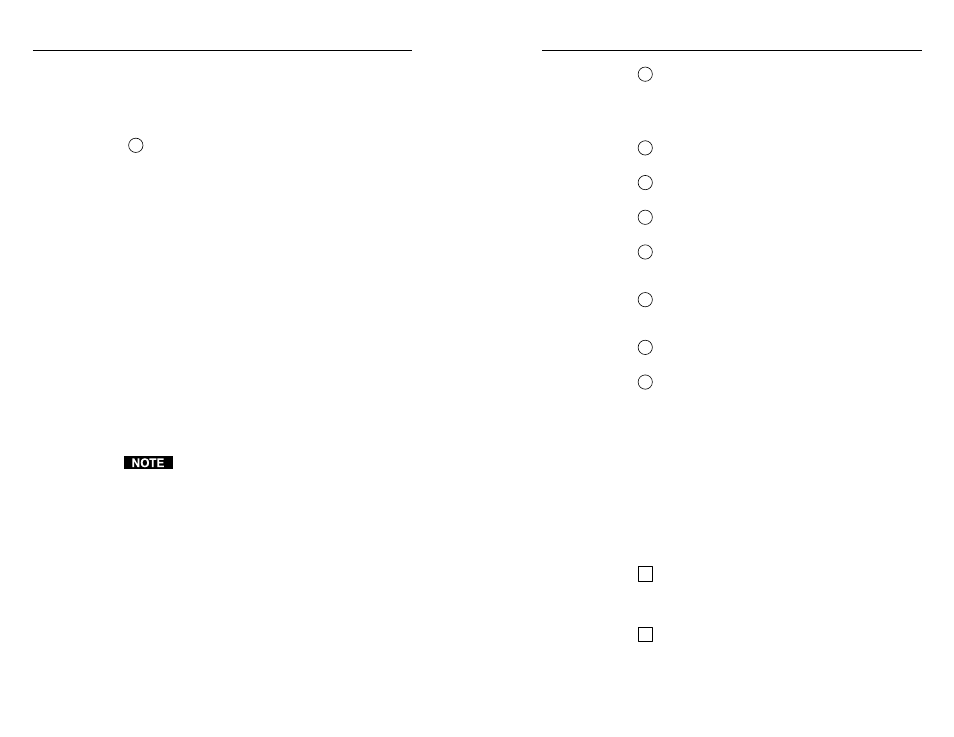
RM
RGB 103/109/112
xi
xi
xi
xi
xi Controls and Installation
LM
RGB 103/109/112
xi
xi
xi
xi
xi Controls and Installation
Controls and Installation, cont’d
2-5
4
CPU dial switch (RGB 112
xi
xi
xi
xi
xi only) — Set this switch
to the type of computer attached to the RGB 112
xi
interface (IBM, Sun, or SGI), or if the computer
produces sync on green only, set the switch to SOG.
See below for information on setting the switch.
5
Red (R) output connector —
BNC female connector
for red video output.
6
Green (G) output connector —
BNC female
connector for green video output.
7
Blue (B) output connector —
BNC female connector
for blue video output.
8
Horizontal (H) sync output connector —
BNC
female connector for separate horizontal sync
(RGBHV only).
9
Vertical (V) sync output connector —
BNC female
connector for separate vertical sync output (RGBHV
only).
10
Composite (S) sync output connector —
BNC female
connector for composite sync output (RGBS only).
11
Audio output connector —
One 5-conductor, 3.5-mm
captive screw terminal for audio output.
Installation
Overview
The installation procedure is the same for the RGB 103
xi, the
RGB 109
xi, and the RGB 112xi, except that each interface
attaches to a different type of computer. See “Cabling” on
page 2-11 for more information.
To install and set up the RGB 103/109/112
xi for operation,
perform the following basic steps (the remainder of this
chapter provides detailed steps):
1
Turn off power to the computer or workstation and
its monitor, and unplug the power cable from each of
these devices. Turn off power to the projector, and
unplug its power cord.
2
Disconnect the monitor signal cable from the
computer. If speakers are attached to the computer’s
sound card, disconnect them as well.
2-4
feet, and the gain/peak switch is set to a setting
other than Unity, the image may be overcompen-
sated. If the edges of the image seem to exceed their
boundaries, or if thin lines and sharp edges look
thick and fuzzy, try changing the gain/peak setting.
3
Switch module —
Controls sync on green output,
Digital Display Sync Processing™, and serration
pulse removal. See page 2-9 for information on
setting switches.
1 — SOG (sync on green output)
ON — If this switch is set to On, the interface
outputs sync on green.
OFF — If this switch is set to Off, output is
RGBS or RGBHV, depending on how the
interface and projector are cabled.
2 — DDSP (Digital Display Sync Processing™)
ON — If this switch is set to On, the interface
does not perform sync processing. This
may be necessary for digital display
devices, such as LCD (liquid crystal
display), DLP (digital light processing),
and plasma displays.
OFF — If this switch is set to Off, the interface
performs sync processing operations,
such as horizontal shift, using Extron’s
ADSP.
Turning on the DDSP feature disables the
horizontal shift control.
3 — SERR (serration pulses)
Many display devices, such as LCD and DLP
projectors and plasma displays, must have
serration pulses removed from the sync signal in
order to display images properly. Flagging or
bending at the top of the video image is a sign
that the serration pulses should be removed.
ON — If this switch is set to On, serration pulses
are present on the output signal.
OFF — If this switch is set to Off, serration
pulses are not present on the output
signal.
4 — SPARE
— No function is assigned.
