Introduction, Introduction, cont’d features, About this manual – Extron Electronics RGB 103xi User Manual
Page 5: About the interfaces
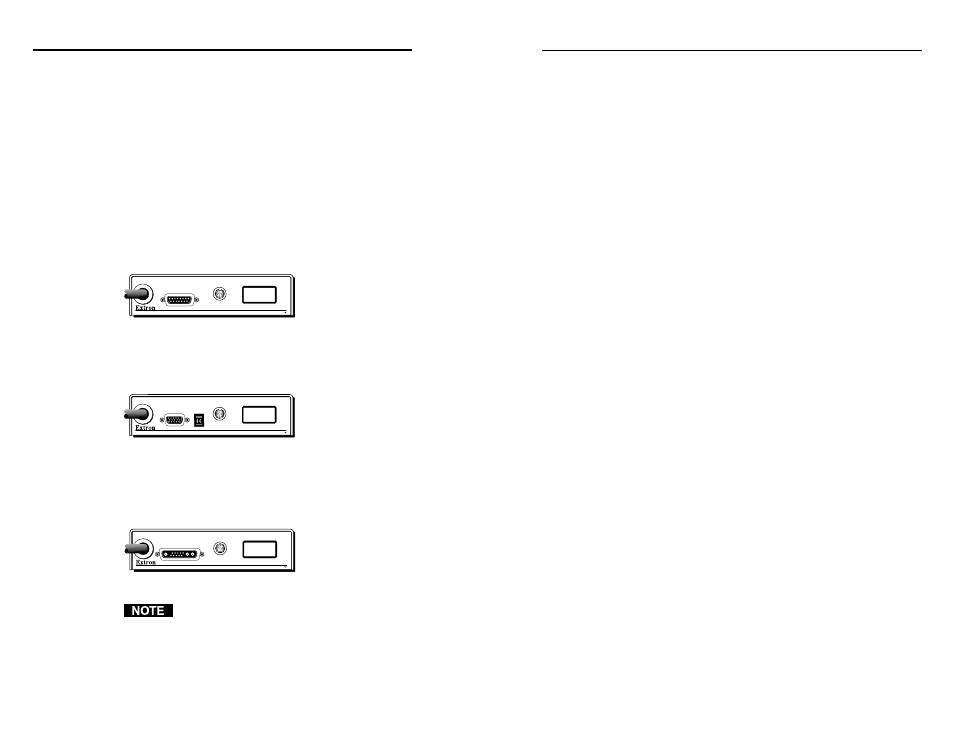
RM
RGB 103/109/112
xi
xi
xi
xi
xi Introduction
LM
RGB 103/109/112
xi
xi
xi
xi
xi Introduction
Introduction, cont’d
Features
Each interface includes the features listed below. See “Front
and Rear Panels” on page 2-2 for information about the
controls.
ADSP™ (Advanced Digital Sync Processing™)
— Allows
sync processing operations, such as horizontal
centering, to occur without affecting the signal’s sync
timing. This allows horizontal centering to be
applied to signals that are output to digital display
devices, such as LCD projectors, DLP (digital light
processing) projectors, and plasma displays.
Auto power
— Turns on power to the interface
automatically when a video signal is received from
the computer. You can determine that the interface is
on if the scan rate indicator LCD text is visible.
Buffered local monitor output
— Allows you to view the
displayed image on a local monitor located up to 150
feet from the interface without signal reflections or
crosstalk.
Horizontal shift
— Allows you to adjust the horizontal
placement of the image on the screen. Also called
“horizontal centering”.
Gain/peak control
— Increases video signal voltages to
compensate for signal degradation caused by long
cable lengths.
Scan rate indicator LCD (liquid crystal display)
—
Displays the horizontal and vertical sync frequencies
of the computer, and the minimum and maximum
points of adjustments to horizontal shift.
RGB 112xi
BUFFERED LOCAL
MONITOR OUTPUT
H. SHIFT
INPUT
13W3 INTERFACE WITH ADSP
1-3
Introduction
About this Manual
This manual documents three dedicated RGB interface
units: the RGB 103
xi, the RGB 109xi, and the RGB 112xi.
Unless otherwise specified, references to “the interface” in
this manual pertain to the features or operation of all three
interfaces.
About the Interfaces
All three dedicated interfaces have the same features, but
each was designed to work with a specific type of
computer.
The RGB 103
xi is a high-resolution, dedicated Mac, Quadra,
Performa, PowerBook, and PowerMac computer-video
interface. It uses a 15-pin D-sub connector.
Figure 1 — RGB 103
xi
xi
xi
xi
xi interface
The RGB 109
xi is a high-resolution, dedicated VGA/XGA/
SVGA/SXGA computer-video interface. It uses a 15-pin
HD connector.
Figure 2 — RGB 109
xi
xi
xi
xi
xi interface
The RGB 112
xi is a high-resolution, universal workstation
interface that is compatible with all workstations that use a
13W3 video connector, such as Sun, IBM PowerPC, SGI,
and NeXT workstations.
Figure 3 — RGB 112
xi
xi
xi
xi
xi interface
For each RGB 103
xi and each RGB 112xi, Extron
provides a multi-frequency termination adapter
(MFTA) to be used if there is no local monitor. The
adapter is attached by a chain to the interface, and
an instruction card is attached to the adapter.
RGB 103xi
BUFFERED LOCAL
MONITOR OUTPUT
H. SHIFT
INPUT
MAC INTERFACE WITH ADSP
RGB 109xi
BUFFERED LOCAL
MONITOR OUTPUT
H. SHIFT
INPUT
VGA INTERFACE WITH ADSP
ID PIN 4
ID PIN 11
1-2
