Operating your wall control, Troubleshooting guide – Kichler 337010 Dual Speed and Light Switch User Manual
Page 2
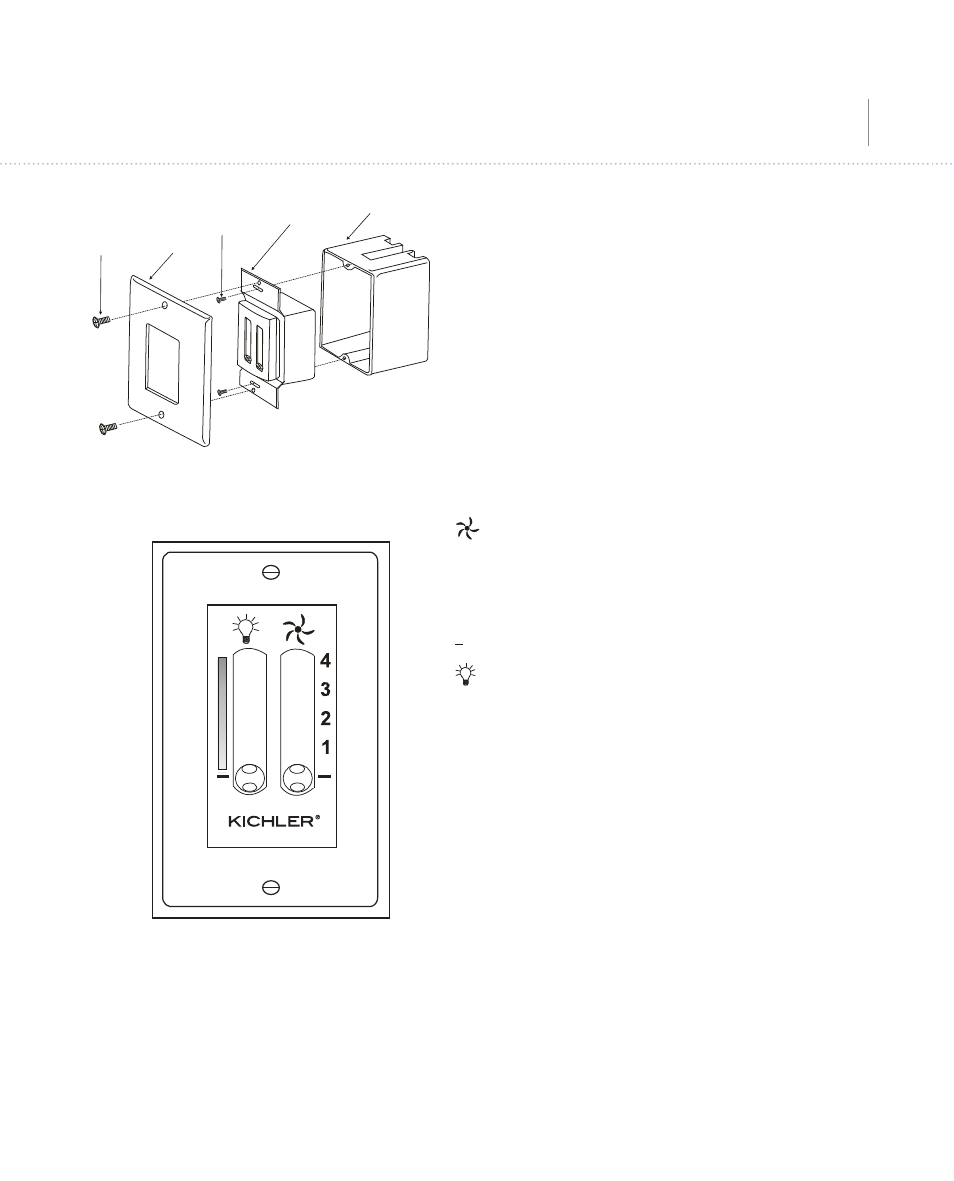
5. Attach the Speed/Light Switch to the wall outlet box and secure with the
two screws provided. (Fig 4)
6. Attach the wall plate to the switch with the two screws provided. (Fig. 4)
NOTE: If your fan has the original pull chain speed control, you
MUST set and leave this control on High Speed. The On/Off switch
(pull chain) on the ceiling fan light fixture must be set to ON.
Fig. 4
Fig. 5
2
Wall plate
Switch
Outlet box
Screws
Screws
Restore power to the ceiling fan and test for proper operation.
Speed Slide Switch: The Slider is used to set each fan speed
separately. Move it up or down to select the desired speed.
1= High Speed
2 = Medium High Speed
3 = Medium Speed
4 = Low Speed
= Fan Off
Light Slide Switch: This Slider turns the light fixture On or OFF
and adjust the Brightness of the fixture. OFF is all the way down.
OPERATING YOUR WALL CONTROL
If either slide switch does not work correctly, check the following.
● Check the main power supply and make sure the circuit is
powered ON.
● Make sure the Manual Speed Pull Chain is set on HIGH SPEED.
● Make sure the Light Fixture pull chain is set in the ON position.
TROUBLESHOOTING GUIDE
