Installing printer software on windows 2000 – Epson B163A User Manual
Page 64
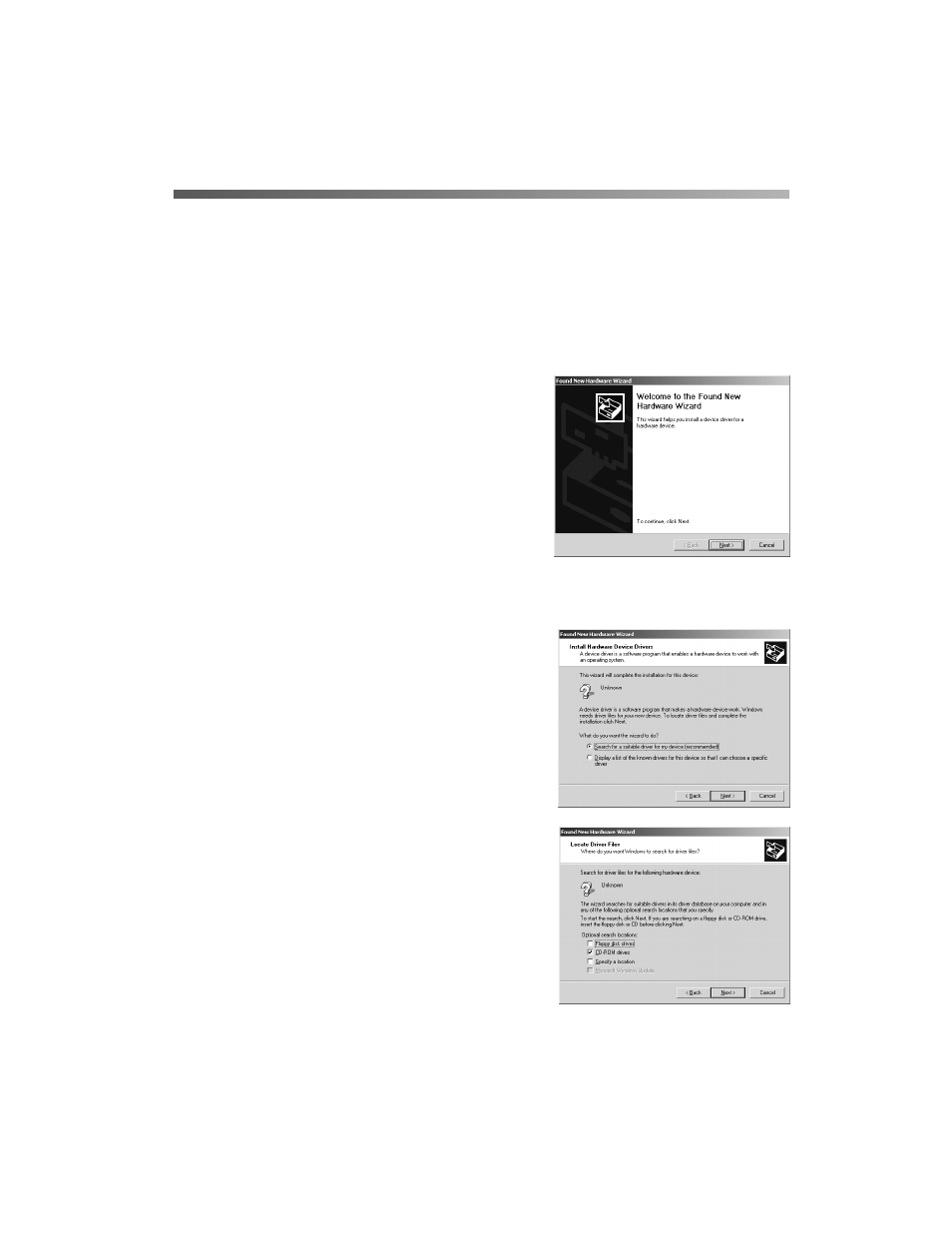
Installing Your Printer Software
59
Installing Printer Software on
Windows 2000
1. Make sure your printer is set up, connected to your printer, and turned on, as
described on the Start Here sheet.
2. Turn on your computer.
3. Wait for Windows to detect your printer
connection and display a screen like this:
Don’t click any buttons on the screen yet.
Note: If this screen doesn’t appear, make sure
your printer is turned on and connected.
4. Put the EPSON CD-ROM in your
CD-ROM or DVD drive and wait a few
seconds for the CD-ROM to be recognized.
5. Click
Next
at the Found New Hardware Wizard screen.
6. Click the
Search for
option, then click
Next
.
7. Click
CD-ROM drives
, then click
Next
.
8. At the next screen, click
Next
.
See also other documents in the category Epson Printers:
- Stylus Pro 7800 (11 pages)
- Stylus Pro 4000 (49 pages)
- Stylus Photo R300 (2 pages)
- Stylus Pro 7000 (147 pages)
- AcuLaser C3000 (316 pages)
- Stylus Pro 7900 (24 pages)
- Stylus Pro 4450 (21 pages)
- 1000 (272 pages)
- T034120 (4 pages)
- T580300 (4 pages)
- 300 (91 pages)
- B 510DN (190 pages)
- B 510DN (218 pages)
- Stylus NX510 (8 pages)
- Stylus Photo RX580 (95 pages)
- T549300 (4 pages)
- B 500DN (168 pages)
- AculaserCX11NF (5 pages)
- 480SXU (24 pages)
- 4500 (317 pages)
- STYLUS RX500 (99 pages)
- 2100 (13 pages)
- Stylus NX215 (2 pages)
- T098320 (4 pages)
- T041020 (4 pages)
- R210 (8 pages)
- All-In-One Stylus Photo RX600 (164 pages)
- 777I (53 pages)
- T033120 (4 pages)
- Stylus CX7000F (8 pages)
- 60 (113 pages)
- T034220 (4 pages)
- WorkForce 40 Series (36 pages)
- T054220 (4 pages)
- Stylus CX3200 (11 pages)
- Stylus CX7800 (18 pages)
- T060220 (4 pages)
- 2500 (180 pages)
- AcuLaser CX11N (32 pages)
- AcuLaser CX11N (4 pages)
- 2000P (16 pages)
- T606600 (4 pages)
- Stylus CX6000 (18 pages)
- FS-4000DN (2 pages)
- MSDS T544700 (4 pages)
