Epson B163A User Manual
Page 36
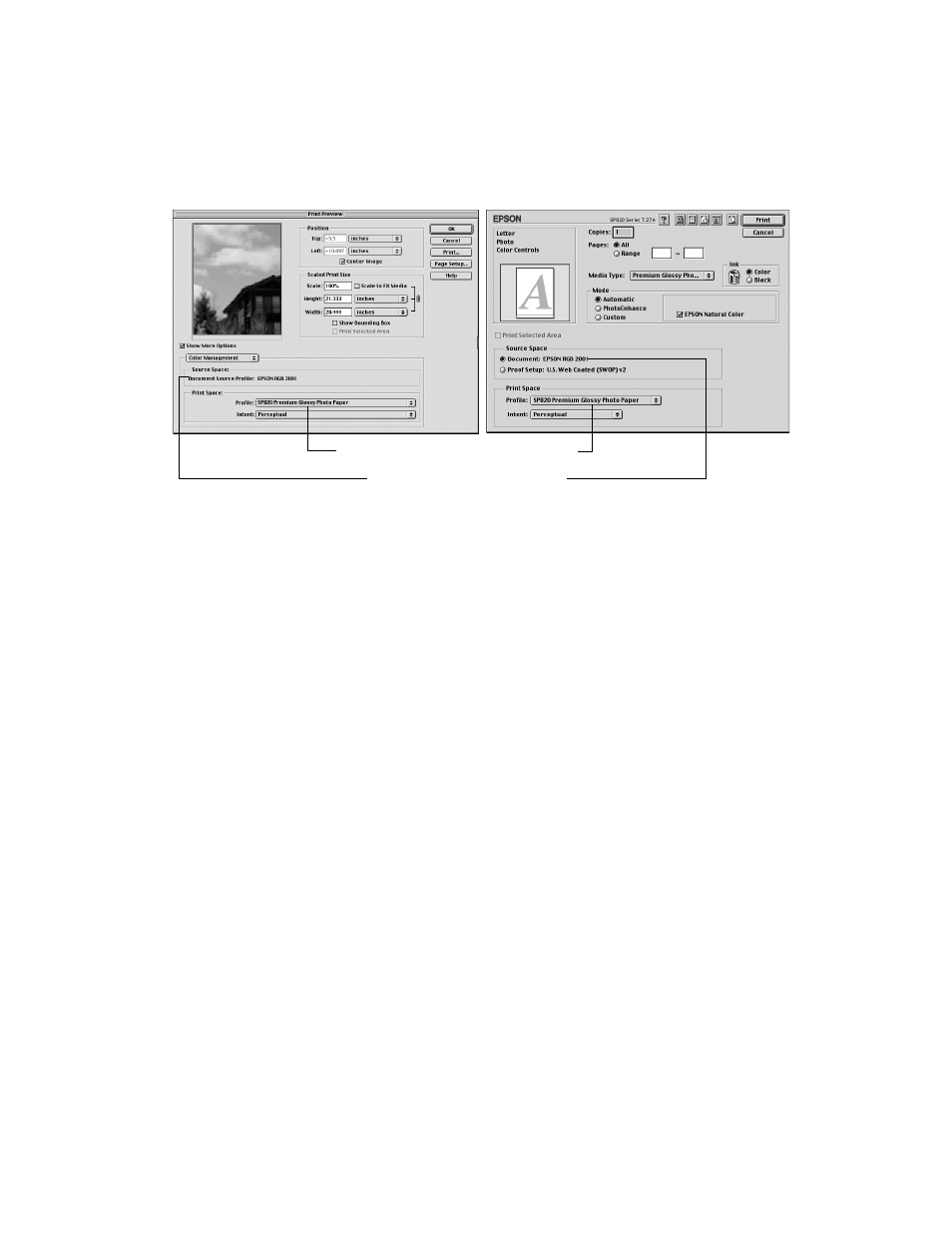
Printing From Start to Finish
31
2. In the Source Space box, make sure the
EPSON RGB 2001
option is selected.
3. In the Print Space box, select the
SP820
profile for the paper you’re printing on.
We recommend
Perceptual
as the Intent setting.
4. Photoshop 7.0 or Elements: Click
. You see the printer settings window.
Photoshop 6.0: Go to step 5.
Note: In Windows, click Setup, then select your printer and click Properties or
Preferences to select these settings.
5. Windows only: Select
Photo
or
Best Photo
.
6. Select the paper you’re printing on as the
Type
(Windows) or
Media Type
(Macintosh) setting.
7. Windows: Click the
Advanced
button. The Basic settings change to the
Advanced settings.
Macintosh 8.6 to 9.x: Under Mode, click
Custom
, then click the
Advanced
button. You see the Advanced screen.
Macintosh OS X: Click the
Advanced Settings
button. You see the Advanced
options.
Make sure this source is selected
Select the profile for your printer and paper
Photoshop 7.0/Elements
Photoshop 6.0
- Stylus Pro 7800 (11 pages)
- Stylus Pro 4000 (49 pages)
- Stylus Photo R300 (2 pages)
- Stylus Pro 7000 (147 pages)
- AcuLaser C3000 (316 pages)
- Stylus Pro 7900 (24 pages)
- Stylus Pro 4450 (21 pages)
- 1000 (272 pages)
- T034120 (4 pages)
- T580300 (4 pages)
- 300 (91 pages)
- B 510DN (190 pages)
- B 510DN (218 pages)
- Stylus NX510 (8 pages)
- Stylus Photo RX580 (95 pages)
- T549300 (4 pages)
- B 500DN (168 pages)
- AculaserCX11NF (5 pages)
- 480SXU (24 pages)
- 4500 (317 pages)
- STYLUS RX500 (99 pages)
- 2100 (13 pages)
- Stylus NX215 (2 pages)
- T098320 (4 pages)
- T041020 (4 pages)
- R210 (8 pages)
- All-In-One Stylus Photo RX600 (164 pages)
- 777I (53 pages)
- T033120 (4 pages)
- Stylus CX7000F (8 pages)
- 60 (113 pages)
- T034220 (4 pages)
- WorkForce 40 Series (36 pages)
- T054220 (4 pages)
- Stylus CX3200 (11 pages)
- Stylus CX7800 (18 pages)
- T060220 (4 pages)
- 2500 (180 pages)
- AcuLaser CX11N (32 pages)
- AcuLaser CX11N (4 pages)
- 2000P (16 pages)
- T606600 (4 pages)
- Stylus CX6000 (18 pages)
- FS-4000DN (2 pages)
- MSDS T544700 (4 pages)
