Elmo Visual Presenter HV-5100XG User Manual
Page 8
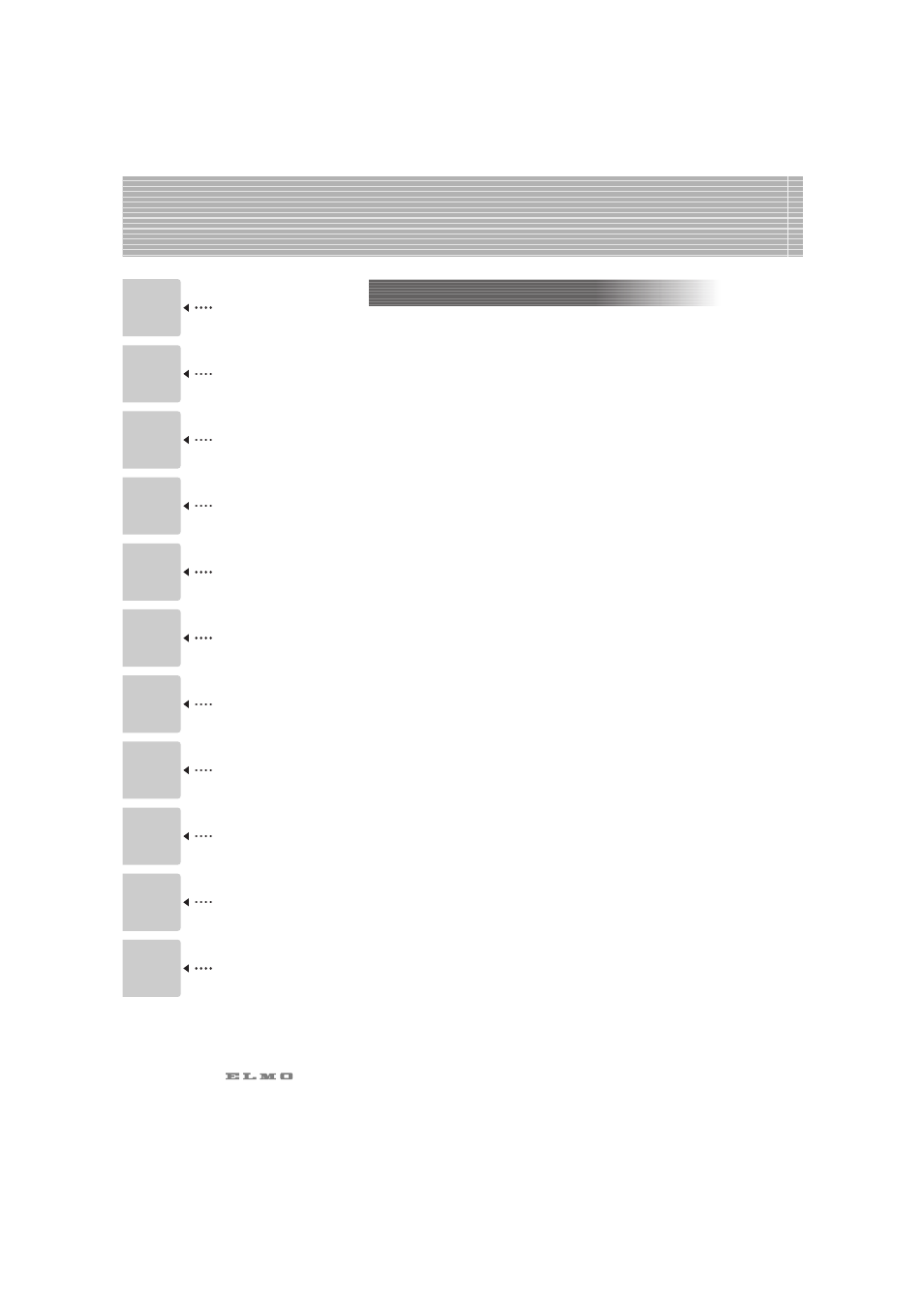
1. PART NAMES
AND
FUNCTIONS
2. WIRELESS REMOTE
CONTROL
3. MOUSE
4. SETTING UP AND
CONNECTION
5. STORING
6. OPERATION
PROCEDURES
7. VARIOUS FUNCTION
AND
OPERATIONS
8. OSD
9. RS-232C
SPECIFICATIONS
10. TROUBLESHOOTING
HINTS
11. SPECIFICATIONS
CONTENTS
7
Preset Operation ...............................................30
Image Memory ..................................................31
F.A.M. (Frame Accumulate Mode)..........................31
Installation of LCD Monitor ...................................31
Connecting to the LCD Monitor .............................32
"Utility Software CD-ROM" ...................................32
8. OSD (On-Screen Display)
Main Menu ......................................................33
9. RS-232C SPECIFICATIONS
Setting Up........................................................36
Cable Connection..............................................36
Data Format Specifications...................................37
Transmission Command (PC
→ Visual Presenter) ...............37
Response data format (Visual Presenter
→ PC) .................37
Transmission Specifications ..................................38
UART Communication Format ................................39
Connection ......................................................40
10. TROUBLESHOOTING HINTS
Symptoms and Confirmation .................................41
Replacement of Fluorescent Lamp ...........................42
11. SPECIFICATIONS
General..................................................................43
Main Camera ..........................................................44
Lighting ..................................................................44
Supplied Accessories .................................................45
Options ..................................................................45
1
2
3
4
5
6
7
8
9
10
11
