Connecting to the lcd monitor, Utility software cd-rom – Elmo Visual Presenter HV-5100XG User Manual
Page 33
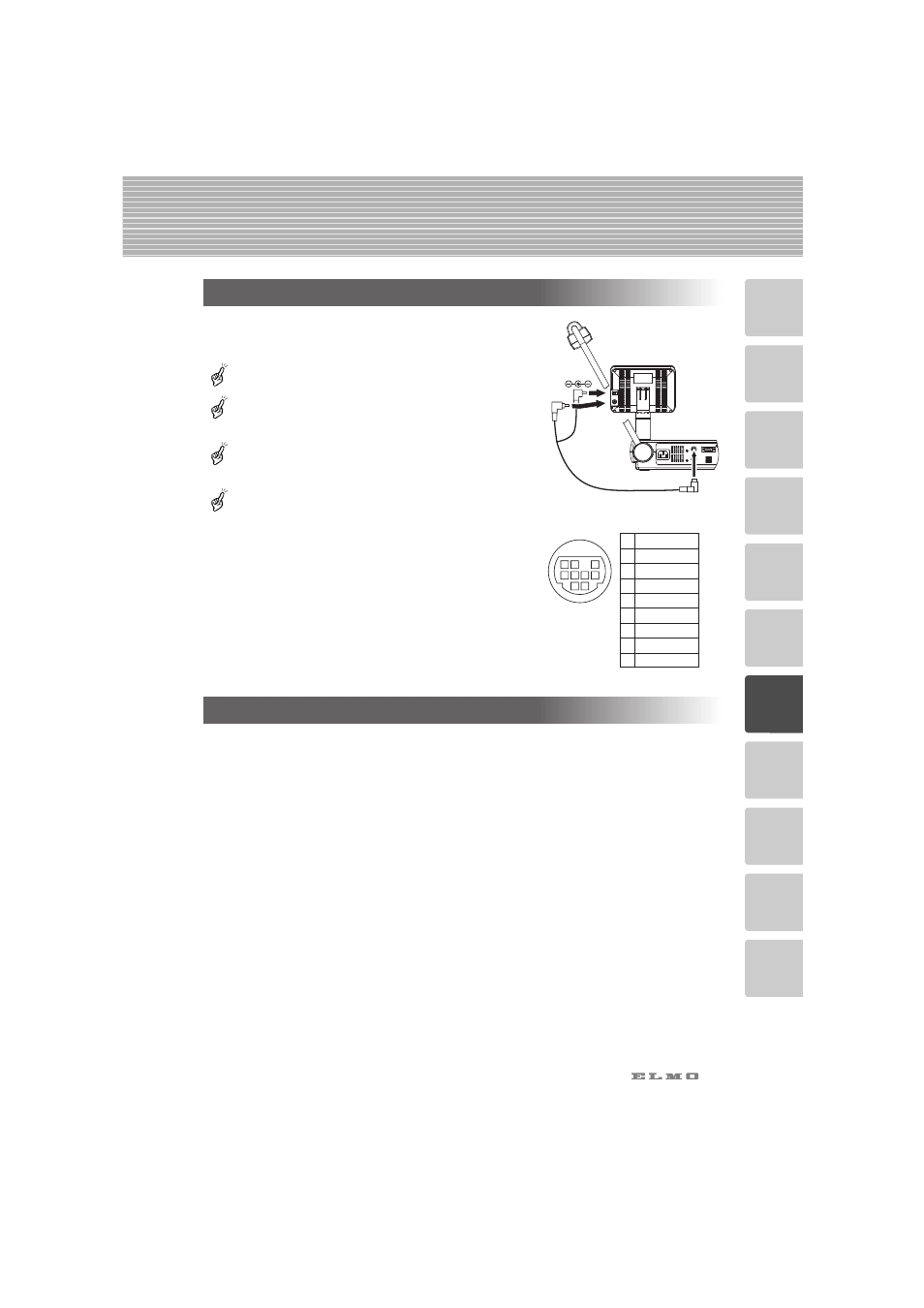
32
1
2
3
4
5
6
7
8
9
10
11
Connecting to the LCD Monitor
The LCD monitor (LM-5011N) can be connected by
using the LCD monitor out terminal of the Presenter.
When connecting to the LCD monitor out terminal,
confirm the right connection direction.
When using the LCD monitor connection cable, do
not use the AC adapter or video cable attached to
the LCD monitor (LM-5011N).
The LCD monitor (LM-5011N) and the LCD monitor
bracket (MS-201) are available on option, and not
attached to this Presenter (HV-5100XG).
Do not connect any other cable to this terminal.
N e g l i g e n c e w i l l r e s u l t i n t h e f a i l u r e o f t h e
equipment.
DC IN 12V
VIDEO IN
LCD monitor
connection cable
(accessory)
LCD monitor
out terminal [DC 12V]
LCD monitor
[LM-5011N]
1
VIDEO OUT
Mini DIN 9P
(Female)
2
GND
3
NC
4
NC
5
NC
6
NC
7
+12V
8
GND
9
CONT.
1
2
4 3
5
6
7
8
9
"Utility Software CD-ROM"
The attached "Utility Software CD-ROM" contains the PC link software "Image Mate" and the
TWAIN driver "ELMO TWAIN DS, "and can be operated as shown below.
• To transfer graphic data to PC.
• To operate the Presenter by PC.
For details, see the installation manual for "Utility Software" and "manual.pdf" in the CD-
ROM.
