Ericsson DT59C User Manual
Page 69
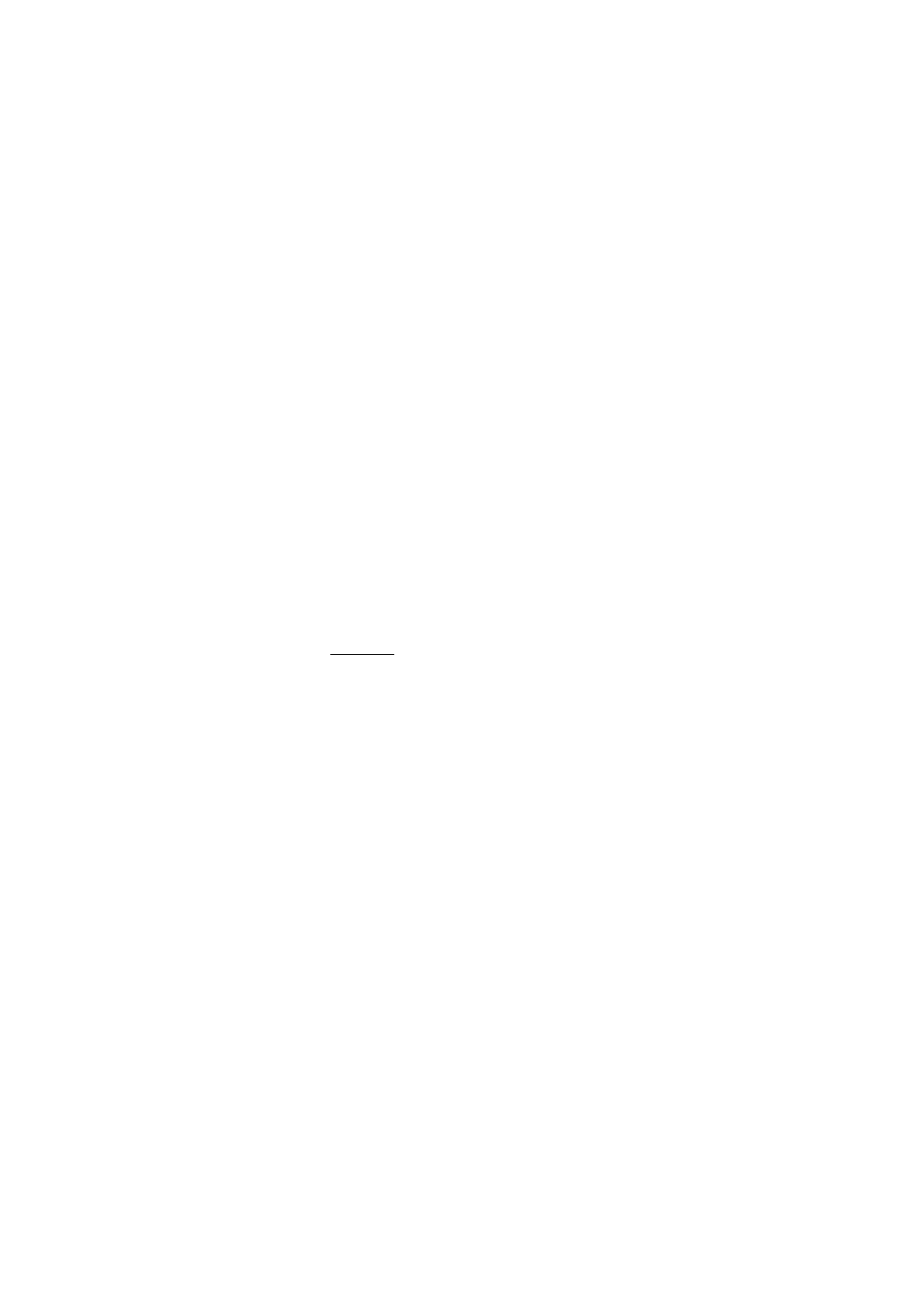
69
DT590
Absence Information (optional)
When a return time or date is requested:
0915
Enter the date (MMDD) or time (HHMM) of your return.
(Example shows “Back on September 15”).
Note: The order in which the date is stated is system
dependent.
#
Ь
Ы
Press and wait for the call timer to start in the display.
Ъ
Щ
Press to finish the procedure.
The display shows the selected reason, the time or date of return,
and diversion information.
Note: You can also use the following
procedure to order
:
dial
*
2
3
*
, enter the absence code (0-9), enter time or
date of return (if requested), press
#
and press
Ь
Ы
Ъ
Щ
.
The absence code is system dependent. Contact your
system administrator regarding the available absence
codes.
Cancel
¾ º
Press and navigate to Call service and select Absence and
then Deactivate.
Ь
Ы
Press and wait for the call timer to start in the display.
Ъ
Щ
Press to finish the procedure.
The programmed information is erased.
Note: You can also use the following
procedure to cancel
:
dial
#
2
3
#
and press
Ь
Ы
Ъ
Щ
.
