Ericsson DT59C User Manual
Page 18
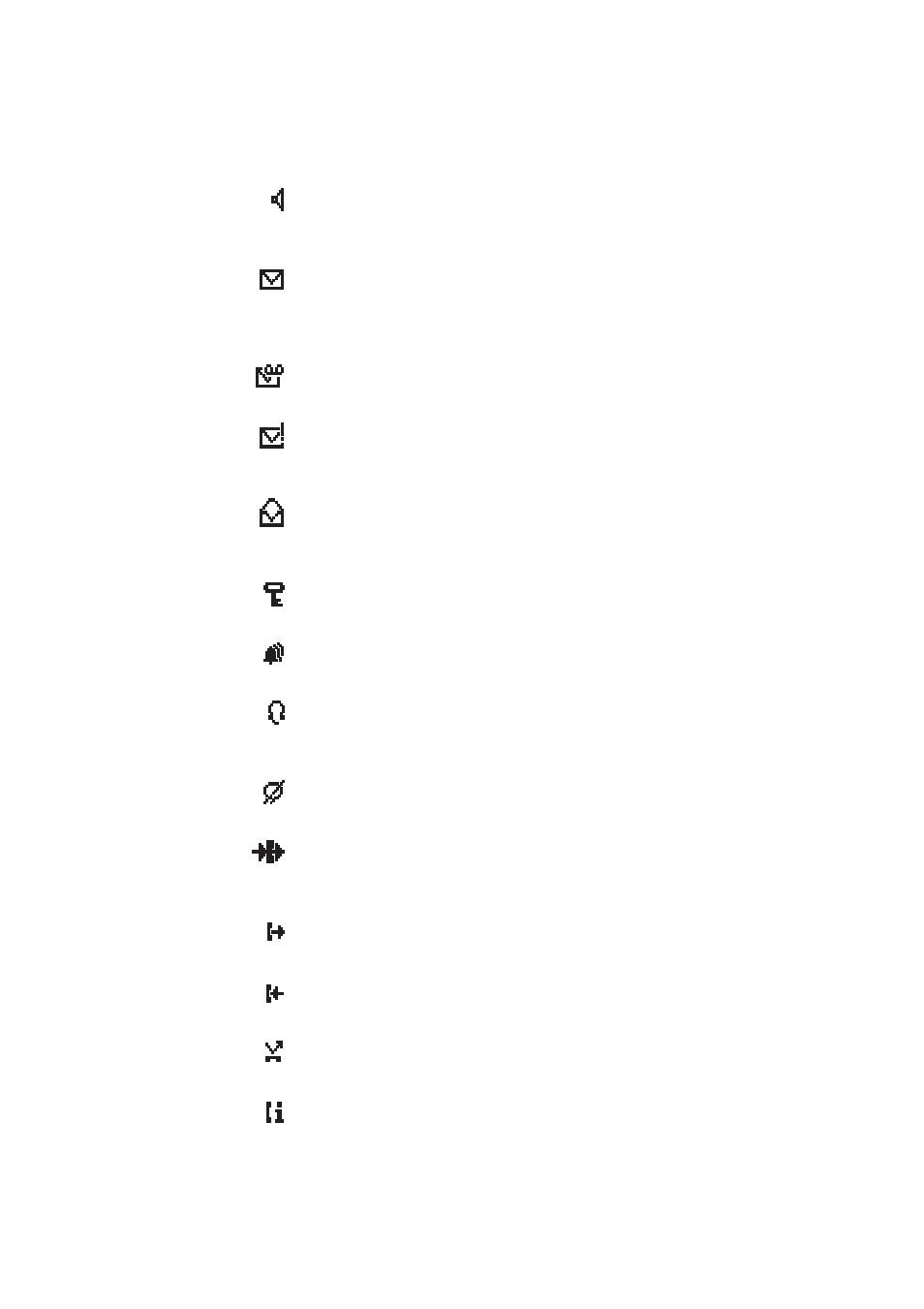
Description
DT590
18
Loudspeaking (handsfree)
Shown when the loudspeaker is activated and when the phone is in
loudspeaking operation. See section “
New message
Indicates that a new text message has arrived. The icon remains in
the display until all new messages in the inbox are read. See
section “
Voice message
Appears when a voice message is waiting.
Confirm message
Indicates when a received message is to be accepted or declined
by the user of the phone.
Old message
Placed in front of a message indicates that this message already
has been read.
Keys locked
Indicates a locked keypad. See section “
Alarm clock
Indicates that the alarm clock is activated.
Headset
Indicates that a headset is connected to the phone. See section
Microphone muted
Indicates a muted microphone.
Redirected call
Indicates that all voice calls and SMS are redirected when the
phone is placed in the charger.
Outgoing call
Added in front of outgoing calls in the Call list.
Answered call
Added in front of answered calls in the Call list.
Missed call
Added in front of missed calls in the Call list.
Call info
Indicates that there are new missed calls in the Call list. The icon
remains in the display until the calls are checked and either
answered or rejected.
