Transfer, Call waiting – Ericsson DT59C User Manual
Page 53
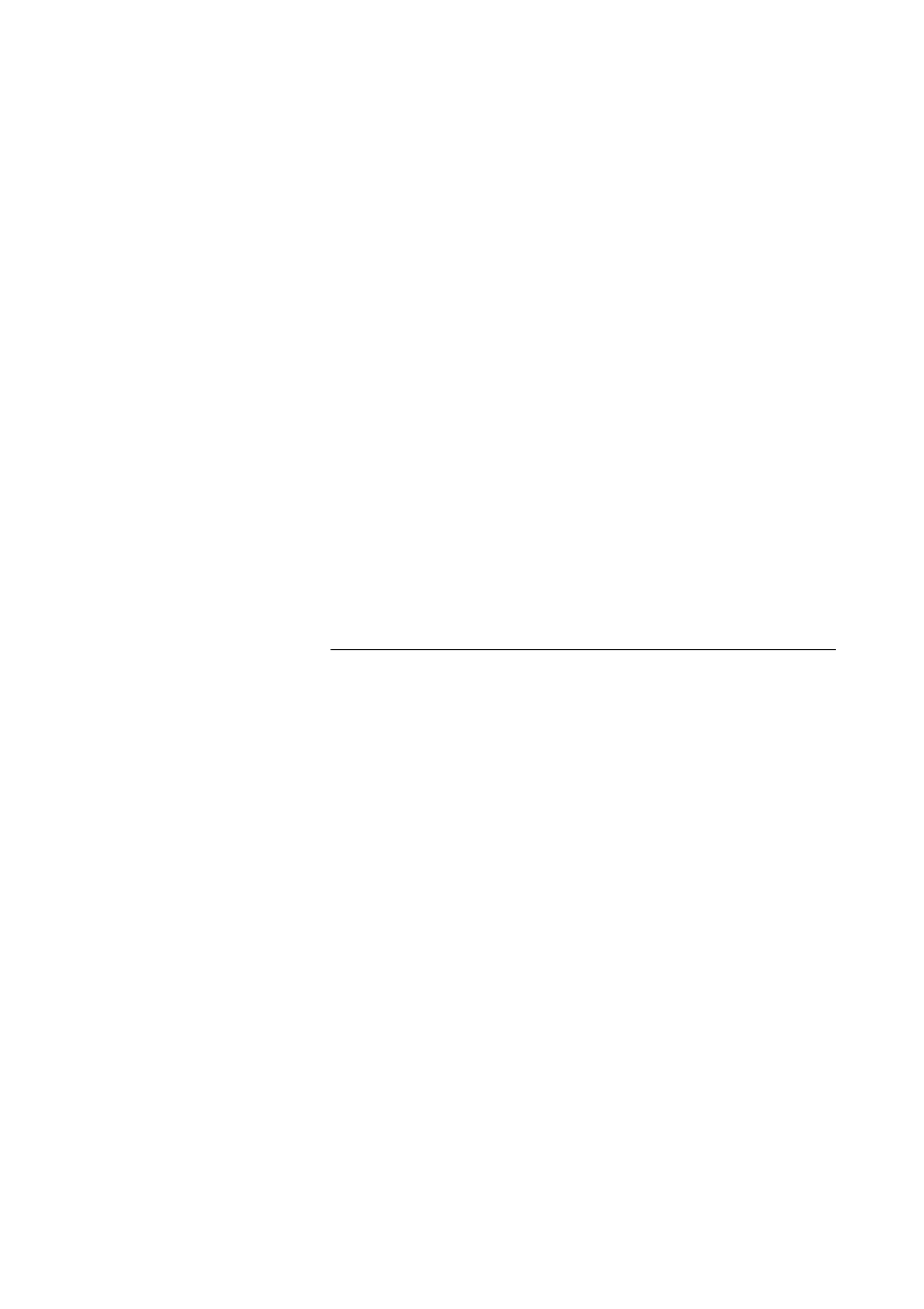
53
DT590
During Calls
Transfer
You have an ongoing call and you want to transfer the call to
another extension.
Note: Access to the “3rd Party” menu tab, requires that the
corresponding code has been downloaded to your phone
using the PC program Cordless Phone Manager. Please
contact your system administrator.
¾ º
Press and navigate to 3rd Party and select Call 3rd party,
Note: If the 3rd Party menu is not enabled, you can also
press
»
¿
Call the third party.
You can dial the number, or use the Phone book or the Call list to
make the call.
Ъ
Щ
Press before or after answer.
The ongoing call is transferred.
Call Waiting
If you hear the Call Waiting tone during an ongoing conversation,
another person is trying to contact you.
»
Ъ
Щ
Press.
The ongoing call is put on hold and your phone rings to announce
the waiting call.
Ь
Ы
Press to answer.
Ъ
Щ
Press to finish the call.
Wait for the system to recall the first party.
To terminate the ongoing call and answer the waiting call:
Ъ
Щ
Press to finish the ongoing call.
The waiting call is signalled on your phone.
Ь
Ы
Press to answer the new call.
Note: The Call Waiting function might be blocked for use on
your extension (programmed by your system
administrator).
