Ericsson DT59C User Manual
Page 19
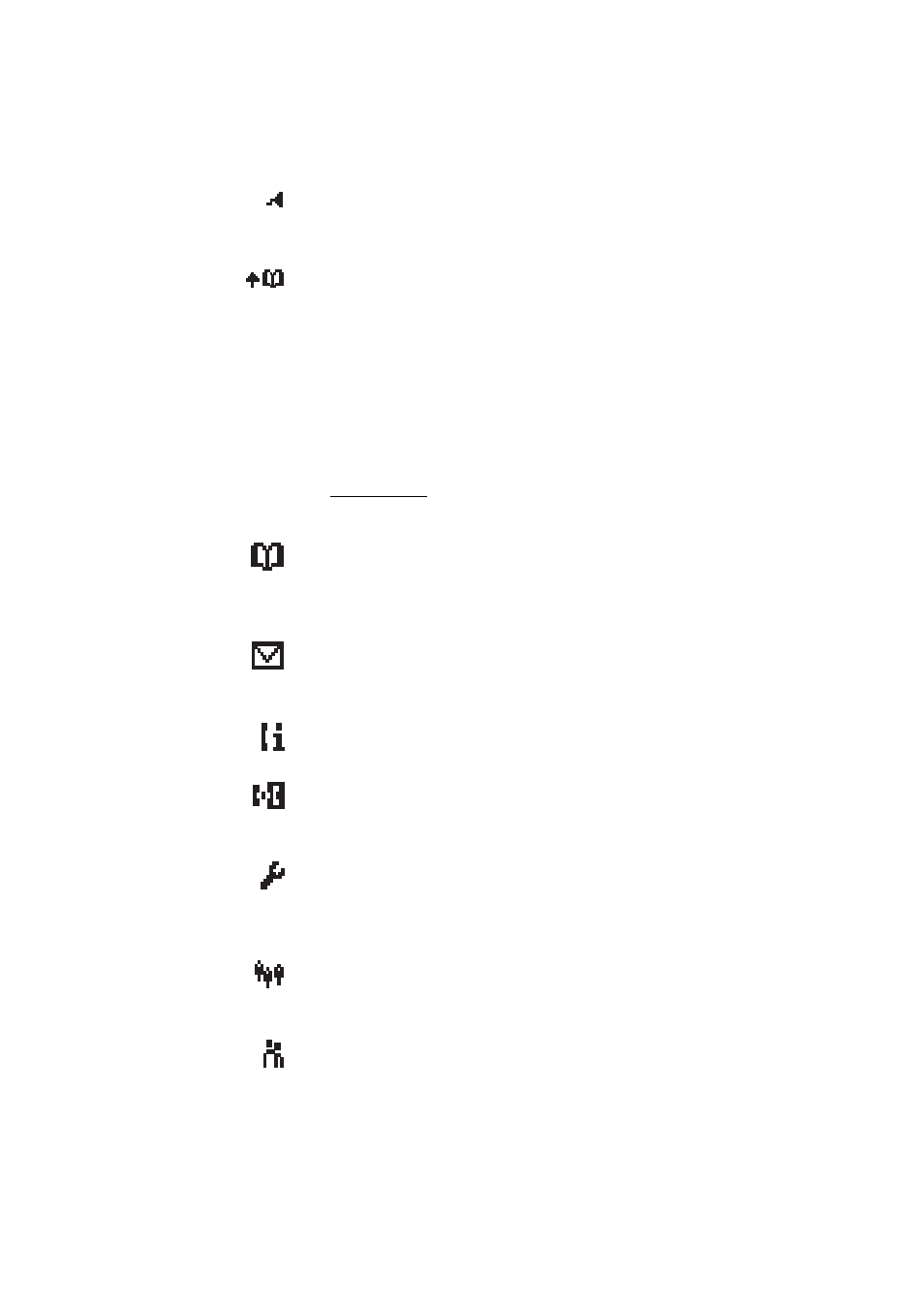
19
DT590
Description
Datacable
Visible when a datacable is connected to the headset connector on
the phone.
Search Phone book
This icon is visible when it is possible to press the Navigation key
Up and search for a name/number in the Phone book. See section
>
Diversion indicator
When displayed before a name or number it indicates that the
phone is diverted to another extension.
Menu tabs
The following menu tabs can be displayed:
Phone book menu
contains all names/numbers in the personal and the company
Phone book. Optional access to a central Phone book*. See
section “
Message menu
Contains all message handling such as reading, writing, and
sending messages. See section “
Call info menu
Contains Call lists and call time.
Call service menu*
Contains absent handling, and diversion of calls and messages to
another phone.
Toolbox menu
Contains a calculator, alarm clock, and personal phone settings
such as changing the ringer volume, selecting language, etc. See
section “
3rd party menu*
Contains all functions for calls where a third (or more) part is
involved.
Ongoing call menu
Contains short-cuts to the message menu and to the Call list, and
possibility to change to DTMF signaling mode etc.
