Call forwarding, Diversion – Ericsson DT59C User Manual
Page 56
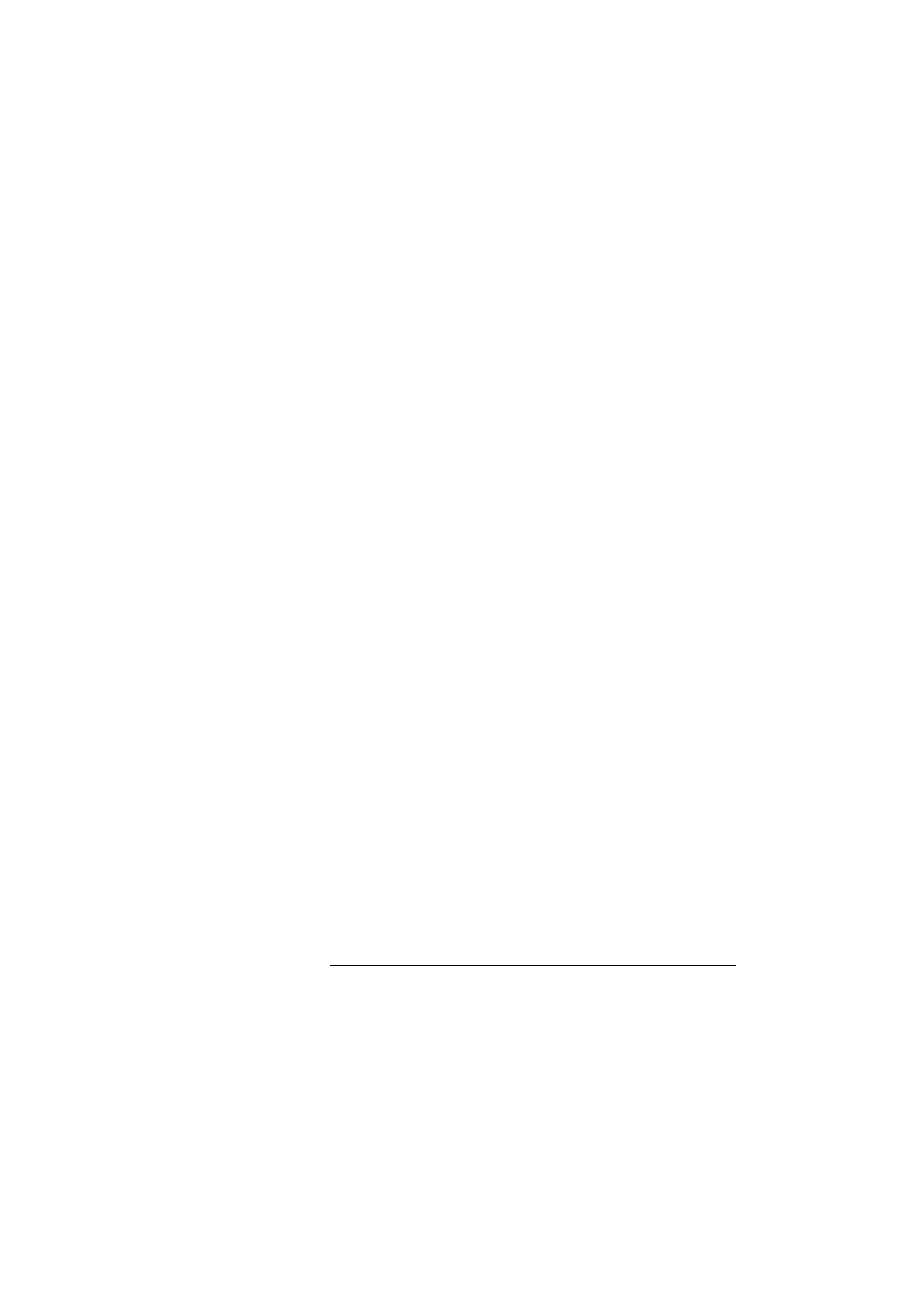
Call Forwarding
DT590
56
Call Forwarding
Diversion
All calls to your extension are diverted to an internal or external
answering position of your choice. You can either select it from a
list of predefined answering positions, or you can set the answering
position manually. You can modify the list of predefined answering
positions.
Note: This feature is programmed by your system
administrator. The function requires that the corresponding
code has been downloaded to your phone using the PC
program Cordless Phone Manager. Please contact your
system administrator.
” on page 60. Another related function is “
¾
Press.
The Phonebook tab is marked.
º
Navigate to Call service.
Use Navigate key to select Divert.
Order using a predefined answering position
Navigate to Select.
The predefined answering positions are listed (if available).
º
Navigate to the desired answering position.
Ь
Ы
Press and wait for the call timer to start in the display.
Ъ
Щ
Press to finish the procedure.
