ºь ы – Ericsson DT59C User Manual
Page 57
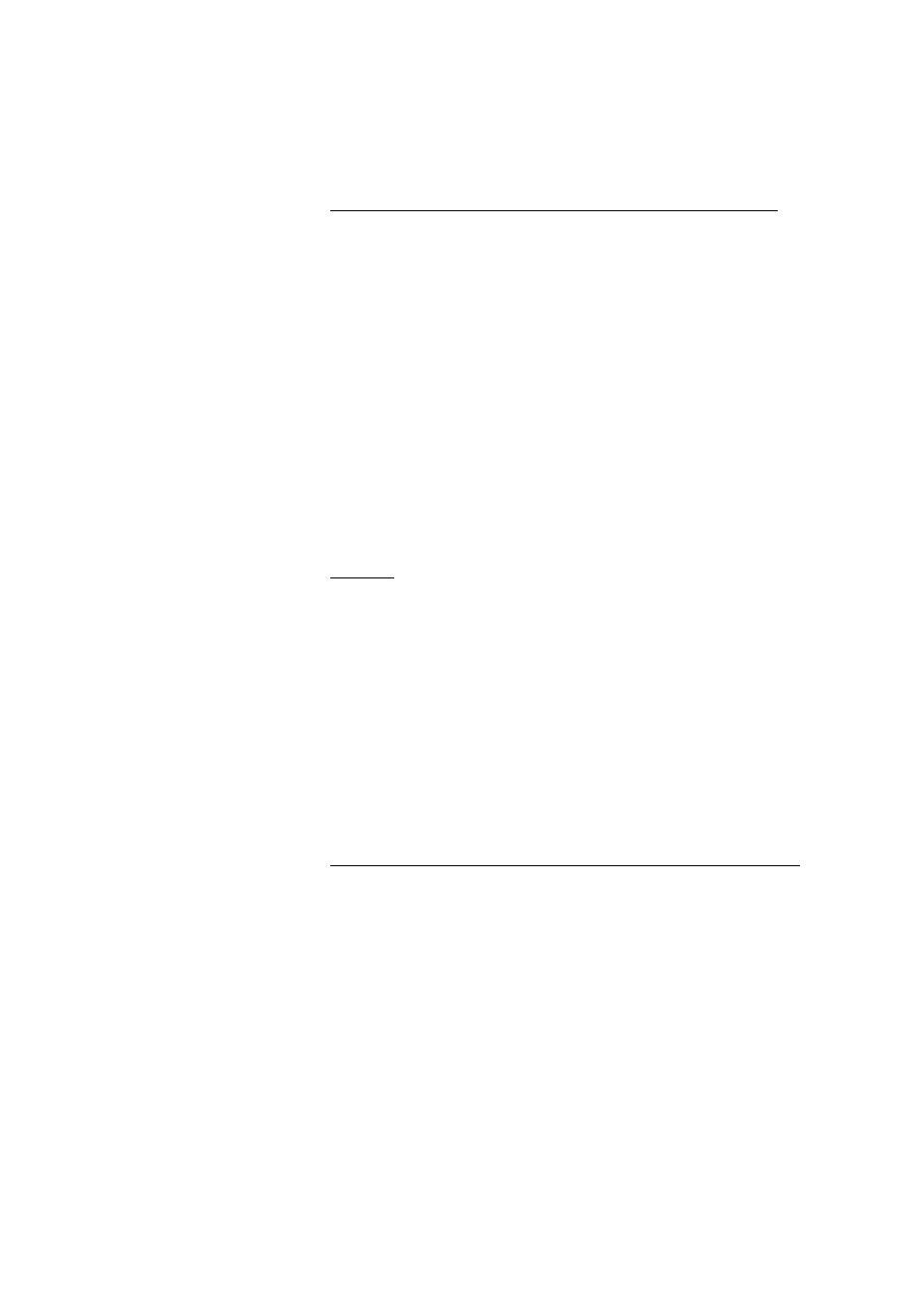
57
DT590
Call Forwarding
Order by setting the answering position manually
Navigate to Manual.
º
Ь
Ы
If needed, use the Navigate key to select Internal or External
and press.
Ь
Ы
Press.
¿
Enter the number to the answering position.
You can dial the number, or use the Phone book or the Call list.
Ь
Ы
Press and wait for the call timer to start in the display.
Ъ
Щ
Press to finish the procedure.
Cancel
¾
Press.
The Phonebook tab is marked.
º
Navigate to Call service.
º
Ь
Ы
Use Navigate key to select Deactivate, press and wait for the
call timer to start in the display.
Ъ
Щ
Press to finish the procedure.
Add a new predefined answering position to the list
¾
Press.
The Phonebook tab is marked.
º
Navigate to Call service.
Use Navigate key to select Divert and then Add.
º
Ь
Ы
If needed, use the Navigate key to select Internal or External
and press.
Ь
Ы ¿
Press and enter the number to the answering position.
You can dial the number, or use the Phone book or the Call list.
Ь
Ы
Press to confirm.
