How to charge the wi-fi detector, 3 how to charge the wi-fi detector – Edimax Technology pmn802.11b/g WLAN USB adapter with Wi-Fi Detector User Manual
Page 9
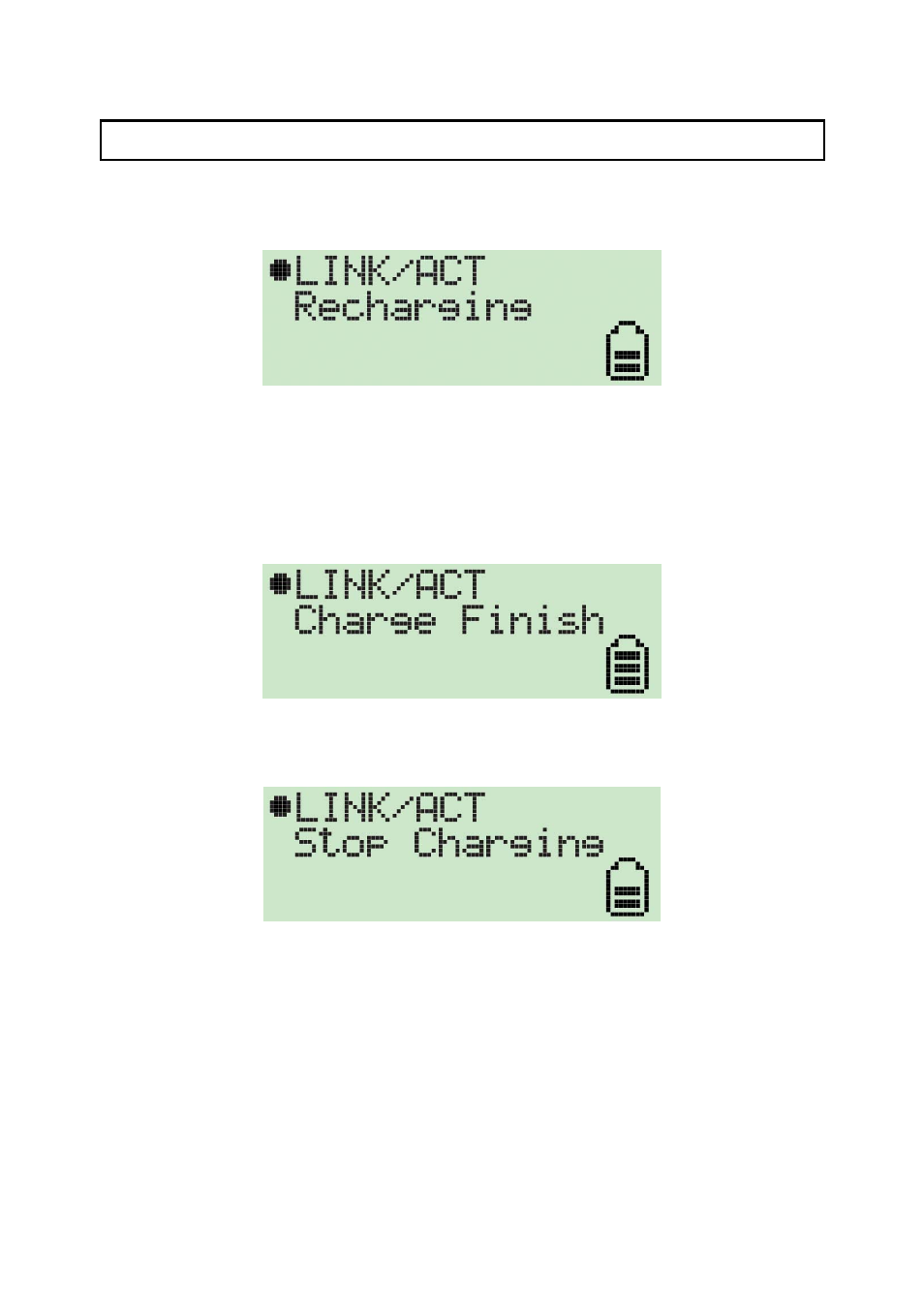
3 How to charge the Wi-Fi Detector
1. Remo ve t he cap from the Wi-Fi Detector, slide the power switch to the “ON” positio n and
carefully insert the USB co nnector into a ny a vailable USB port on yo ur comp uter. You
will see the recharg ing scree n.
The battery strength ind icator will be animated while the Wi-Fi detector is being recharged.
The “Link/Act” ico n will blink whe n the Wi-Fi detector is being used as a wireless USB
adapter to surf the inter net.
2. Whe n the Wi-Fi detector is finis hed rec harging it will a utomatica lly stop charg ing the
battery. When it is finis he d recharging the battery you will see “Charge Finis h” disp layed
on the LCM and t he battery strength ind icator will stop blinking.
3. If you slide the power switch to the “OFF” position whe n in rec harging, the Wi-Fi
detector will stop recharging the battery and yo u will see “Stop charging” disp layed o n
the LCM and t he battery strength indicator will stop blinking.
4
