How to use the wi-fi detector, 4 how to use the wi-fi detector – Edimax Technology pmn802.11b/g WLAN USB adapter with Wi-Fi Detector User Manual
Page 10
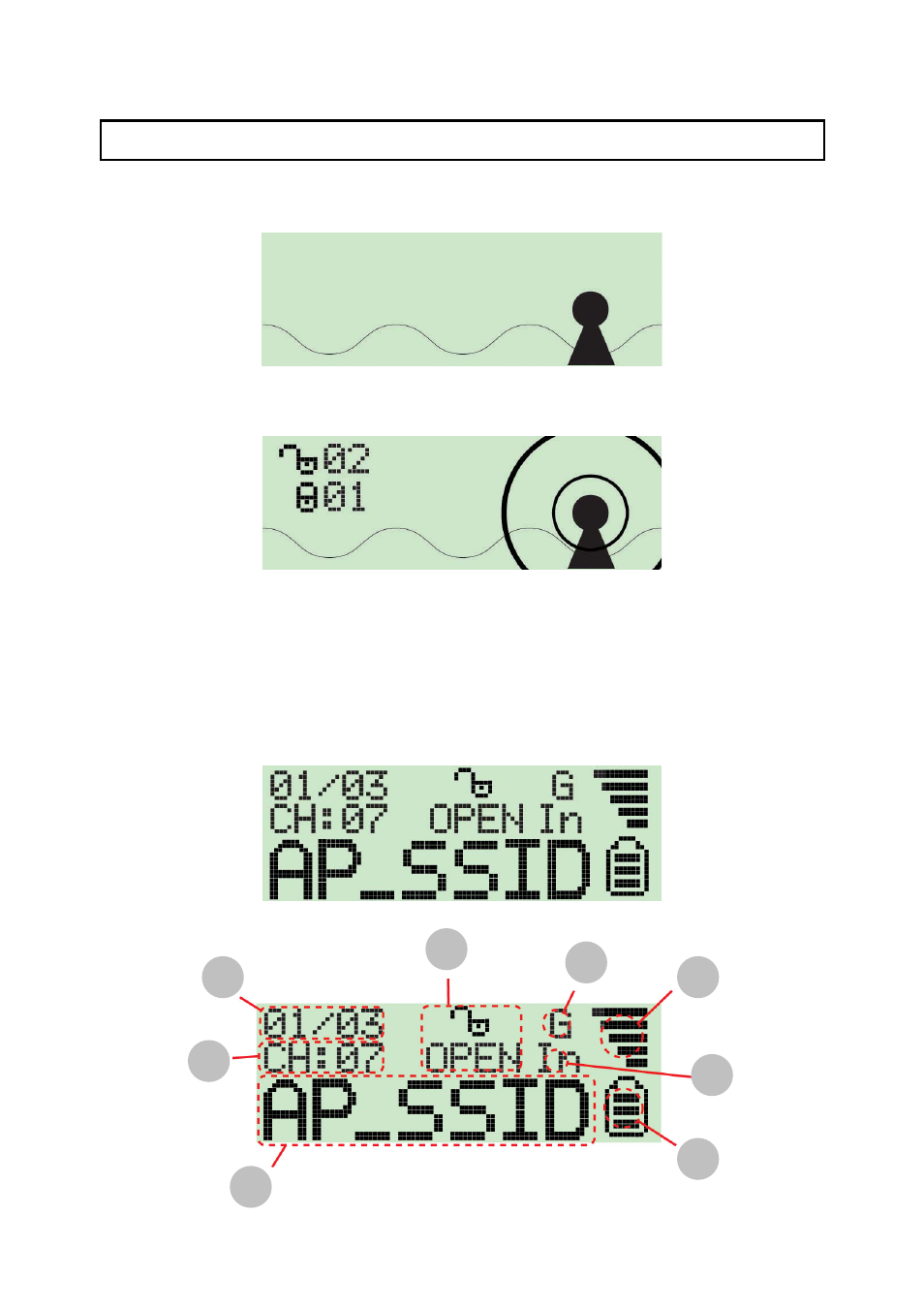
4 How to use the Wi-Fi Detector
1. Slide t he power switch to the “ON” positio n, and a welcome screen will greet the user.
2. After the welcome scree n is display ed the Wi-Fi detector will auto matically enter
scanning mod e to detect Wi-Fi signa ls.
In scanning mode the disp lay will dis play the total numb er of both no n-e ncrypted and
encrypted Wi-Fi sig na ls detected.
3. Once sca nning mode is comp lete, the detector will e nter its standard display mode.
The detector automatically sorts the signa ls by the following criteria:
No n-e ncrypted AP’s according to sig nal strengt h followed by encrypted AP’s according
to signal strength.
2
3
4
5
6
1
7
8
5
This manual is related to the following products:
