Repeat playback, All tracks repeat – Emerson Radio ES30 User Manual
Page 25
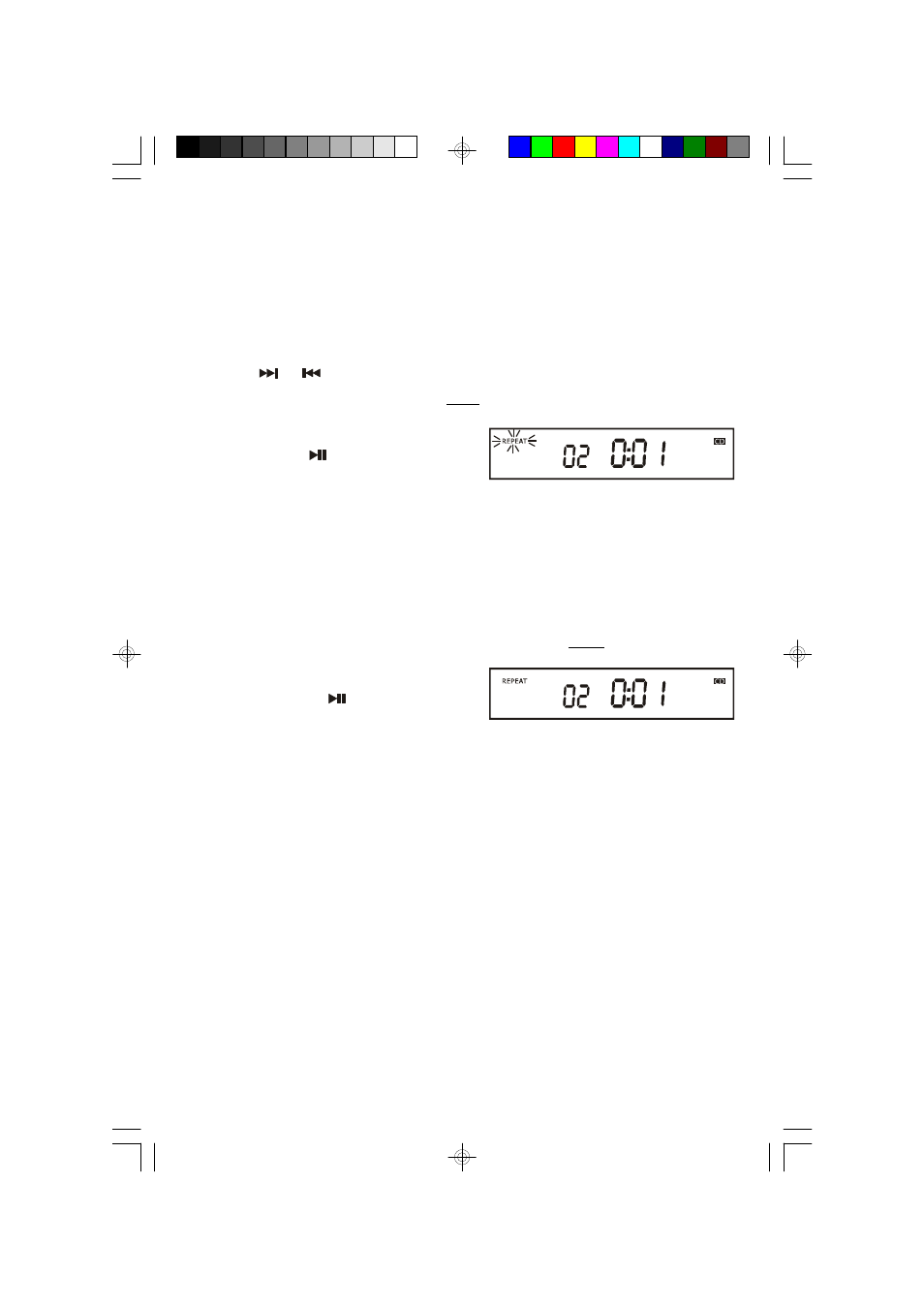
2 4
Repeat Playback
You can program the player to continuously repeat a single track or the entire disc.
The Repeat function can be activated while a disc is playing or while the disc is
stopped.
One Track Repeat
Press the
or
button until the desired track number appears in the display,
then press the REPEAT/M-UP button once.
The REPEAT indicator ‘flashes’ in the
display. Press the
PLAY/PAUSE button
to begin playback on that track.
The selected track will be repeated continuously.
All Tracks Repeat
Load the disc as usual and wait until the total playing time and track numbers
appear on the display. Press the REPEAT/M-UP button twice.
The REPEAT indicator remains ‘On’. Press
the PLAY/PAUSE
button to begin
playback.
The entire disc will be repeated continuously.
To cancel Repeat Playback continue pressing the REPEAT/M-UP button until the
REPEAT indicator disappears. Repeat is also canceled by opening the CD Door
or switching to Tuner function.
ES30_072905.p65
29/7/2005, 16:41
24
