Setting the clock – Emerson Radio ES30 User Manual
Page 17
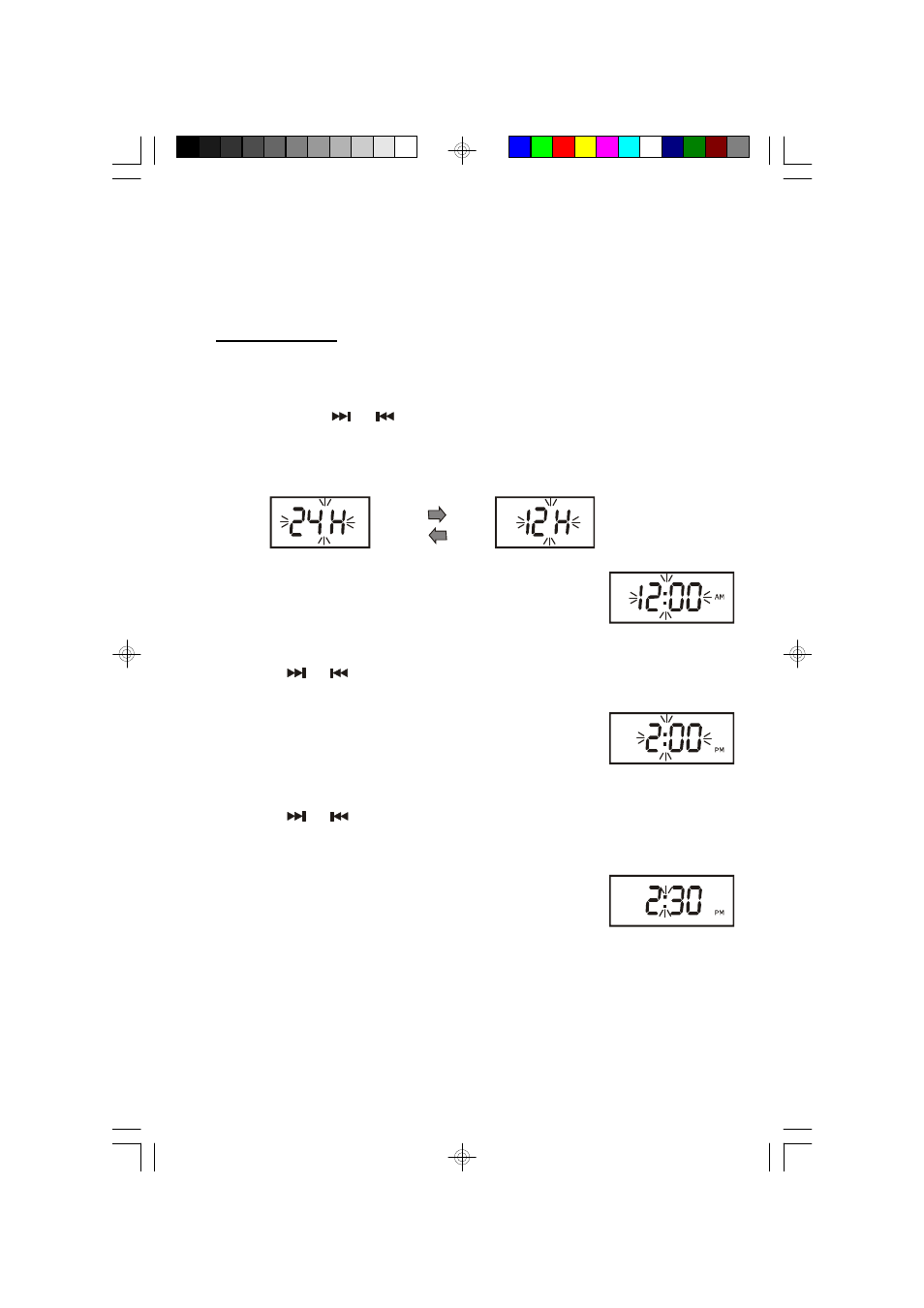
1 6
Setting The Clock
Note: The clock can be set at AUX mode, when power is ‘Off’, or at CD,
TUNER modes by pressing the MODE/REMAIN button to display the Time
mode.
1.) Depress and hold the MEMORY button on the front panel or remote control.
“24 H” will begin flashing in the display indicating that the clock is set for
“European” 24-Hour format.
Press either the
or
button to change to “American” 12-hour format if
desired.
The display will change from “24 H” to “12 H” and vice versa.
2.) Press the MEMORY button. The Hour digits will begin
flashing.
3.) Press the
or
buttons to set the display to the correct Hour,
, AM or PM.
4.) Press the MEMORY button again. The Minute digits will
begin flashing.
5.) Press the
or
buttons to set the display to the correct Minute.
6.) Press the MEMORY button once more.
The colon “ : ” begins flashing and the clock starts to
run.
Notes: The correct time will always appear on the display in AUX mode and
when power is ‘Off’.
ES30_072905.p65
29/7/2005, 16:41
16
