Options – Epson 214D-1 User Manual
Page 30
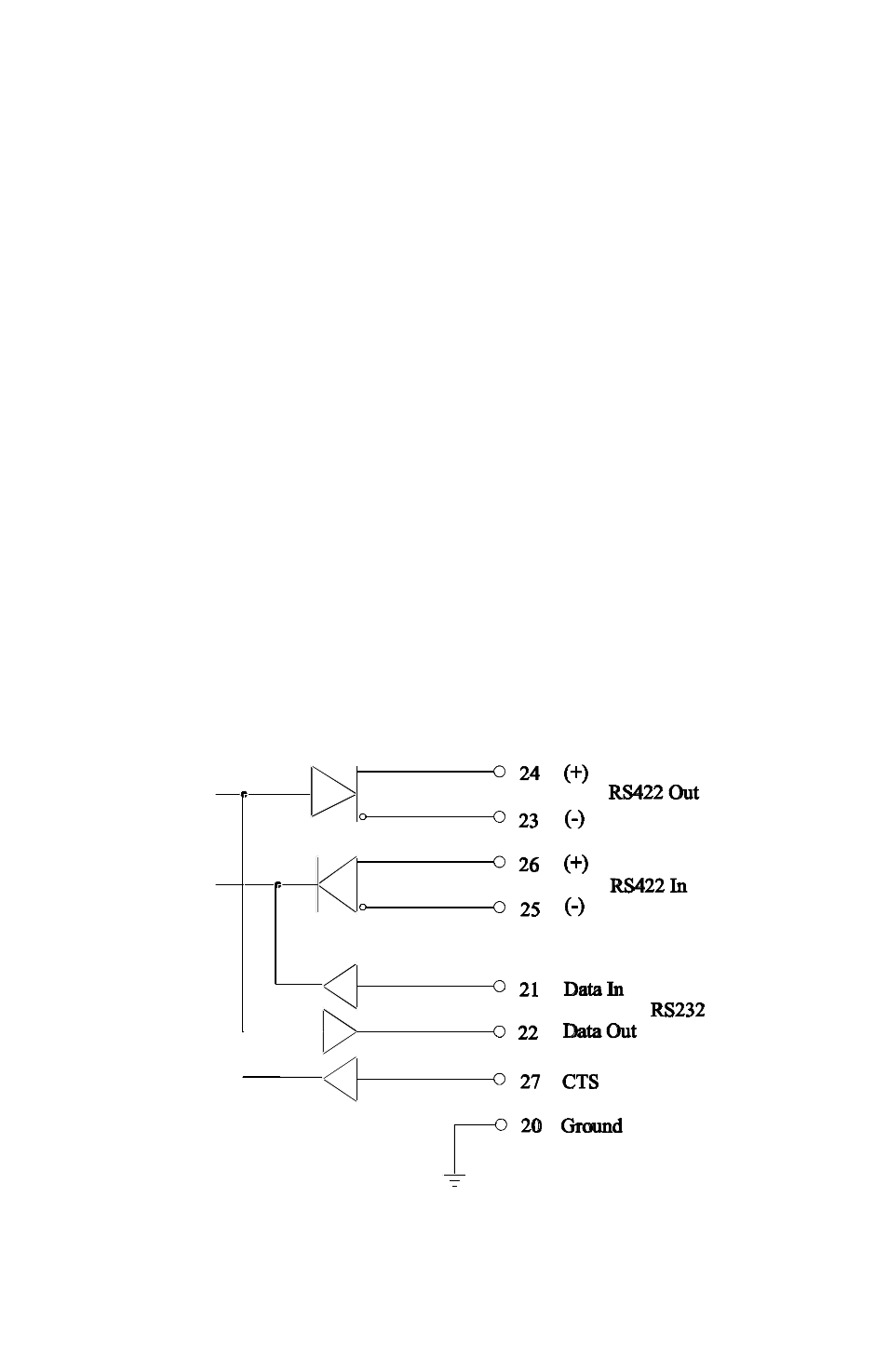
22
Options
HP289
4. Options
4.1 The RS232/422/485 Interface Option
With this option installed, the circuits for both the RS232 and
RS422/485 interfaces are provided as standard. They can be used to
interface to both printers and computers. A number of standard printer
protocols are built into the instrument.
4.1.1 Hardware
The following diagram provides an overview of the
RS232/RS422/RS485 communications hardware. All three interfaces
are available on the rear terminal strips and the user can select either
one by making the appropriate connections.
The RS232 interface is primarily used with printers or for simple
communication with a computer over a short distance. The RS422 and
RS485 interfaces are used for communication over a long distance or in
applications requiring multipoint communication.
- C8230 (29 pages)
- 400 (38 pages)
- 400 (148 pages)
- 600 (135 pages)
- 640 (45 pages)
- 700 (10 pages)
- 850 (147 pages)
- 1520 (40 pages)
- C82314 (71 pages)
- RS-485 (2 pages)
- 6200A (97 pages)
- C82307 (37 pages)
- UB E02 (86 pages)
- 440 (240 pages)
- 440 (212 pages)
- 660 (92 pages)
- 5000 (154 pages)
- 5000 (176 pages)
- 9000 (68 pages)
- ARM.POWERED ARM720T (224 pages)
- SD-DSPUSBB (2 pages)
- CMD-2260 (18 pages)
- C823301 (17 pages)
- S1C6200A (98 pages)
- 33+ (10 pages)
- FEH300b (46 pages)
- SED 1520 Series (40 pages)
- Serial Interface GQ-3500 (13 pages)
- ETX-945 (39 pages)
- Photo EX (35 pages)
- C82364 (279 pages)
- EM07ZS1647F (168 pages)
- Connect-It SD-DSWIFIB (2 pages)
- ACTIONPC 7000 (10 pages)
- S5U1C63000H2 (35 pages)
- C824 (4 pages)
- C82069* (46 pages)
- 80211b (68 pages)
- C82312 (13 pages)
- S5U1C17801T1100 (60 pages)
- C82324* (57 pages)
- C82372 (22 pages)
- C82315 (48 pages)
- P07303 (36 pages)
