Replacing the pen tip – Casio V-N500 User Manual
Page 194
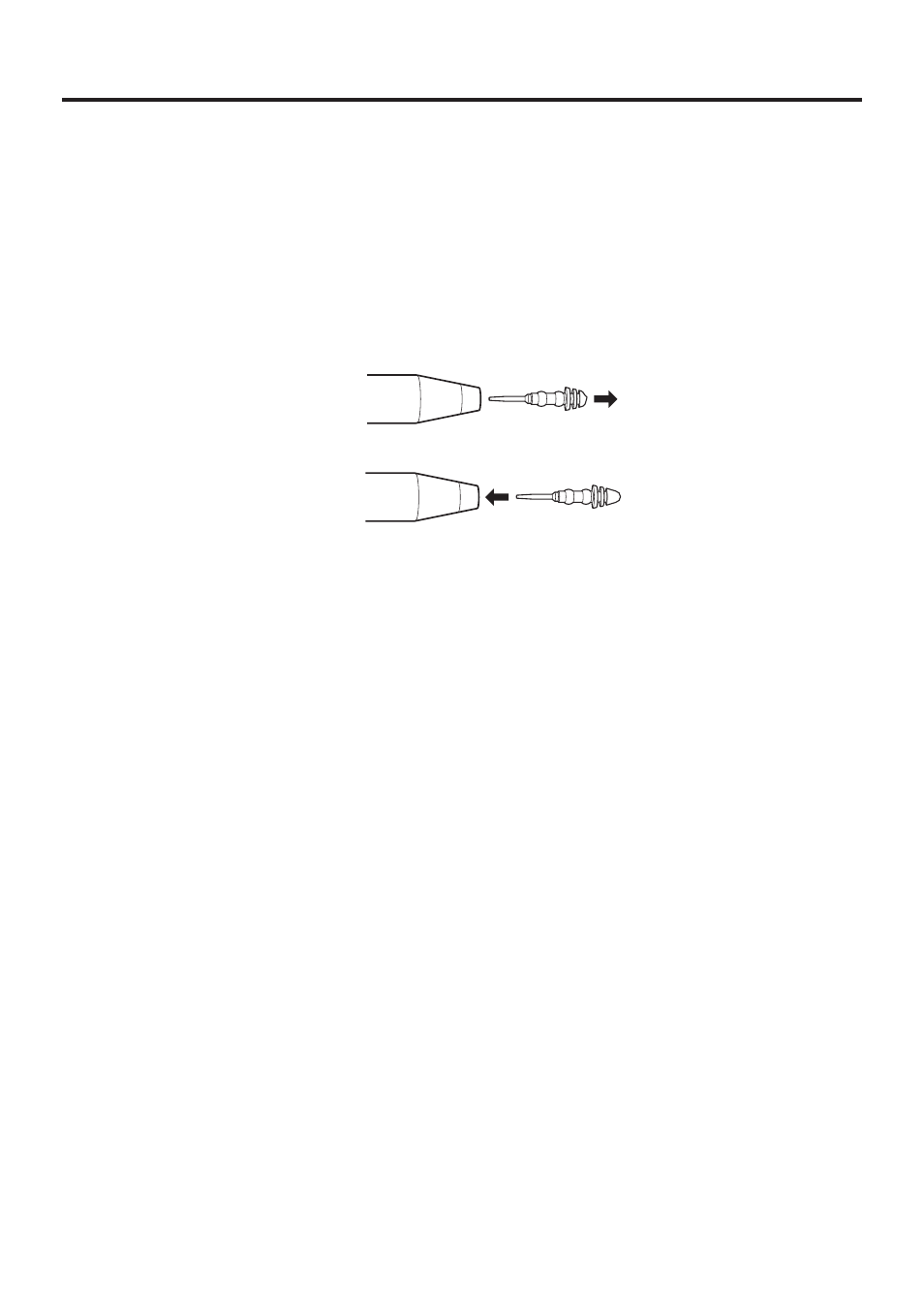
E-192
Important!
Do not tap the Digitizer Pen too strongly against the touch-panel.
Pens other than the dedicated Digitizer Pen cannot be used.
Replacing the Pen Tip
The tip of the pen will wear out over time. Replace the tip as follows.
1. Grasp the tip of the pen and pull it gently out from the end of the pen.
2. Insert the new pen tip.
•
•
This manual is related to the following products:
See also other documents in the category Casio Cash registers:
- 130CR (40 pages)
- 130CR (36 pages)
- 140CR (40 pages)
- DT-300M60E (27 pages)
- DT-810M50RC (46 pages)
- DT-970 (40 pages)
- DT-900 (53 pages)
- DT-X7 (75 pages)
- DT-X10 (62 pages)
- DT-X10 (61 pages)
- DT-5150B (1 page)
- DT-X30 (59 pages)
- DT-X8 (75 pages)
- EG-800 (55 pages)
- DT-10 (22 pages)
- PCR-272 Manual (46 pages)
- PCR-262 (40 pages)
- PCR-262 (44 pages)
- PCR-T280 (46 pages)
- PCR-T465 (92 pages)
- PCR-360 (88 pages)
- SE-S800 (102 pages)
- SE-S400 Manual (136 pages)
- SE-S3000 Manual (112 pages)
- PCR-1000 (96 pages)
- PCR-365A (98 pages)
- IT-300 (52 pages)
- IT-70 (63 pages)
- IT-2000D53E (56 pages)
- HA-D51TG (4 pages)
- HA-D62IO (2 pages)
- HA-D95HB (1 page)
- MPC-206E (145 pages)
- MPC-701 (160 pages)
- SE-S400 Quick Start (2 pages)
- QT-6000 (104 pages)
- SE-C2000 (110 pages)
- SE-S3000 Quick Start (2 pages)
- SE-S10 Quick Start (2 pages)
- SE-G1 (76 pages)
- SE-S10 Manual (48 pages)
- SE-S2000 (98 pages)
- SE-C6000 (134 pages)
- TK-3200 (118 pages)
- TE-M80 (40 pages)
