Terminal – Casio V-N500 User Manual
Page 163
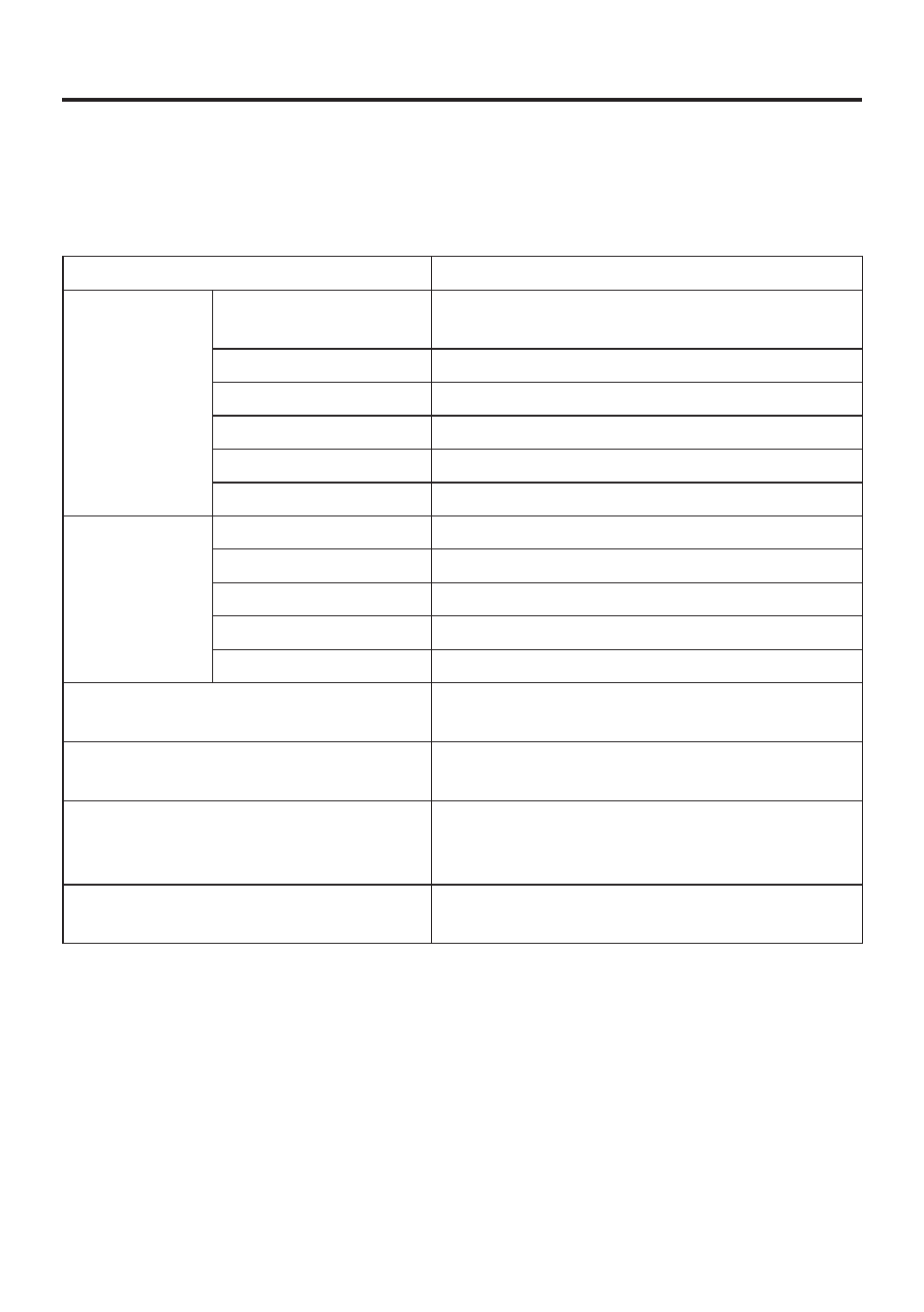
E-161
Terminal
You can specify the sound and display settings and check the status of your storage, battery and
apps.
Item
Description
Sound
Volume
Sets the volume for the speakers and for
notifi cations and alarms, etc.
Default alert tone
Sets the default alert tone.
Vibration and ring tone
Enables/disables vibration and ring tones.
Touchscreen tone
Enables/disables the touchscreen operation tone.
Screen lock tone
Enables/disables the screen lock tone.
Touchscreen vibration
Enables/disables touchscreen vibration.
Display
Screen brightness
Sets the screen brightness.
Wallpaper
Sets the wallpaper.
Screen auto-rotate
Enables/disables automatic screen rotation.
Sleep
Sets the delay until the Paper Writer goes to sleep.
Font size
Sets the font size.
Storage
Allows you to check the amount of storage used
and the available capacity.
Battery
Allows you to check the battery charge level and
the remaining battery use time.
Backup Battery
Checks the level of charge in the backup battery.
You can select the item to be backed up (memory
or clock).
Apps
Allows you to check the apps loaded on the Paper
Writer.
