Casio V-N500 User Manual
Page 134
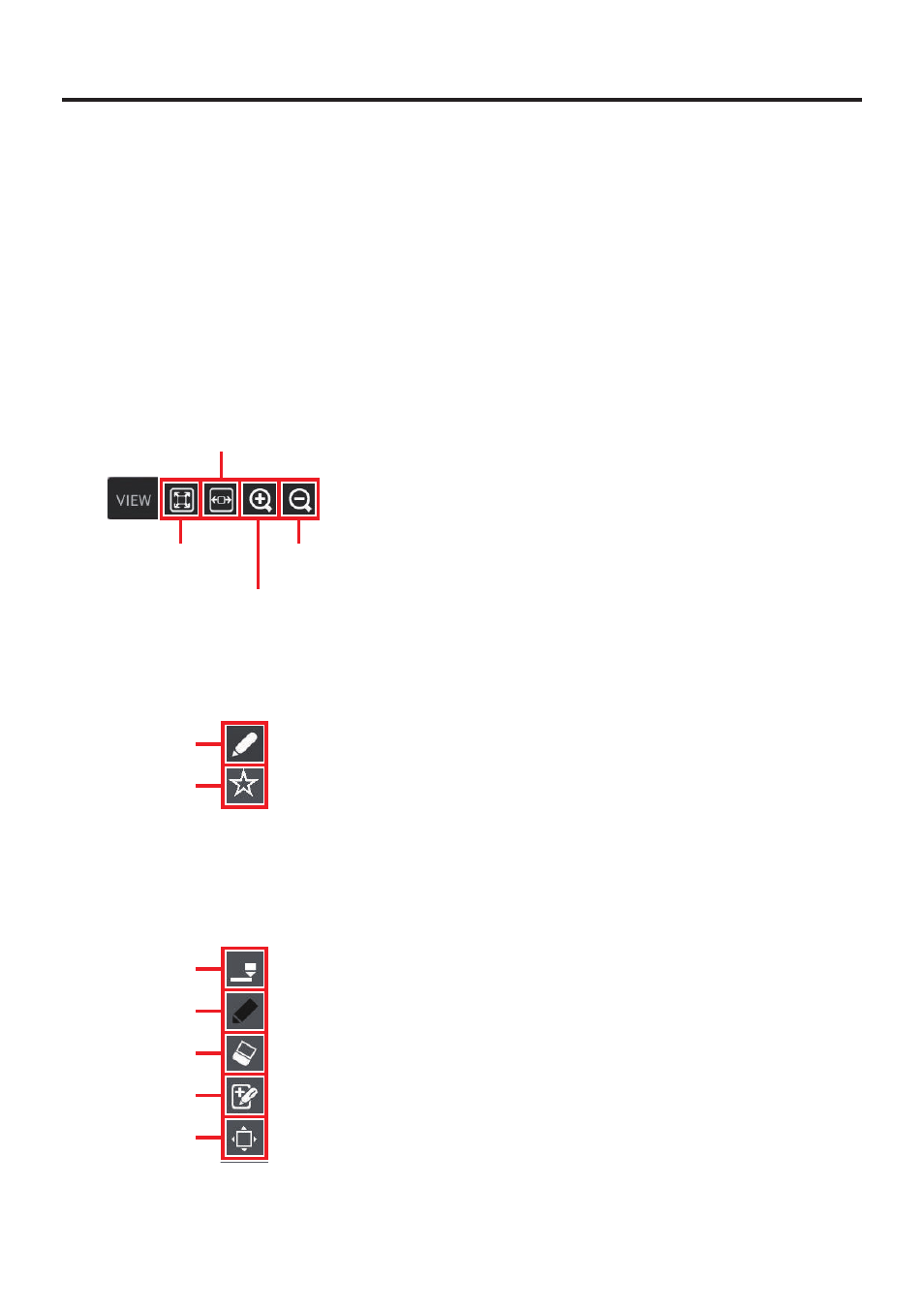
E-132
Edit mark
Tapping a mark displays black squares (■) around the mark area. At this point, the position
of the mark area can be changed by touching inside the mark area and dragging it to a new
position. The mark area can be resized by dragging the black squares (■).
Back
Jumps to the page display screen.
Display
This displays the display function screen, from which you can change the display scale.
Match to screen width
Display full page
Enlarge
Reduce
Function area for editing target selection
Use this area to select whether to append or to edit marks.
Append
Edit mark
Function area by editing target
This display changes depending on whether Append or Edit mark is selected.
When the Append icon is selected
Thickness
Color
Eraser
Digitizer Pen
Scroll
●
■
■
■
■
