Casio STC-U10 User Manual
Page 39
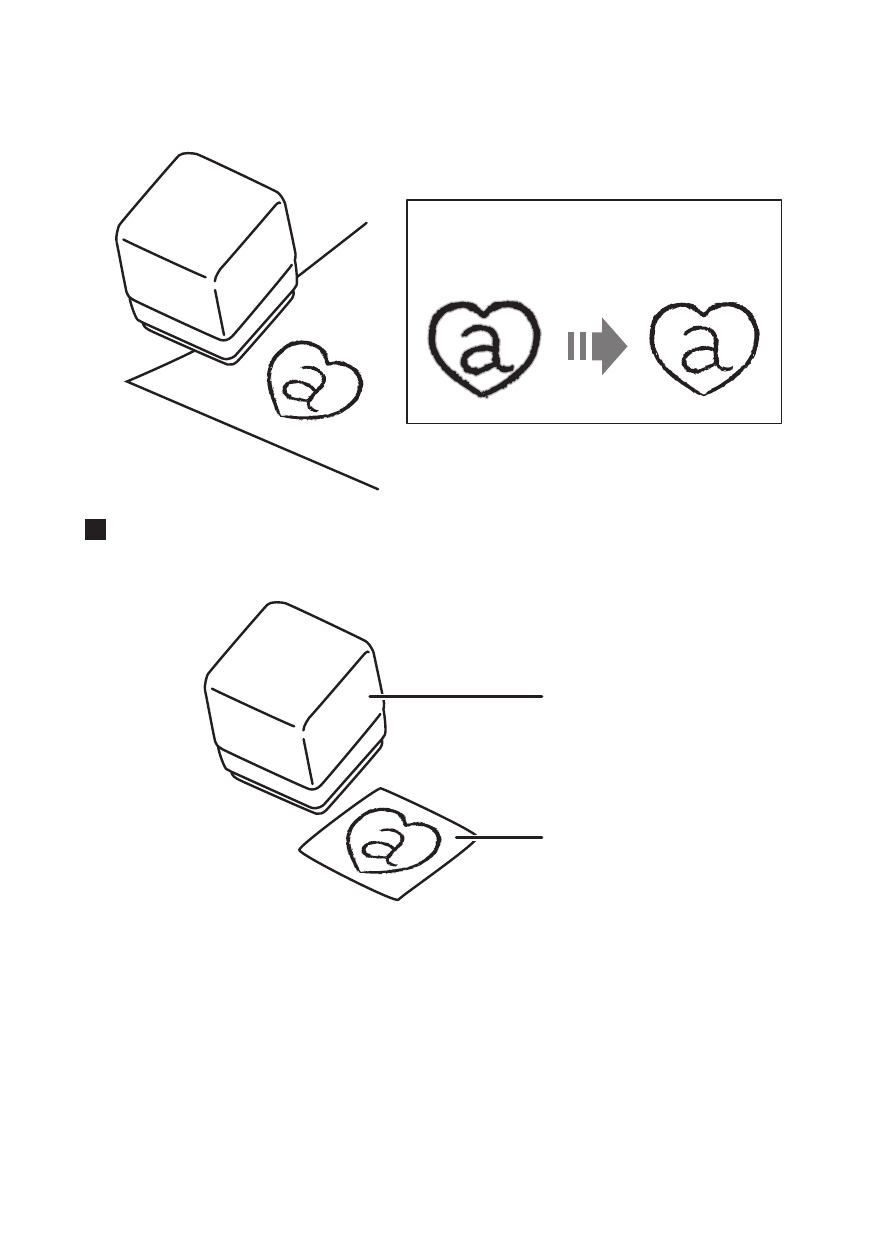
38
5.
Try out the stamp.
Use an old, unneeded piece of paper to stamp about ten times.
Check the stamped images to make sure they are
clear, without any excess ink seepage.
4
Affi x the label to the grip.
1.
Stamp the label.
Your stamp
Label
Press down carefully, taking care to ensure that the pattern does not slip out of place.
See also other documents in the category Casio Printers:
- Printer CW-75 (70 pages)
- CW-K85 (61 pages)
- CW-K85 (4 pages)
- CW-75 (66 pages)
- CW-E60 (28 pages)
- ADD-IN SOFTWARE FOR VERTICAL PRINTING KP-C50 (1 page)
- KL-100 (24 pages)
- IT-3000 (79 pages)
- KL-100E (25 pages)
- KL-8100 (31 pages)
- KL-7200 (28 pages)
- IT-3100 (75 pages)
- KL-60 (20 pages)
- KL-120 (32 pages)
- LPCW-50 (85 pages)
- KL-70E (25 pages)
- KL-780 (28 pages)
- KL-C500 (52 pages)
- KL-750E (19 pages)
- LPCW-100 (69 pages)
- KL-8200 (45 pages)
- KL-8200 (36 pages)
- IT-9000 (86 pages)
- CW-L300 (78 pages)
- CW-L300 (68 pages)
- RJA514733-9 (30 pages)
- KL-7200E (29 pages)
- CW-L300 Read This First (4 pages)
- KL-T100 (4 pages)
- MEP-U10 (30 pages)
