Casio STC-U10 User Manual
Page 32
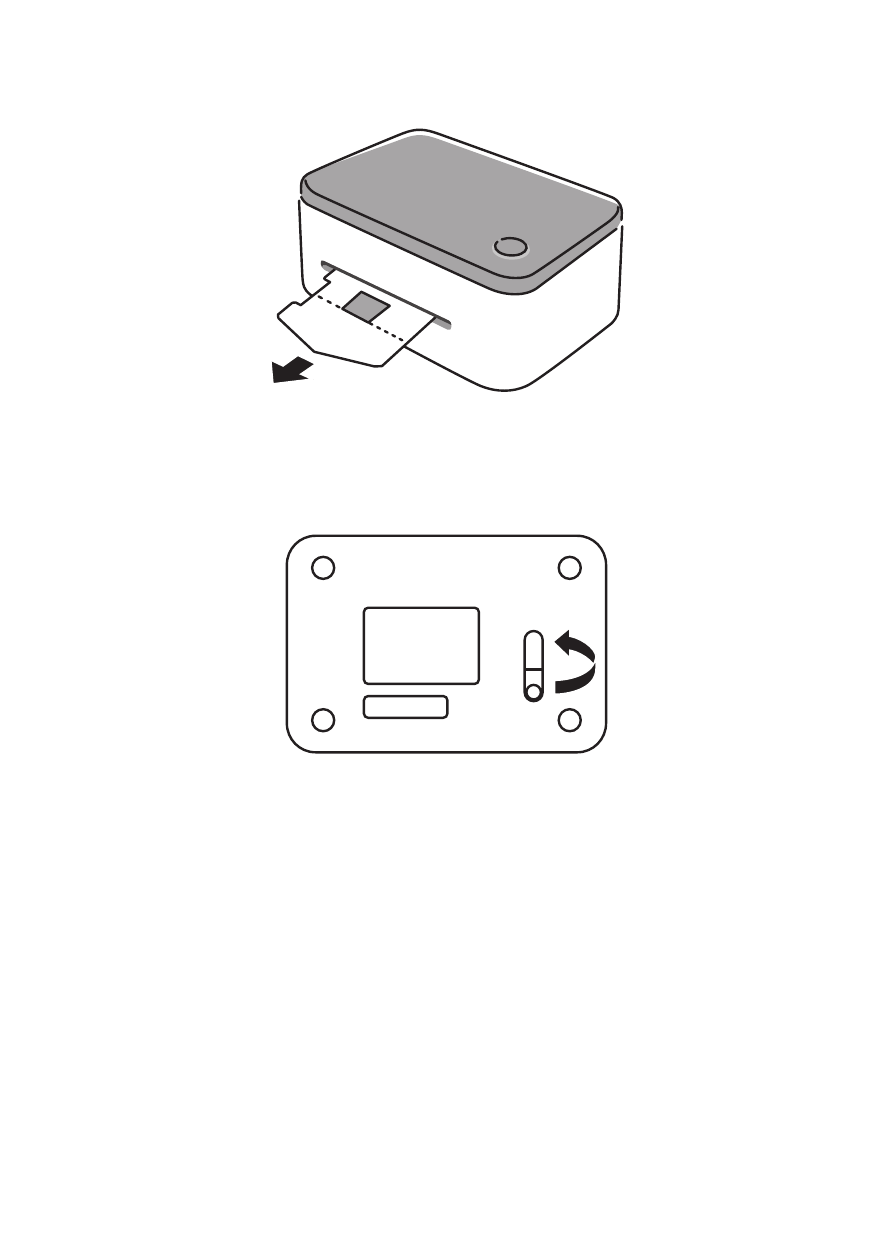
31
Wait until the sheet holder is completely ejected from the front of the Printer.
● If a sheet holder becomes jammed
If the sheet holder catches on something inside or is not ejected correctly for some
reason, slide the release lever on the back of the Printer towards the RELEASE side and
then pull out the sheet holder.
Next, return the release lever to the PRINT side and perform printing again. If you
experience problems using the same sheet holder, use a new one.
5.
Check to make sure that your computer screen shows a message to let you know that
printing is complete.
6.
Press the Printer’s power button to turn it off.
This completes the printing process. Next, perform the steps under “Assembling a
Stamp” (page 32).
