Selecting a specific image in the 9-image view – Casio QV-2300UX User Manual
Page 99
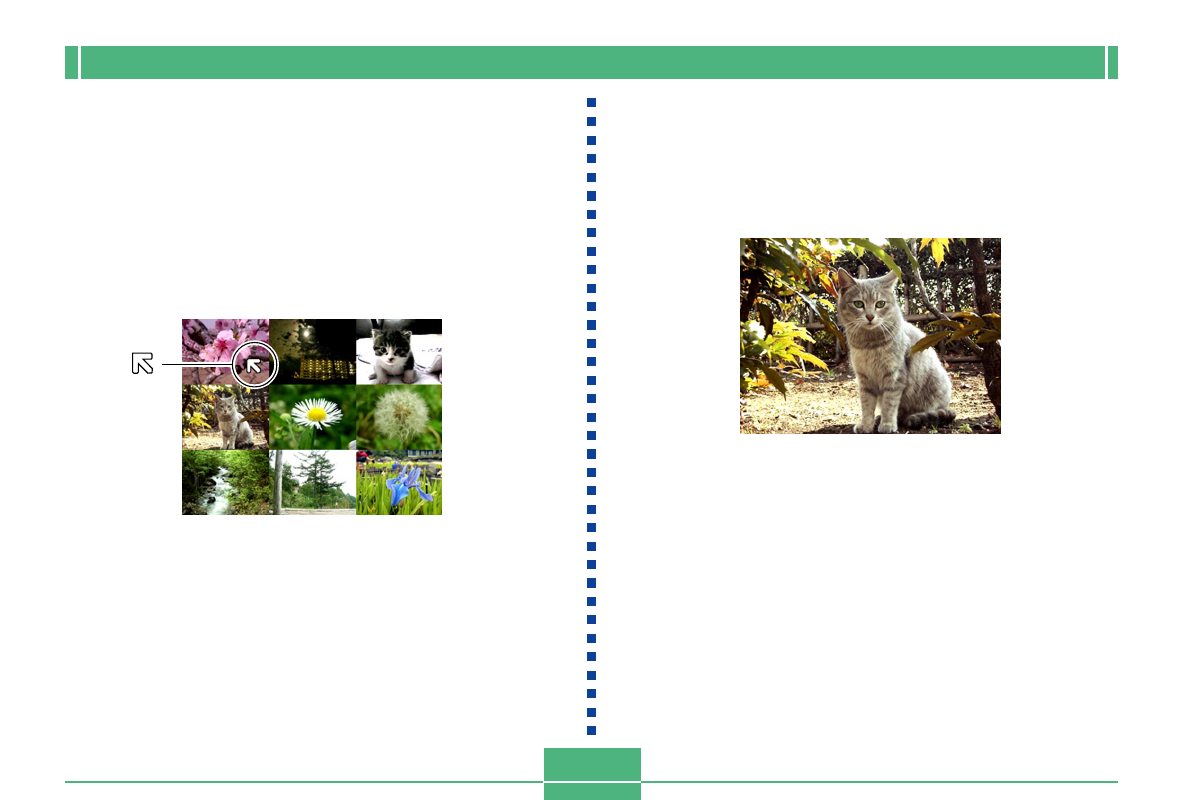
PLAYBACK
E-99
Selecting a Specific Image in the 9-image
View
1.
Display the 9-image view.
2.
Press SHIFT INFO.
• This causes a pointer to appear in the upper left cor-
ner of the monitor screen.
3.
Use [+] and [–] to move the pointer to the image
you want to select, and then press the shutter
release button.
• This displays the single-image view of the selected
image.
This manual is related to the following products:
