Casio BE-300 Playing Movies on CASSIOPEIA User Manual
Page 3
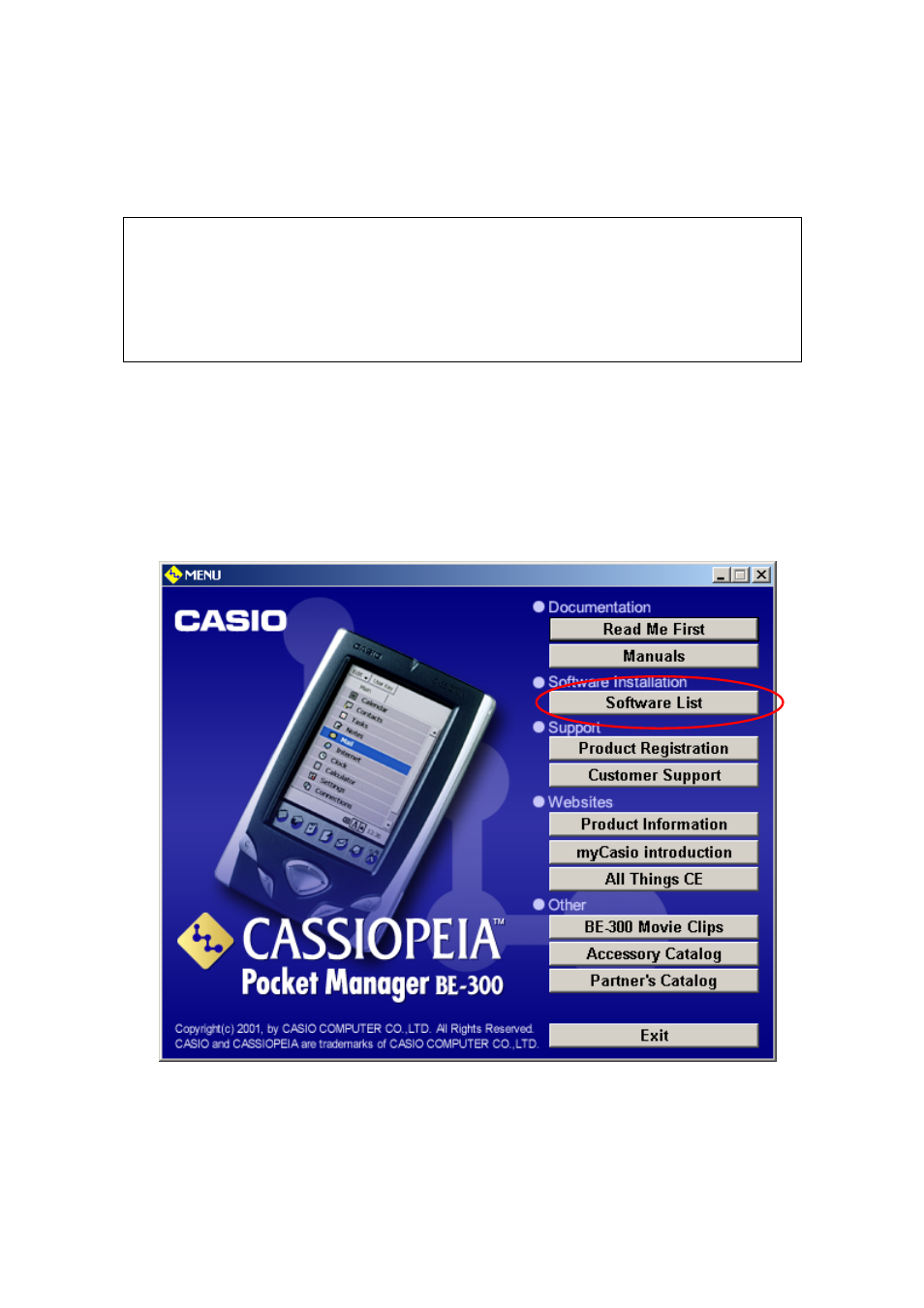
[Playing Movies on CASSIOPEIA ]
(3) Begin installing the Movie Player software onto CASSIOPEIA.
Insert the CASSIOPEIA Software Applications CD-ROM into the computer's
CD-ROM drive.
This software can be installed either into the main memory or onto a CF card. Users
with a CF card who want to install the software onto the card should insert the card into
the CASSIOPEIA card slot.
Before following the rest of these instructions, close all running applications on the
computer.
(4) The following window should automatically appear on the computer screen. If the
window does not appear after waiting for a short period of time, use File Explorer
to view the contents of the CD-ROM and double-click the "menu.exe" file in the file
list.
(5) Click [Software List] in the opened window.
