Casio BE-300 Playing Movies on CASSIOPEIA User Manual
Page 12
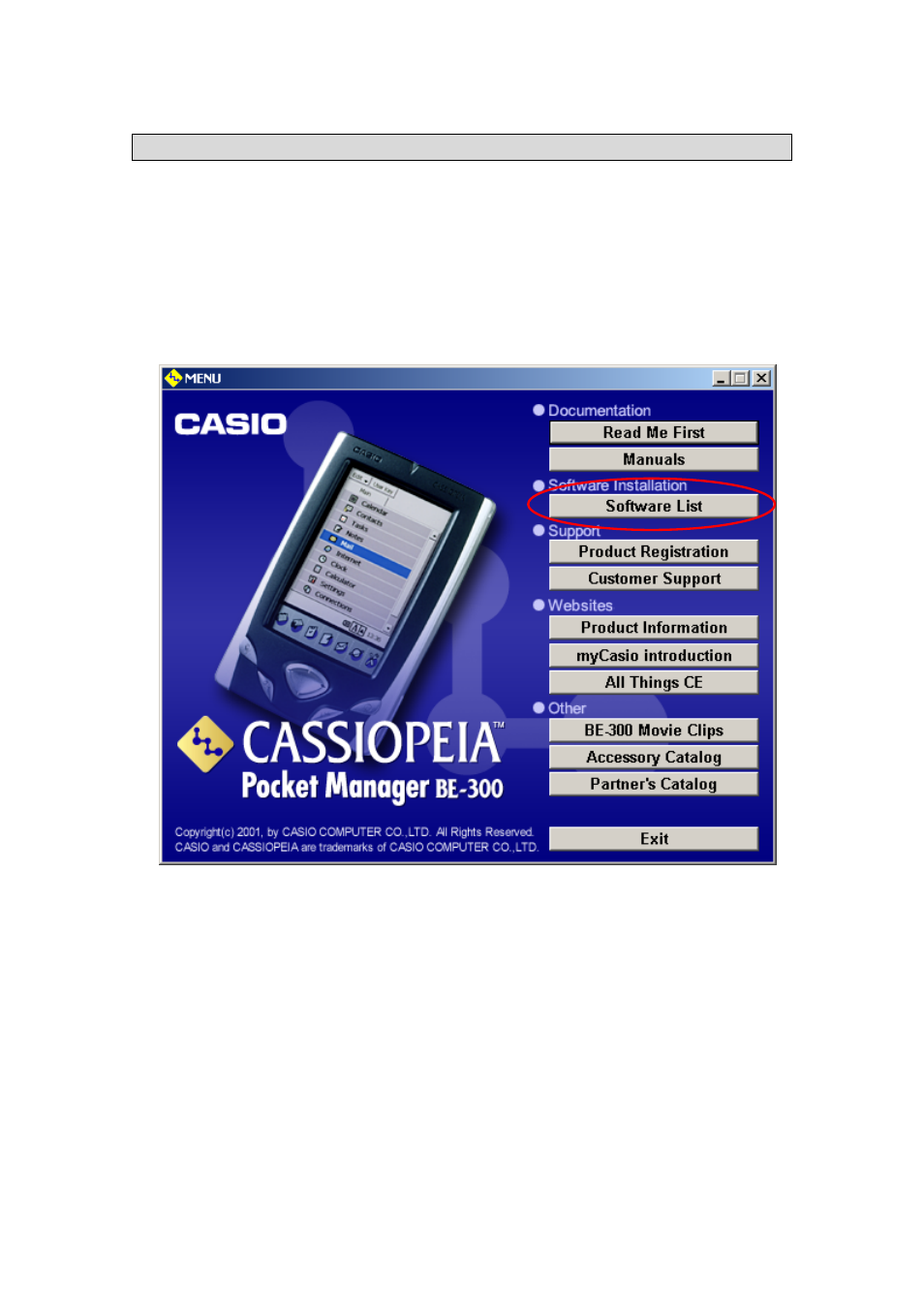
[Playing Movies on CASSIOPEIA ]
Converting MPEG1, AVI and QuickTime™ movies to CMF format
(1) Install the CMF conversion software onto the computer.
Place the CASSIOPEIA Software Applications CD-ROM into the CD drive of the PC.
(2) The following window should automatically appear on the computer screen. If the
window does not appear after waiting for a short period of time, use File Explorer to
view the contents of the CD-ROM and double-click the "menu.exe" file in the file list.
(3) Click [Software List] in the opened window.
See also other documents in the category Casio Software:
- DTP Ver.3.03 (66 pages)
- fx-9860G Manager PLUS (51 pages)
- ClassPad Manger for ClassPad II Series (31 pages)
- ClassPad Manager Version 2.2 (59 pages)
- ClassPad Manager Version 3.0 (113 pages)
- ALGEBRA FX2.0 series (22 pages)
- E-CON Version 1.20 (25 pages)
- EM-500 Mobile Calendar V.2.0 (31 pages)
- EM-500 bTask (4 pages)
- EM-500 Card Backup Tool (8 pages)
- EM-500 Mobile Address Book V.2.0 (20 pages)
- E-125 Mobile E-mailer V.1.0 (72 pages)
- BE-300 (163 pages)
- FA-B30 (68 pages)
- ALGEBRA FX2.0 Financial (27 pages)
- FA-127 v1.5 (31 pages)
- Photohands Ver.1.0E for Windows (25 pages)
- LCD (52 pages)
- PJ (146 pages)
- E-125 Mail Setup Tool V.1.2 (17 pages)
- EM-500 Mail Setup Manager for CASSIOPEIA V.1.0 (6 pages)
- EM-500 Menu V.3.1 (18 pages)
- EM-500 CSI Mobile Video Converter (5 pages)
- EM-500 ZIO Golf V.1.2 (17 pages)
- EM-500 Mobile Picture & Video Player V.1.0 (71 pages)
- BE-300 PC Connect installation and use (9 pages)
- BE-300 Listening to music on CASSIOPEIA (10 pages)
- STC-MC10 (55 pages)
- ClassPadII Screen Receiver (29 pages)
- ALGEBRA FX2.0 STAT2 (67 pages)
- Screen Receiver (29 pages)
- BE-300 Transferring other types of data to CASSIOPEIA (7 pages)
- BE-300 Viewing Photographs on CASSIOPEIA (10 pages)
- PV-750 Plus v3.0 (40 pages)
