Casio BE-300 Playing Movies on CASSIOPEIA User Manual
Page 10
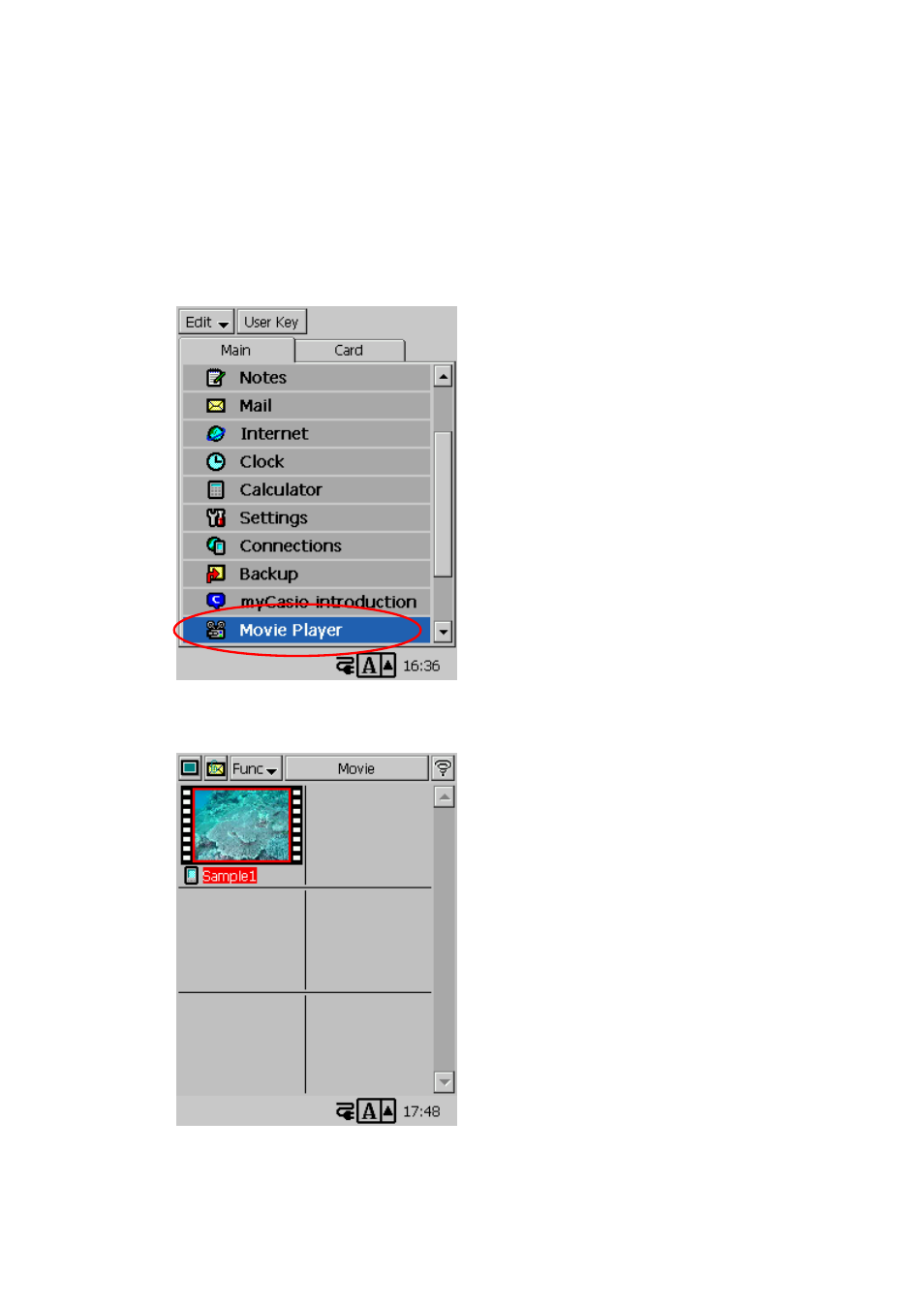
[Playing Movies on CASSIOPEIA ]
(9) The files have been prepared for displaying on Movie Player.
Remove CASSIOPEIA from the cradle. To listen to the sound of the movie, connect
the plug for a set of standard stereo earphones (ø3.5mm jack) into the earphone jack
at the bottom right side of CASSIOPEIA.
(10) At the CASSIOPEIA "Main" menu, double-tap the "Movie Player" application, and
the software will start.
(11) After "Movie Player" has started, the transferred movie files will be displayed in a
thumbnail table. Double-tap any movie you want to play.
