Handling sim cards, Installing – Casio IT-800 User Manual
Page 40
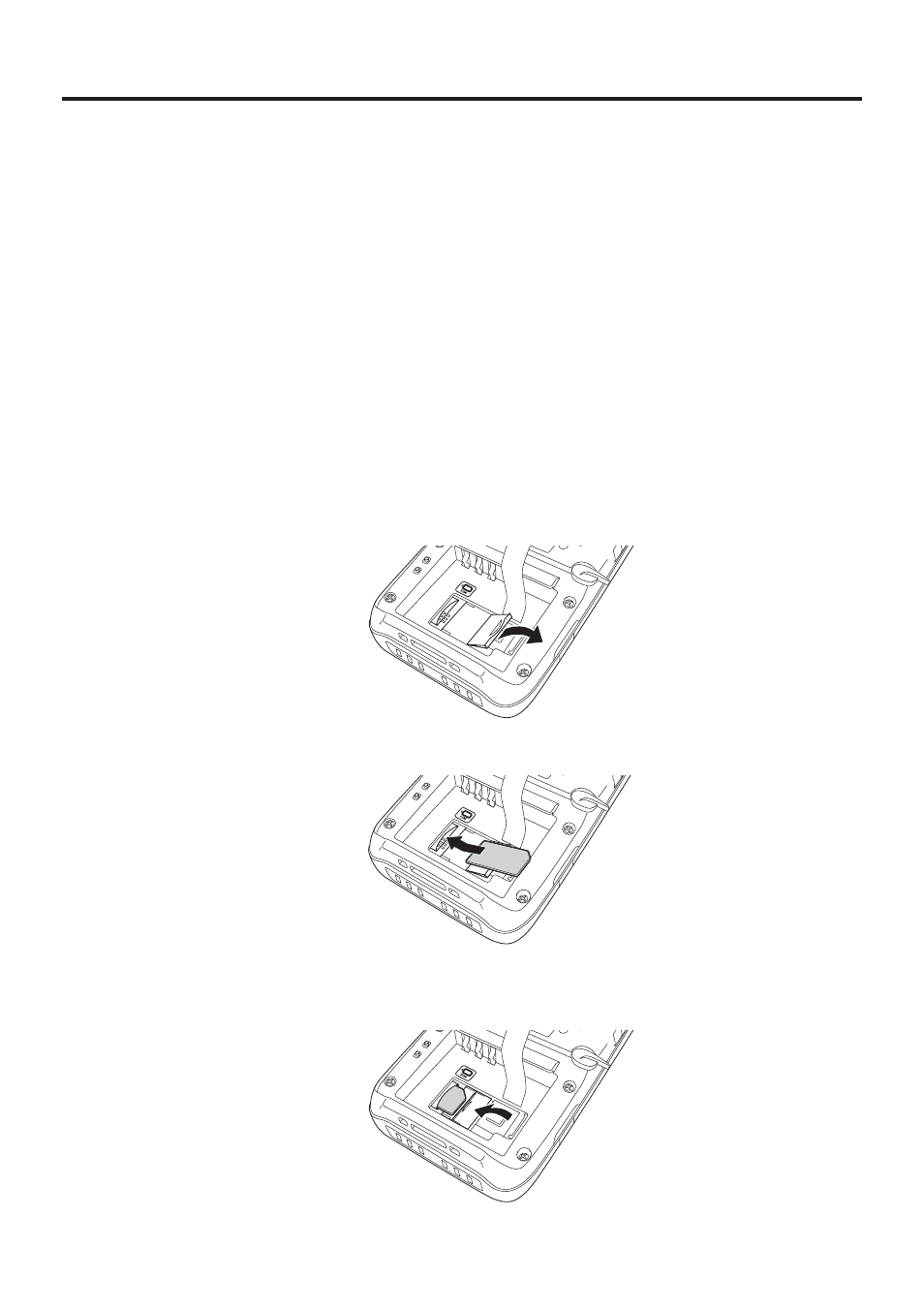
E-39
Handling SIM Cards
The Handheld Terminal supports SIM card.
The employment of SIM card slot is dependent on model. See page 18 for the models
with SIM card slot integrated.
Since the SIM card slot is located inside the battery pack compartment, fi rst remove the
battery pack when installing or removing a SIM card.
Refer to pages 19 to 21 for information on “Loading and Removing the Battery Pack”.
Install (or remove) a SIM card according to the procedure described below.
Installing
1. Make sure that the power on the terminal has been switched off. If the power is still
on, press the power key to switch off the power.
2. Remove the battery pack.
3. Put your fi nger’s nail into the slit of the plastic holder, and then lift it up. See the
fi gure below.
4. Load SIM card by sliding into the SIM card slot.
5. Make sure that the card has been inserted fi rmly and then put back the plastic holder
to its home position until you hear a click sound.
6. Load the battery pack.
