Checking in the box, E-13 – Casio IT-800 User Manual
Page 14
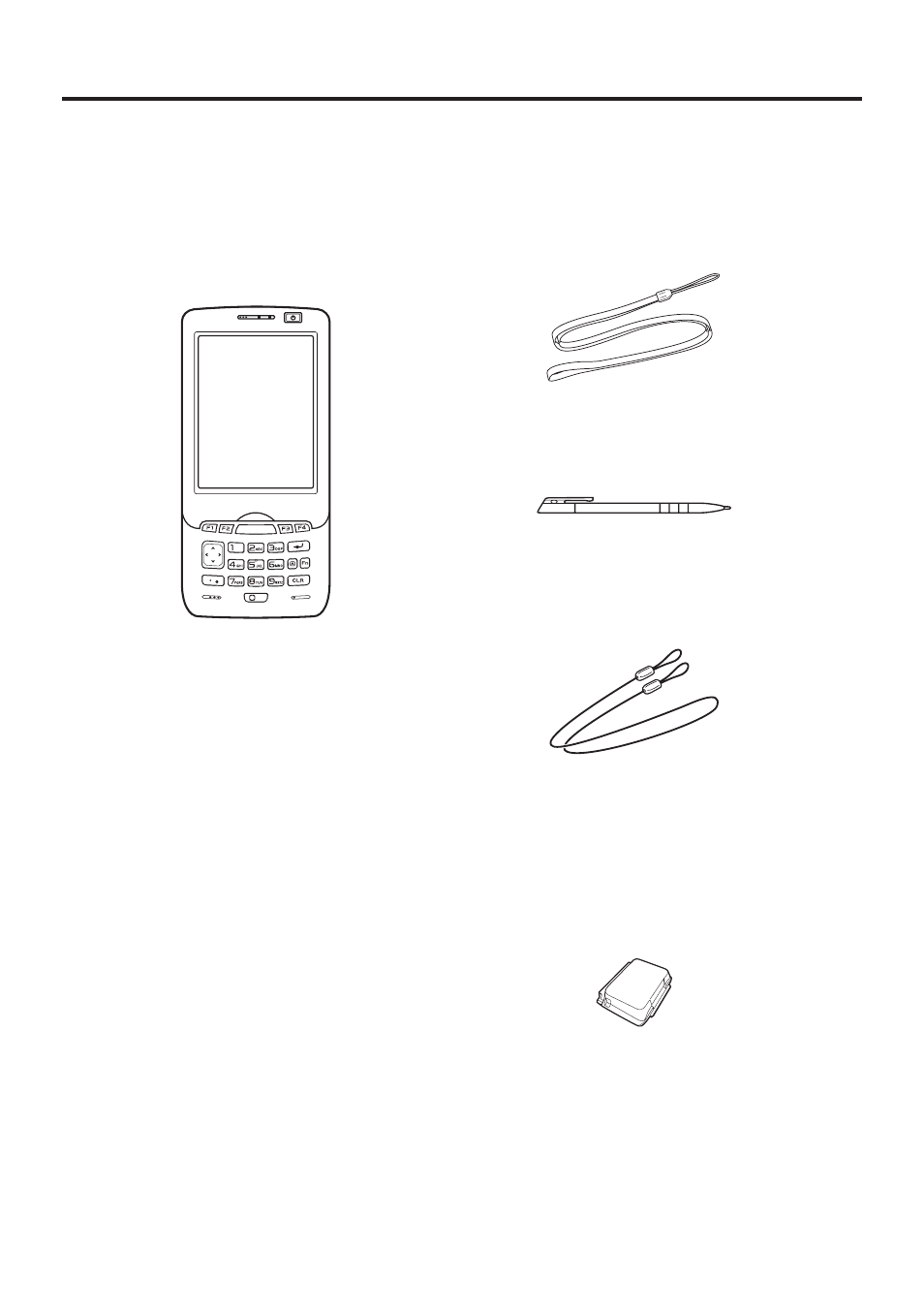
E-13
Checking in the Box
Please check the contents of the box before using the Handheld Terminal for the fi rst
time.
Open the box and make sure that all the items shown here are included.
The stylus string can be
attached to the stylus
and hand belt.
User's Guide (this manual)
Handheld Terminal
Neck Strap
Large-capacity Battery
Pack Cover
Stylus
The stylus can be attached
to the hand belt.
The hand belt
is attached on
the back of the
terminal. Set the
hand belt in proper
length by adjusting
the hook-loop
fastener prior to
using the terminal.
