Programming department/plu, Advanced operations and setups, Batch feature programming to department/plu – Casio PCR-1000 User Manual
Page 61: 63 s 6, 6 a 6 s, Plu no, Pcr-1000 user’s manual, Department, Program data, Plu • program data
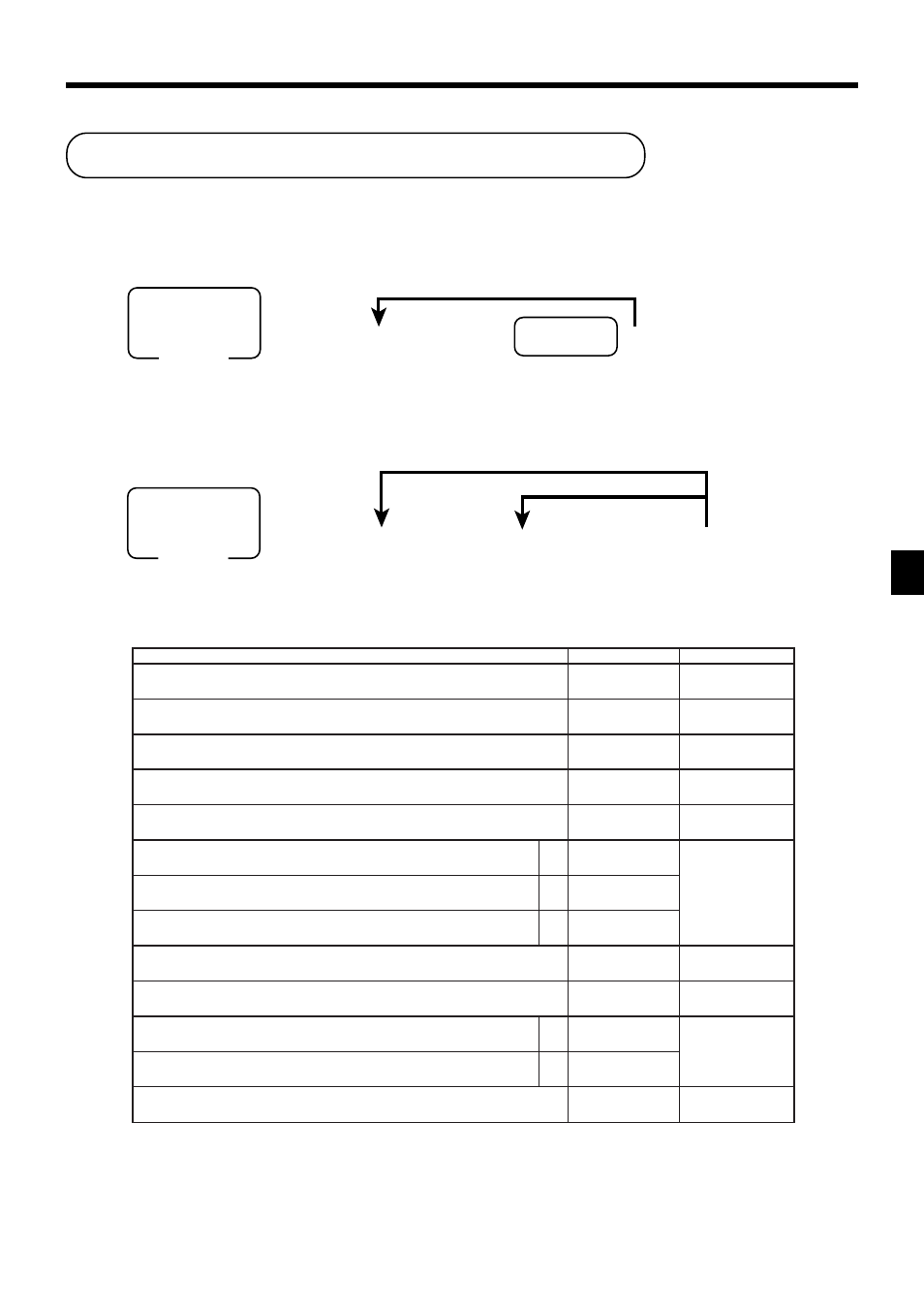
61
Advanced Operations and Setups
PCR-1000 User’s Manual
n
o
i
t
p
i
r
c
s
e
D
e
c
i
o
h
C
e
d
o
c
m
a
r
g
o
r
P
:
l
o
r
t
n
o
c
m
e
t
i
e
l
g
n
i
S
3
=
t
p
i
e
c
e
r
m
e
t
i
e
l
g
n
i
S
,
0
=
t
p
i
e
c
e
r
l
a
m
r
o
N
t
n
a
c
i
f
i
n
g
i
S
r
e
b
m
u
n
:
D
2
1
”
0
0
“
s
y
a
w
l
A
;
;
D
1
1
D
0
1
.
e
d
o
m
–
G
E
R
/
F
R
n
i
n
o
i
t
a
r
e
p
o
e
l
b
a
n
E
0
=
s
e
Y
1
=
o
N
:
D
9
”
0
“
s
y
a
w
l
A
;
D
8
:
s
u
t
a
t
s
e
l
b
a
x
a
T
.
e
g
a
p
t
x
e
n
e
h
t
e
e
S
:
D
7
.
e
c
i
r
p
t
i
n
u
0
e
l
b
a
n
E
a
0
=
o
N
1
=
s
e
Y
:
)
c
+
b
+
a
(
D
6
.
e
c
i
r
p
e
v
i
t
a
g
e
n
e
l
b
a
n
E
b
0
=
o
N
2
=
s
e
Y
h
s
a
H
c
0
=
o
N
4
=
s
e
Y
”
0
“
s
y
a
w
l
A
;
D
5
.
e
c
i
r
p
t
i
n
u
d
e
r
e
t
n
e
y
l
l
a
u
n
a
m
r
o
f
)
L
D
L
(
n
o
i
t
a
t
i
m
i
l
t
i
g
i
d
w
o
L
t
n
a
c
i
f
i
n
g
i
S
r
e
b
m
u
n
:
D
4
)
.
e
l
b
i
s
s
o
p
s
i
n
o
i
t
a
d
i
l
a
v
e
n
o
y
l
n
o
,
”
o
N
“
f
I
(
:
n
o
i
t
a
d
i
l
a
v
e
l
p
i
t
l
u
M
a
0
=
s
e
Y
1
=
o
N
:
)
b
+
a
(
D
3
)
U
L
P
r
o
f
e
v
i
t
c
e
f
f
e
y
l
n
O
(
U
L
P
n
e
p
O
b
0
=
o
N
4
=
s
e
Y
”
0
0
“
s
y
a
w
l
A
;
;
D
2
D
1
Programming department/PLU
There are two ways to program to department/PLU, batch feature programming and individual feature programming.
Batch feature programming to department/PLU
• Department
6
3
s 6
:
~
:
6
Department
6 s
To another department key
Program data
Mode switch
PGM
*
* If you want to designate department 31 through 60, press
D
first.
6
3
s 6
PLU No.
+ 6
:
~
:
6 a 6 s
Program data
Mode switch
PGM
To new (not sequencial) PLU
Different program to the next PLU
(1~600)
• PLU
• Program data
