Introducing pcr-1000, Keyboard, Register mode – Casio PCR-1000 User Manual
Page 24: F, j
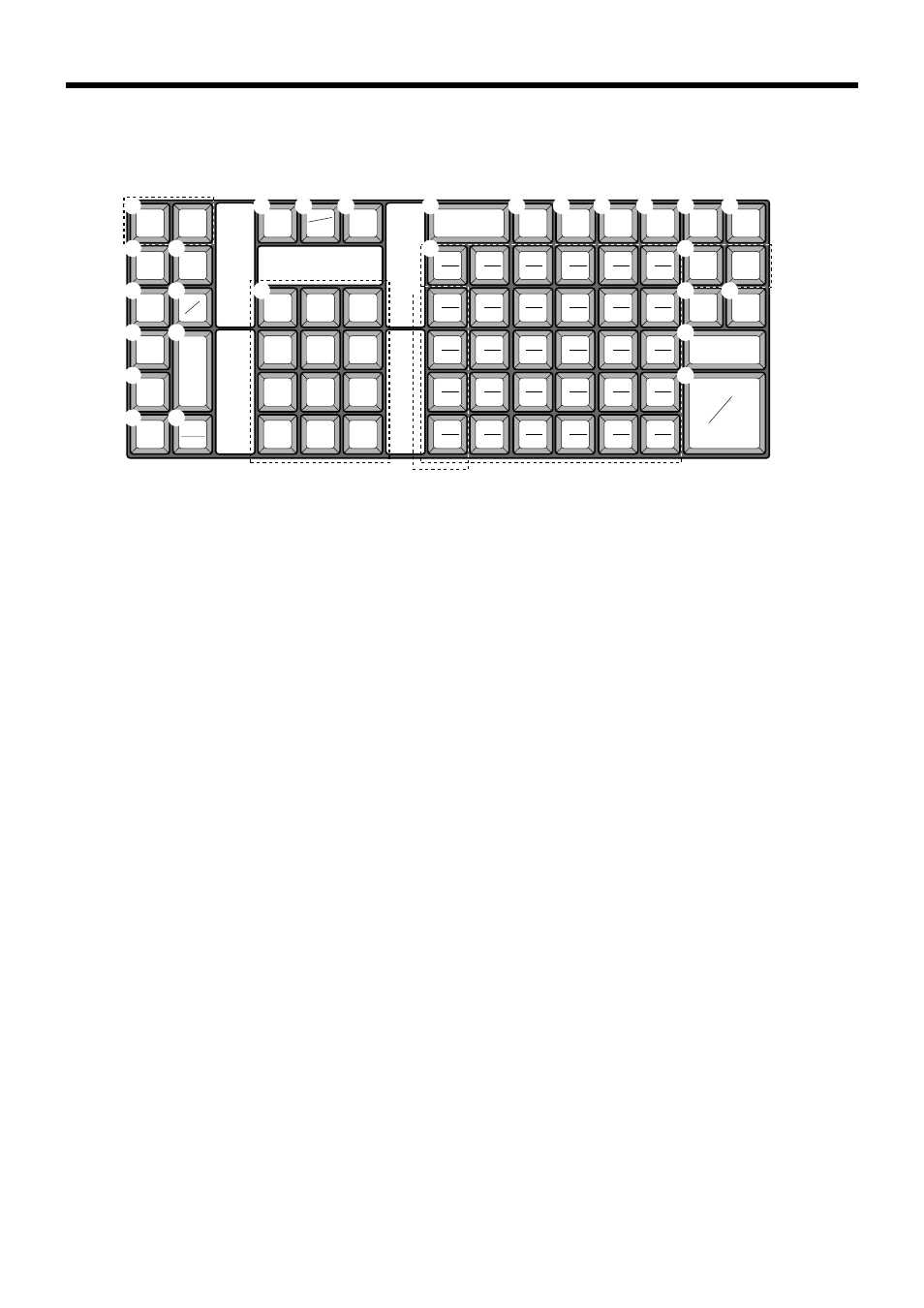
24
Introducing PCR-1000
Keyboard
7
8
9
4
5
6
1
2
3
0
00
•
JOURNAL
FEED
C
C/AC
RECEIPT
FEED
RECEIPT
VALID
PLU
%–
–
RF
ERR.
CORR
CANCEL
#
NS
X/FOR
DATE
TIME
CLK#
PRICE
CE
DEPT
SHIFT
T/S1
T/S2
RC
PD
CR1
CR2
CH
CHK/
TEND
CA
AMT
TEND
RECEIPT
ON/OFF
SUBTOTAL
5
10
15
20
25
30
4
9
14
19
24
29
3
8
13
18
23
28
2
7
12
17
22
27
1
6
11
16
21
26
ч
Ч
–
+
35
40
45
50
55
60
34
39
44
49
54
59
33
38
43
48
53
58
32
37
42
47
52
57
31
36
41
46
51
56
=
1
2
3
4
5
6
E
G
I
J
H
F
R
K
L
M
N
O
P
Q
A
C
D
B
7
8
9
0
• Register Mode
1 Paper feed key
f, j
Hold this key down to feed paper from the printer.
2 Post receipt key
;
Use this key to produce a post-finalization receipt.
3 Receipt on/off key
Q
Use this key pressing two times to change the status
“receipt issue” or “no receipt.” In case of “receipt issue”,
the “RCT” indicator is lit.
4 Discount key
p
Use this key to register discounts.
5 Minus key
m
Use this key to input values for subtraction.
6 Refund key
R
Use this key to input refund amounts and void certain
entries.
7 Validation key
v
Use this key to validate transaction amounts on slip.
8 Non-add/No sale key
N
Non-add key: To print reference number (to identify a
personal check, credit card, etc.) during a transaction, use
this key after some numerical entries.
No sale key: Use this key to open the drawer without
registering anything.
9 PLU key
+
Use this key to input PLU numbers.
0 Error correction/Cancellation key
e
Use this key to correct registration errors and to cancel
registration of entire transactions.
A Clear key
C
Use this key to clear an entry that has not yet been
registered.
B Ten key pad
0
,
1
~
9
,
-
,
^
Use these keys to input numbers.
C Multiplication/For/Date/Time key
x
Use this key to input a quantity for a multiplication
operation and registration of split sales of packaged
items. Between transactions, this key displays the current
time and date.
D Clerk number key
o
Use this key to sign clerk on and off the register.
E Price key
:
Use this key to register an amount to an open PLU when
a PLU is used as an open PLU.
F Department keys
!
,
"
,
#
~
'
Use these keys to register items to departments.
G Tax status shift 1 key
t
Use this key to change the Taxable 1 status of the next
item.
H Tax status shift 2 key
T
Use this key to change the Taxable 2 status of the next
item.
I Currency exchange key
E
Use this key to calculate subtotal amounts or paying
amount dues in foreign currency.
