Machine initialization and program auto loading, Getting started, Machine initialization – Casio PCR-1000 User Manual
Page 12
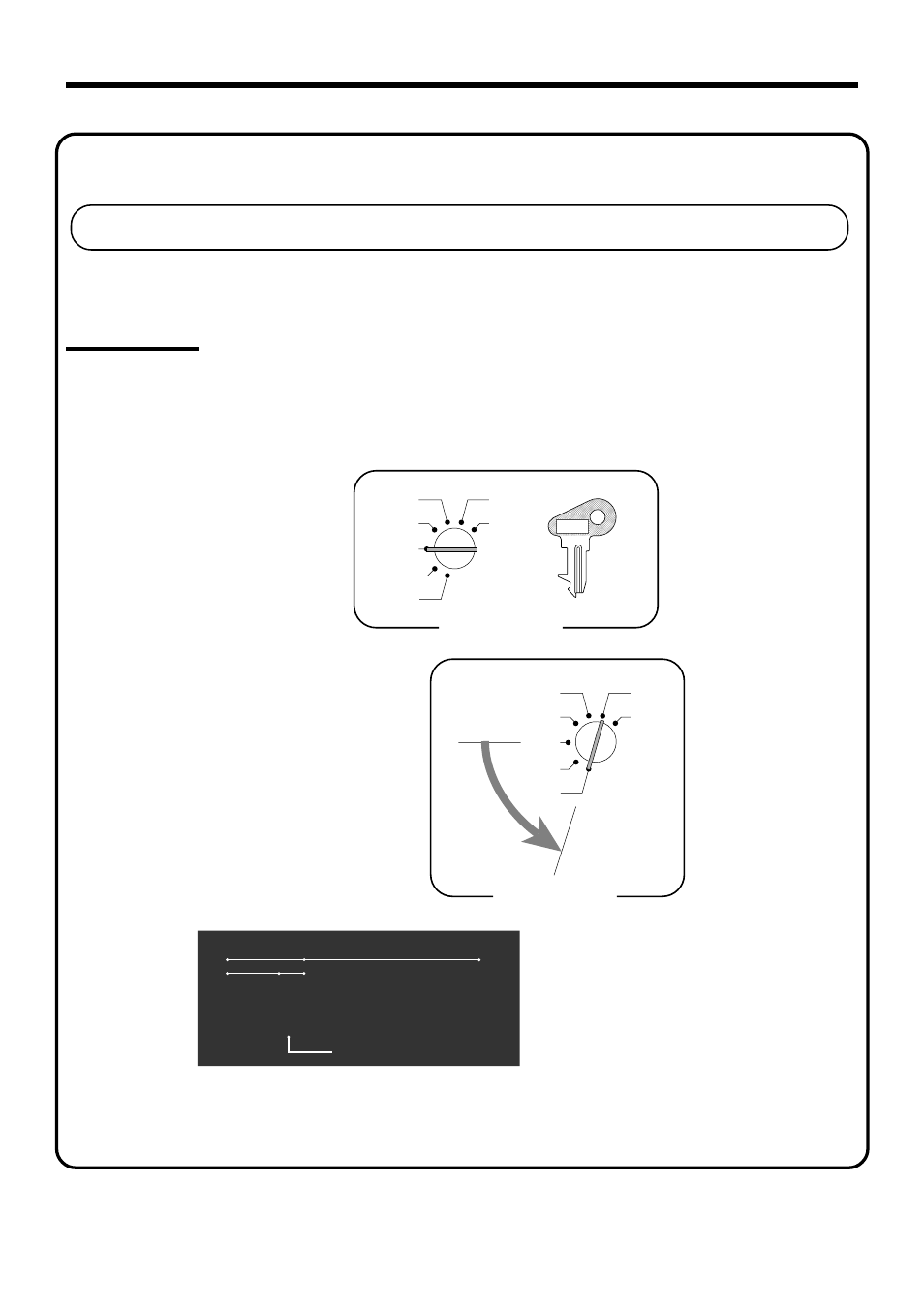
12
Getting Started
Machine initialization
Machine initialization and program auto loading
You must perform the following procedure to initialize the cash register before using it for the first time.
Important
This procedure clears all of the totalizers and programs currently contained in the memory, and
reload the standard program into memory.
This operation should be performed before using the cash register for the first time only.
X
Z
CAL
REG
OFF
RF
PGM
Mode Switch
Mode Switch
(1) Plug the power code into an AC outlet.
(2) Set the Mode Switch to OFF.
j
,
(3) While holding down the
(4) Release the
j
X
Z
CAL
REG
OFF
RF
PGM
and enter
23010
s
turn the Mode Switch to PGM.
Initialization and program auto loading are complete,
and initialization receipt issued.
You should see “0000000000” on the display.
If another character is shown,
immediately set the Mode Switch to OFF
and start the beginning of this procedure.
C-A32
P G M
REG
X
CAL
Z
0000000000
TOTAL
CHANGE
AMOUNT
PLU
DEPT
RPT
RCT
T/S1
T/S2
T/S3
+
–
Ч
ч
7.
