Registering credit and check payments, Basic operations and setups – Casio PCR-1000 User Manual
Page 40
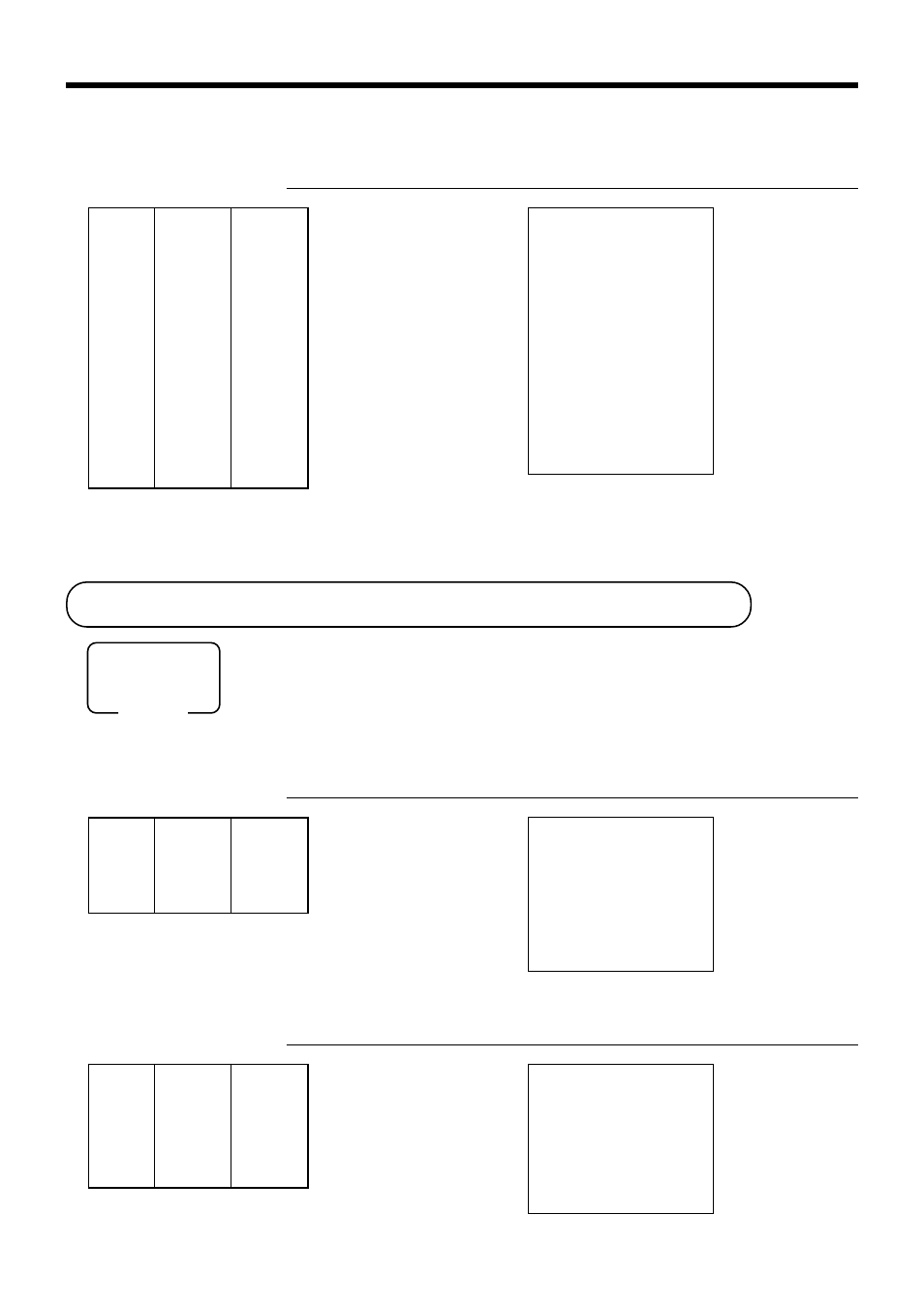
40
Basic Operations and Setups
Registering credit and check payments
The following examples show how to register credits and payments by check.
Check
OPERATION
RECEIPT
11-
!
s
20-
k
k
k
k
k
Credit
OPERATION
RECEIPT
15-
$
s
1234
N
N
N
N
N
c
c
c
c
c
Mode switch
REG
Dept. 4
$15.00
Item
—————————
Quantity
1
—————————————
Reference Number
1234
—————————————
Payment Credit
$15.00
Dept. 1
$11.00
Item
—————————
Quantity
1
—————————————
Payment
Check
$20.00
REG 03-04-2001 11:30
C01 MC#01 000019
1 DEPT01 $11.00
TL $11.00
CHECK $20.00
CG $9.00
REG 03-04-2001 11:35
C01 MC#01 000020
1 DEPT04 $15.00
#/NS 1234
TL $15.00
CREDIT1 $15.00
— Reference No.
Reduces the subtotal by the
value input here.
Reduction for subtotal
OPERATION
RECEIPT
3-
!
4-
"
s
75
m
m
m
m
m
s
7-
F
Taxable status of the
m
key
•
Whenever you perform a reduction operation on a subtotal amount, the tax calculation for the subtotal amount
is performed in accordance with the tax status programmed for the
m
key (see page 67).
REG 03-04-2001 11:25
C01 MC#01 000018
1 DEPT01 T1 $3.00
1 DEPT02 T2 $4.00
- -0.75
TA1 $3.00
TX1 $0.12
TA2 $4.00
TX2 $0.20
TL $6.57
CASH $7.00
CG $0.43
Dept. 1
$3.00
—————————
Item 1
Quantity
1
———————––––
Taxable
(1)
preset
—————————————
Dept. 2
$4.00
—————————
Item 2
Quantity
1
———————––––
Taxable
(2)
preset
—————————————
Subtotal
Amount
$0.75
———————––––
Reduction Taxable (No)
preset
—————————————
Payment
Cash
$7.00
