Setup from the camera menus – Nikon KeyMission 80 User Manual
Page 31
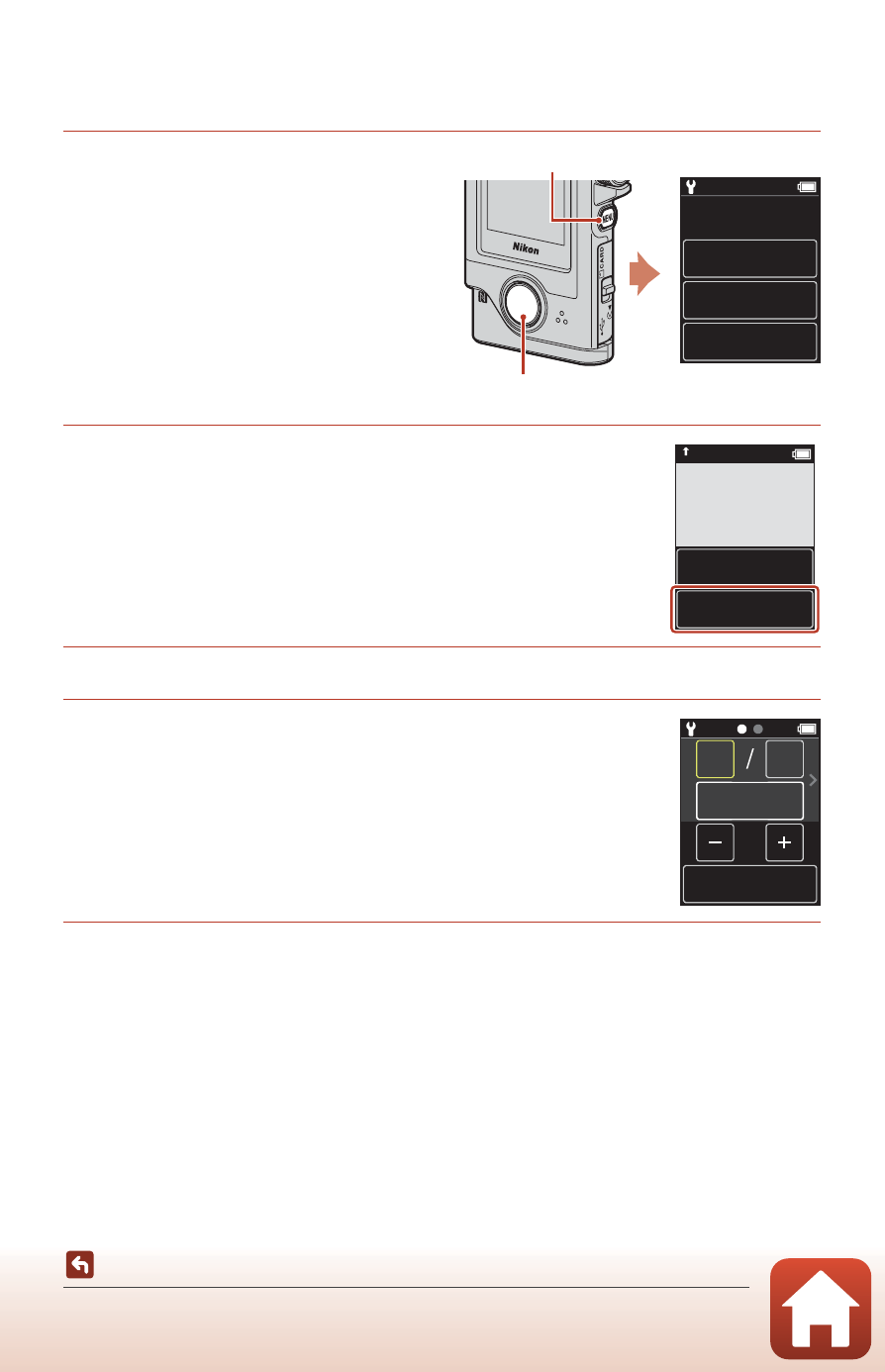
15
Camera Setup
Setup from the Camera Menus
The camera clock can be set manually.
1
Press the shutter-release
button or the
d (menu)
button to turn on the camera.
• On the language selection dialog,
select a language by tapping.
2
Scroll through the screen, and then tap Later.
• Select Yes when prompted to set the camera clock.
3
Tap to choose a date format.
4
Enter the current date, month, and year, and
then tap Confirm.
• Tap the field that you want to change, and then tap rs to
set the date, month, and year.
• Set the time by using the same procedure as setting the date.
5
When prompted, tap Yes.
• The camera exits to the shooting display when setup is complete.
C
Resetting the Language or the Clock
Set the camera clock in Camera settings
M Date and time, or the language in Camera
settings
M Language in the setup menu.
English
Deutsch
Español
Language
Shutter-release button
d button
and set SnapBridge
later from
the Network menu,
select Later.
Later
Set
Confirm
01
01
2016
