All data screen – Casio E-125 Mobile Address Book V.2.0 User Manual
Page 16
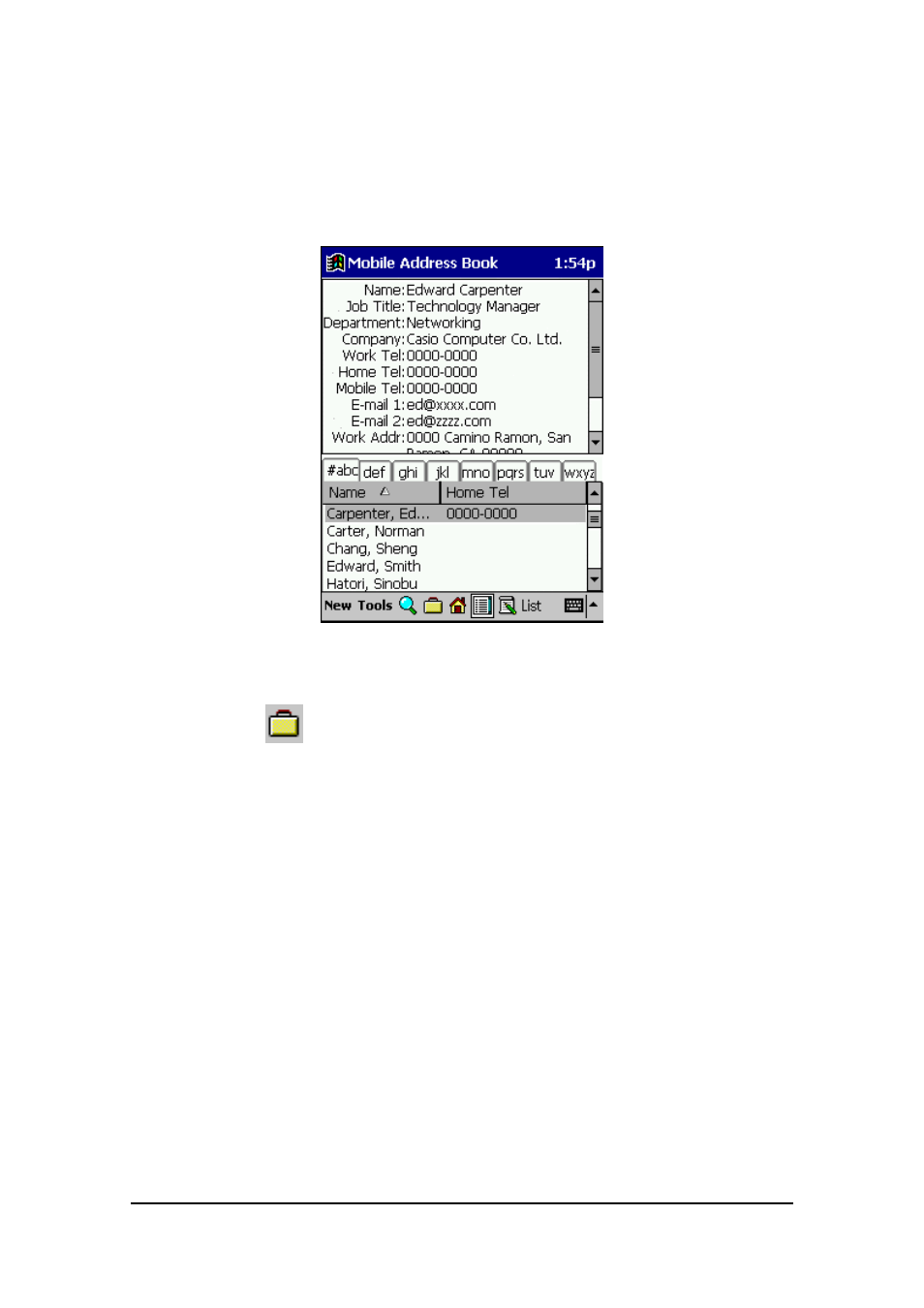
Mobile Address Book (Version 2.0US) User's Guide -Page
16 -
All Data Screen
As its name suggests, the All Data screen shows all of the data stored in each Contacts
database record.
l
The operations you can perform for the data list in the lower window are the same
as those for the Business Card Screen as described on page 13.
l
Tapping the
button displays the Business Card screen.
l
All other button and menu operations on the All Data screen are identical to those for
the Business Card screen as described on page 13.
This manual is related to the following products:
