Resetting the handheld terminal – Casio DT-X30 User Manual
Page 39
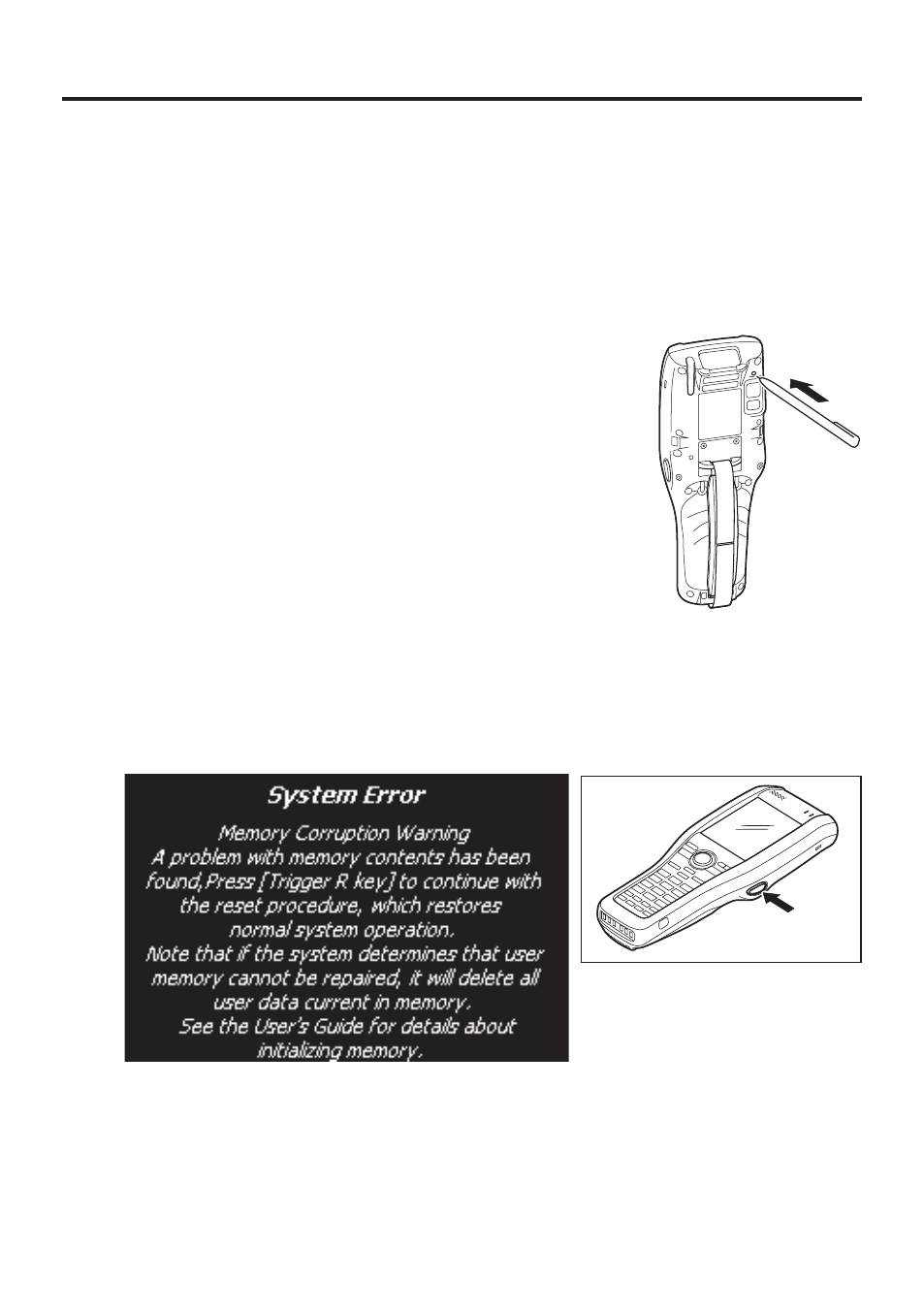
E-37
Resetting the Handheld Terminal
Resetting the Handheld Terminal is the same as resetting a PC. Performing a reset
causes all unsaved inputs and edits to be lost, but data that is already stored in the
memory as well as all settings should be unaffected.
Use reset to restore normal operation whenever the Handheld Terminal operates
abnormally due to misoperation or some other reason.
Use a stylus to press the reset switch on the back of the DT-X30.
This starts the reset operation.
Do not use a toothpick or pencil or other sharp
object whose tip may break off the reset switch.
If reset does not fi nd a memory problem
The Handheld Terminal restarts, and normal operation is restored.
If reset fi nds a memory problem
A message like the one shown below appears on the display when the reset operation
discovers a memory problem.
R Trigger
Key
When this message appears, press the Trigger key to continue with the reset operation.
*
