Attaching the hand belt – Casio DT-X30 User Manual
Page 25
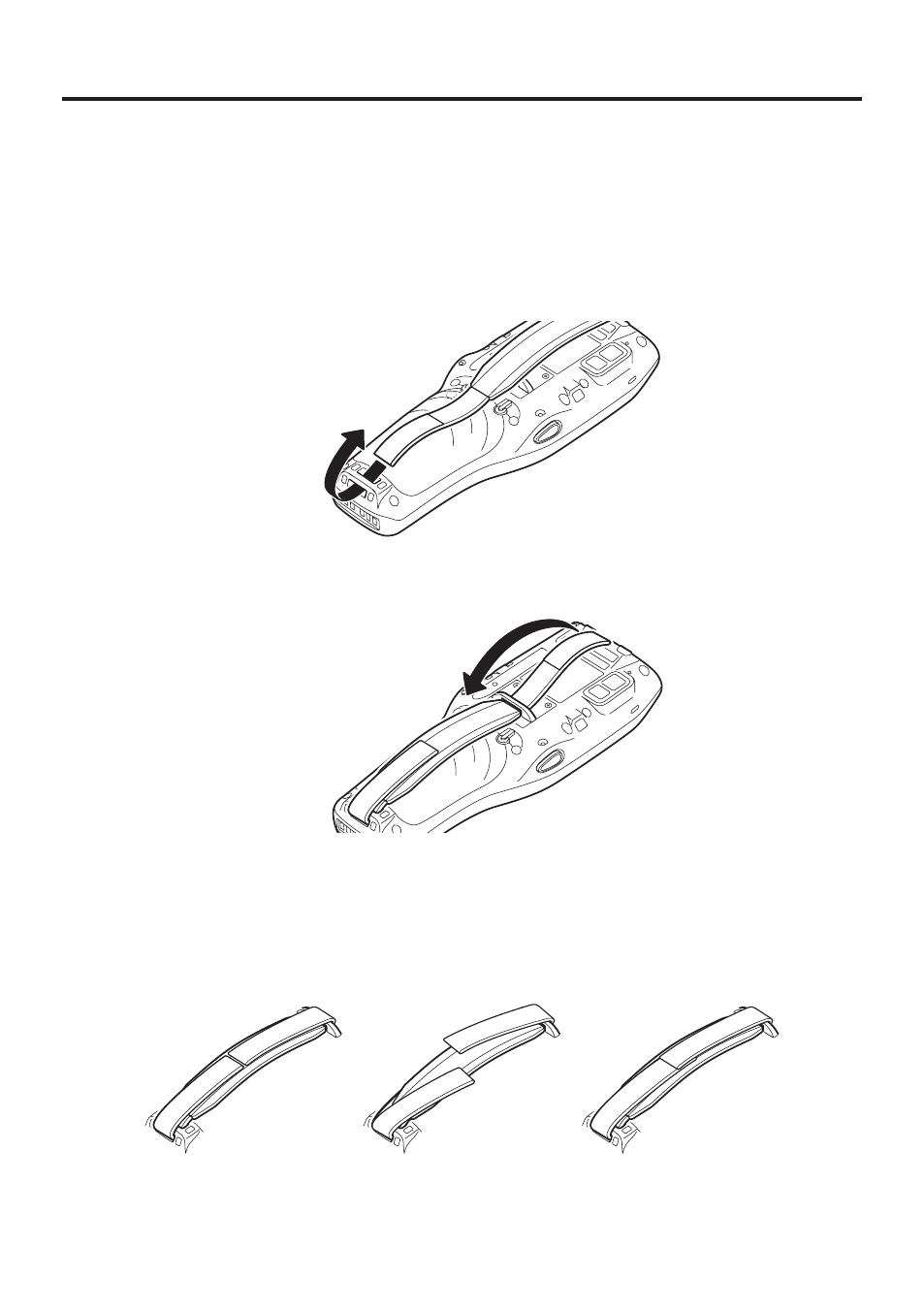
E-23
Attaching the Hand Belt
The hand belt can be used to prevent the Handheld Terminal from dropping when
carrying it around. Attach the hand belt according to the procedure described below.
To attach the hand belt
1. Thread the belt through the hand belt hole as shown in the fi gure. Then fold it back
and secure using the hook-loop fastener.
2. Thread the other end of the belt through the hand belt hole and adjust the length so
that it fi ts comfortably on your hand. Then secure using the hook-loop fastener.
Important!
Stick the hook-loop fastener down straight.
Ensure that the folded-back part does not overlap.
See "Bad" example at right.
Good
Bad
Bad
x
x
See also other documents in the category Casio Cash registers:
- 130CR (40 pages)
- 130CR (36 pages)
- 140CR (40 pages)
- DT-300M60E (27 pages)
- DT-810M50RC (46 pages)
- DT-970 (40 pages)
- DT-900 (53 pages)
- DT-X7 (75 pages)
- DT-X10 (62 pages)
- DT-X10 (61 pages)
- DT-5150B (1 page)
- DT-X8 (75 pages)
- EG-800 (55 pages)
- DT-10 (22 pages)
- PCR-272 Manual (46 pages)
- PCR-262 (40 pages)
- PCR-262 (44 pages)
- PCR-T280 (46 pages)
- PCR-T465 (92 pages)
- PCR-360 (88 pages)
- SE-S800 (102 pages)
- SE-S400 Manual (136 pages)
- SE-S3000 Manual (112 pages)
- PCR-1000 (96 pages)
- PCR-365A (98 pages)
- IT-300 (52 pages)
- IT-70 (63 pages)
- IT-2000D53E (56 pages)
- HA-D51TG (4 pages)
- HA-D62IO (2 pages)
- HA-D95HB (1 page)
- MPC-206E (145 pages)
- MPC-701 (160 pages)
- SE-S400 Quick Start (2 pages)
- QT-6000 (104 pages)
- SE-C2000 (110 pages)
- SE-S3000 Quick Start (2 pages)
- SE-S10 Quick Start (2 pages)
- SE-G1 (76 pages)
- SE-S10 Manual (48 pages)
- SE-S2000 (98 pages)
- SE-C6000 (134 pages)
- TK-3200 (118 pages)
- TE-M80 (40 pages)
