Casio EX-MR1 User Manual
Page 73
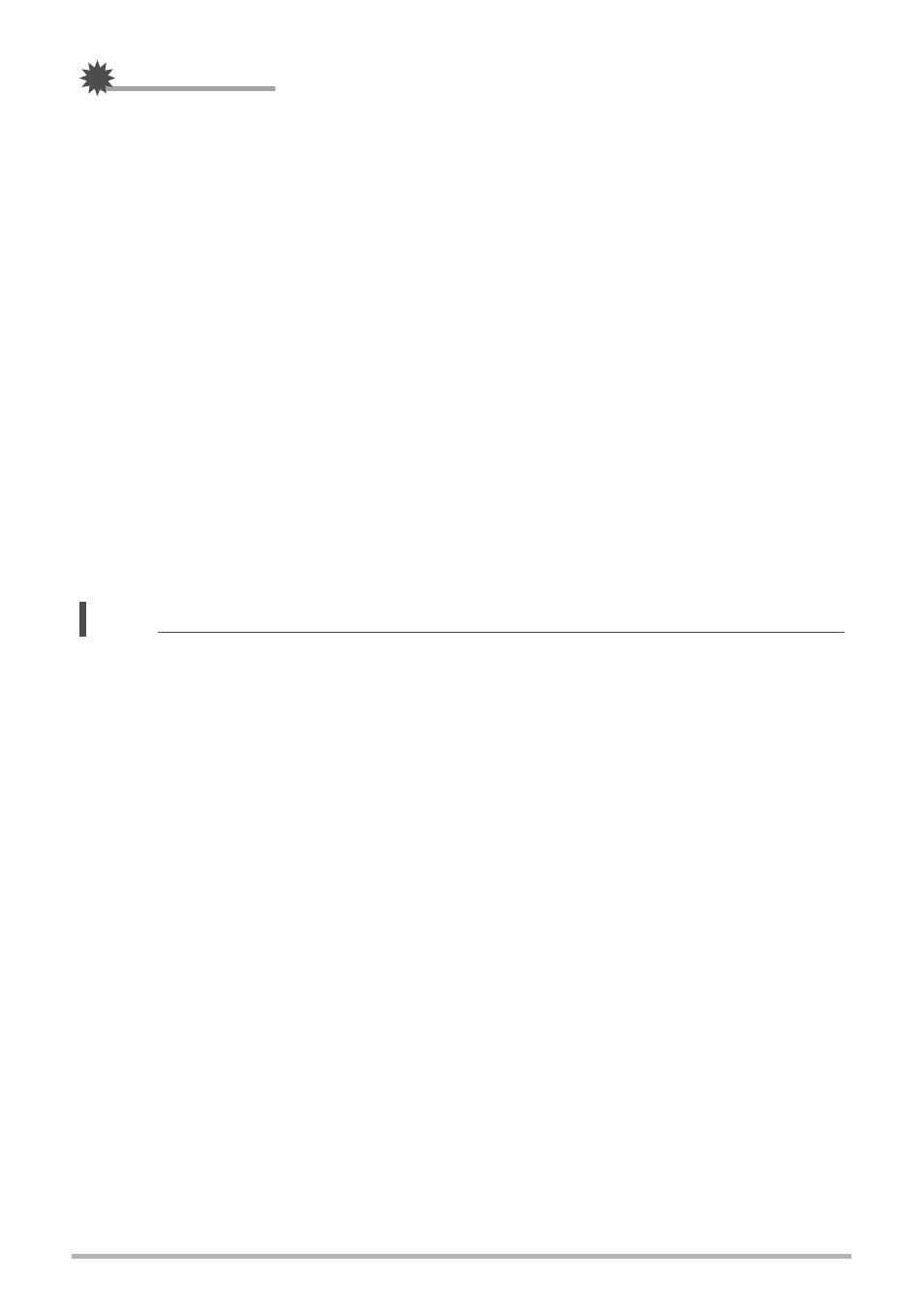
73
Connecting the Camera with a Smartphone (Wireless
LAN)
IMPORTANT!
• Some smartphone models may not be able to play back movie files.
• Depending on your smartphone model, its operating system version, and/or its
remaining storage capacity can cause failure of a movie or snapshot save
operation. After send operation, perform the required operation on your
smartphone to ensure that the movie or snapshot was saved properly.
• Viewing a movie received on an Android terminal:
Note that movies are not displayed by Gallery. Movies are stored in a folder named
“EXILIM Link”. A separate movie player is required to playback movies (whose files
have the file name extension MOV). Depending on your movie player, you may not
be able to playback movies and/or audio.
• Note that the wireless LAN connection between the camera and smartphone is
maintained even while the EXILIM Link app is not running on the smartphone or
when the app is running in the background. Leaving a wireless LAN connection in
effect will shorten camera battery life and cause the camera to become warm. Shut
down the EXILIM Link app and turn off the camera to terminate the wireless LAN
connection whenever you are not using it.
• Using the smartphone’s Wi-Fi setting screen to terminate a wireless LAN
connection will cause the camera to enter connection standby. If no connection is
established within three minutes, the camera will return to the state it was in before
the LAN connection was established.
NOTE
• Note that after changing the wireless LAN password on the camera, you will also
need to change the Wi-Fi settings of the smartphone.
– iPhone:
Tap the right arrow of the field where the SSID of the camera is displayed in the
Wi-Fi settings to delete network settings. After deleting, select the camera SSID
again and input the new password.
– Android terminal:
Tap the field where the SSID of the camera is displayed in the Wi-Fi settings and
select Forget. Select the camera SSID again and input the new password.
