Shooting a snapshot, To select an auto recording mode – Casio EX-MR1 User Manual
Page 27
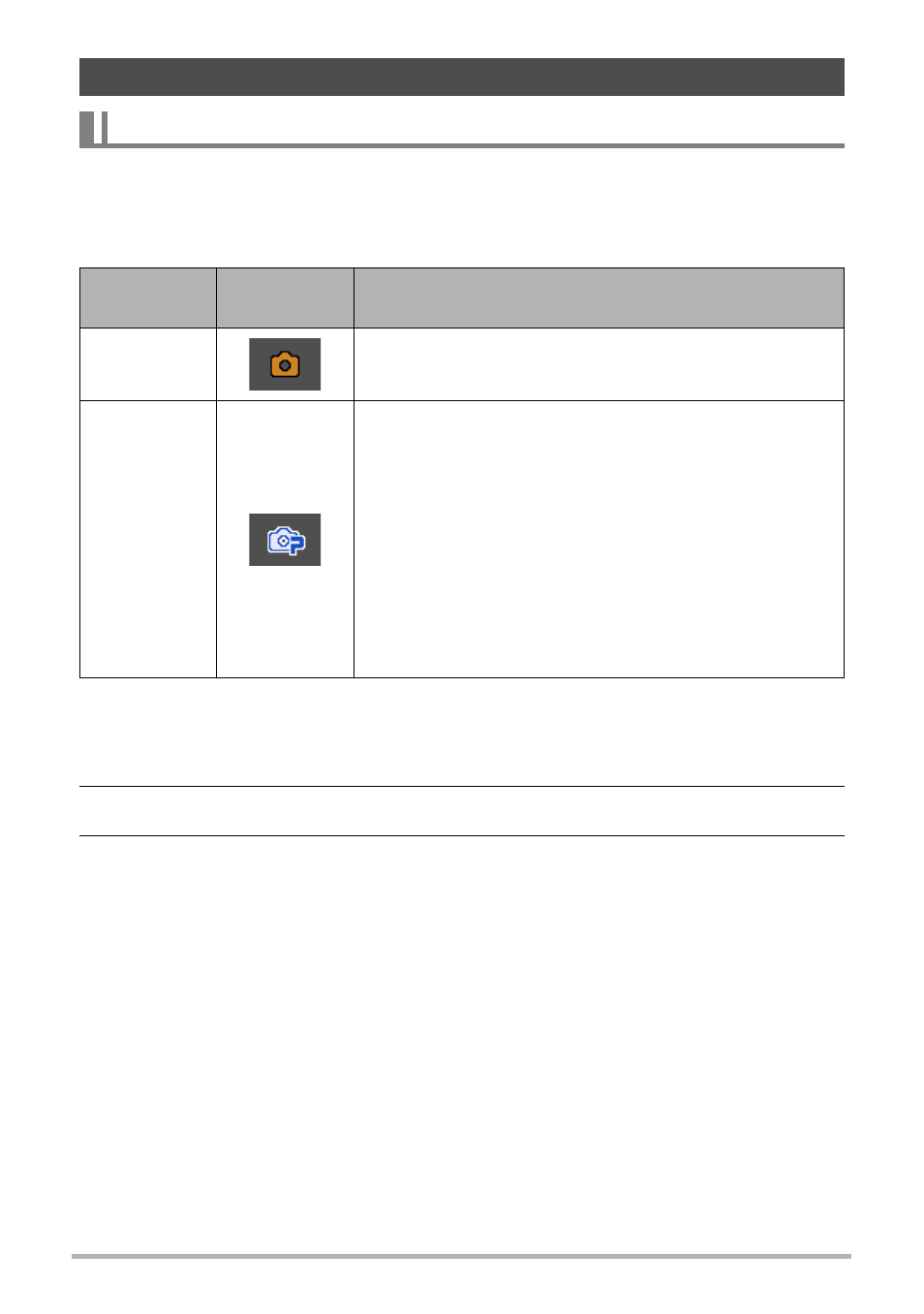
27
Quick Start Basics
In addition to the two auto recording modes, the camera also has ART SHOT and
BEST SHOT modes to suit a variety of digital imaging needs.
This section explains general shooting procedures using an auto recording mode. For
information about other recording modes, see pages 36 and 38.
1.
Press [p] (Power) to turn on the camera.
The camera will enter the REC mode.
• If the camera is in the PLAY mode, press the shutter button.
2.
Press [SET].
3.
Use [8] and [2] to select the top Control Panel option (Recording
mode) (page 35).
Shooting a Snapshot
To select an auto recording mode
Setting
REC Screen
Icon Display
Description
Auto
This is the standard Auto recording mode.
Premium
Auto
With Premium Auto recording, the camera
automatically determines whether you are shooting a
subject or scenery, and other conditions. Premium
Auto recording delivers higher image quality than
standard Auto recording.
• Some of the settings configured automatically by
Premium Auto cannot be changed by you.
• Premium Auto recording takes longer to process
image data after it is shot than Auto recording.
• It also requires more power (and runs down the
battery quicker) than Auto.
R
Ÿ
