Telephone id – Ericsson 4187 Plus User Manual
Page 83
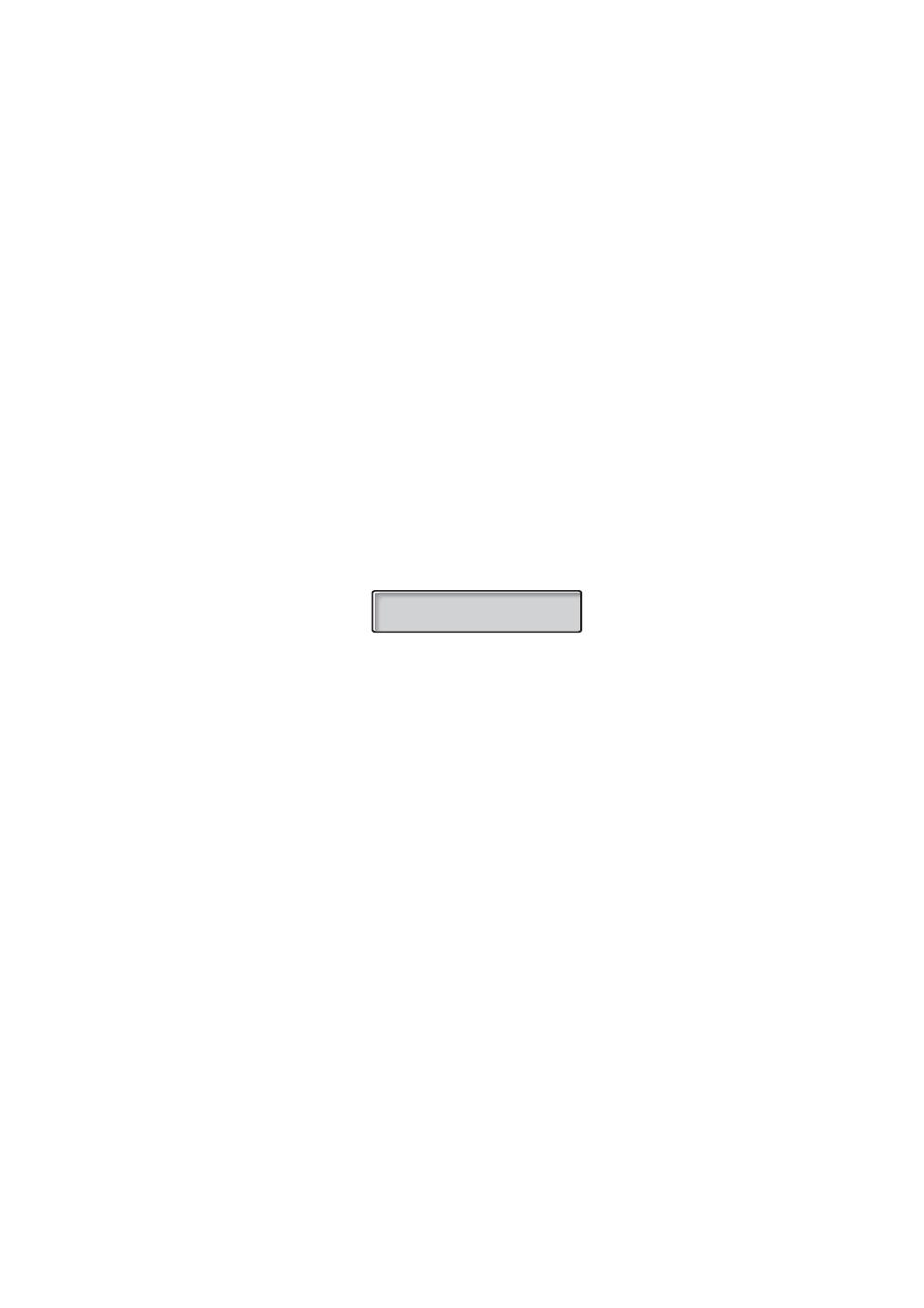
83
Dialog 4187 Plus
Settings
Telephone ID
You can program your phone with your extension number or your
name. This information is called Telephone ID and will appear in the
display´s upper line (left side).
In idle mode:
²
Press.
¯
or
·
Select the
TELEPHONE ID
menu.
³
²
Press.
The display shows the current setting, for example extension
number 4455:
Note: By default there is no name or number. Only the
flashing cursor is shown.
z
Enter your telephone ID.
This can be your extension number, your name or any other
relevant information (maximum 12 digits or characters).
A previously stored number or name is automatically erased when
you enter a new character.
To edit a previously stored telephone ID, see section “
If you want to delete the entire telephone ID:
®
Press until no characters are left.
³
²
Press to save and exit.
TELEPHONE ID
4455
