Curtis LT8025 User Manual
Page 30
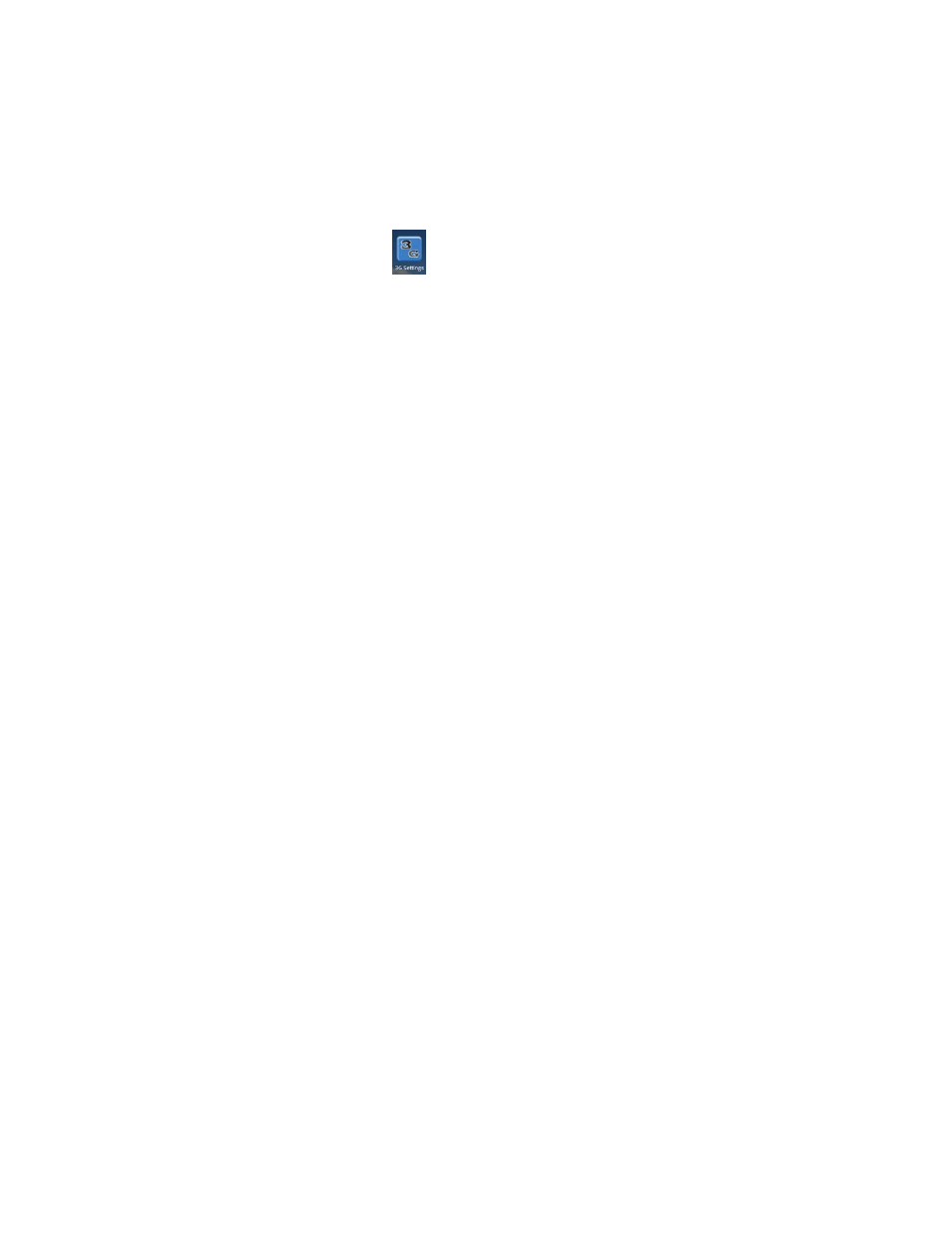
30
7.2.3Access to the Internet in 3G mode
As our company spares no efforts to improve the product quality, the software
contained in the products is being upgraded continuously, which may be compatible
with more models. At any rate, the delivered product shall prevail.
To access to the Internet in 3G mode, you must buy card with models mentioned
above. To do that, you can place the card you bought into the 3G network adapter,
and insert the adapter into the USB port of the device. At the time, the indicator for
3G Internet access will be illuminated. This means you can access to the Internet
now, so please just click
.
7.3 About the battery
The large-size LCD screen of the device will consume quite a lot electric power. To
extend the working time of the battery, you may reduce the use of some functions.
1. Watch movies, listen to music or shoot pictures;
2. Brightness: Press Menu→Setup→Voice/Display(display setting)→Brightness
(lower down the brightness);
3. Network search: Press Menu→Setup→Wireless Network→Connect to Wireless
Network→WIFI Setting→Notification;
4. In terms of WIFI use, please set the WIFI switch at the upper right angle of the
screen to OFF state (turn off WIFI).
8. Customized settings
