Curtis LT8025 User Manual
Page 26
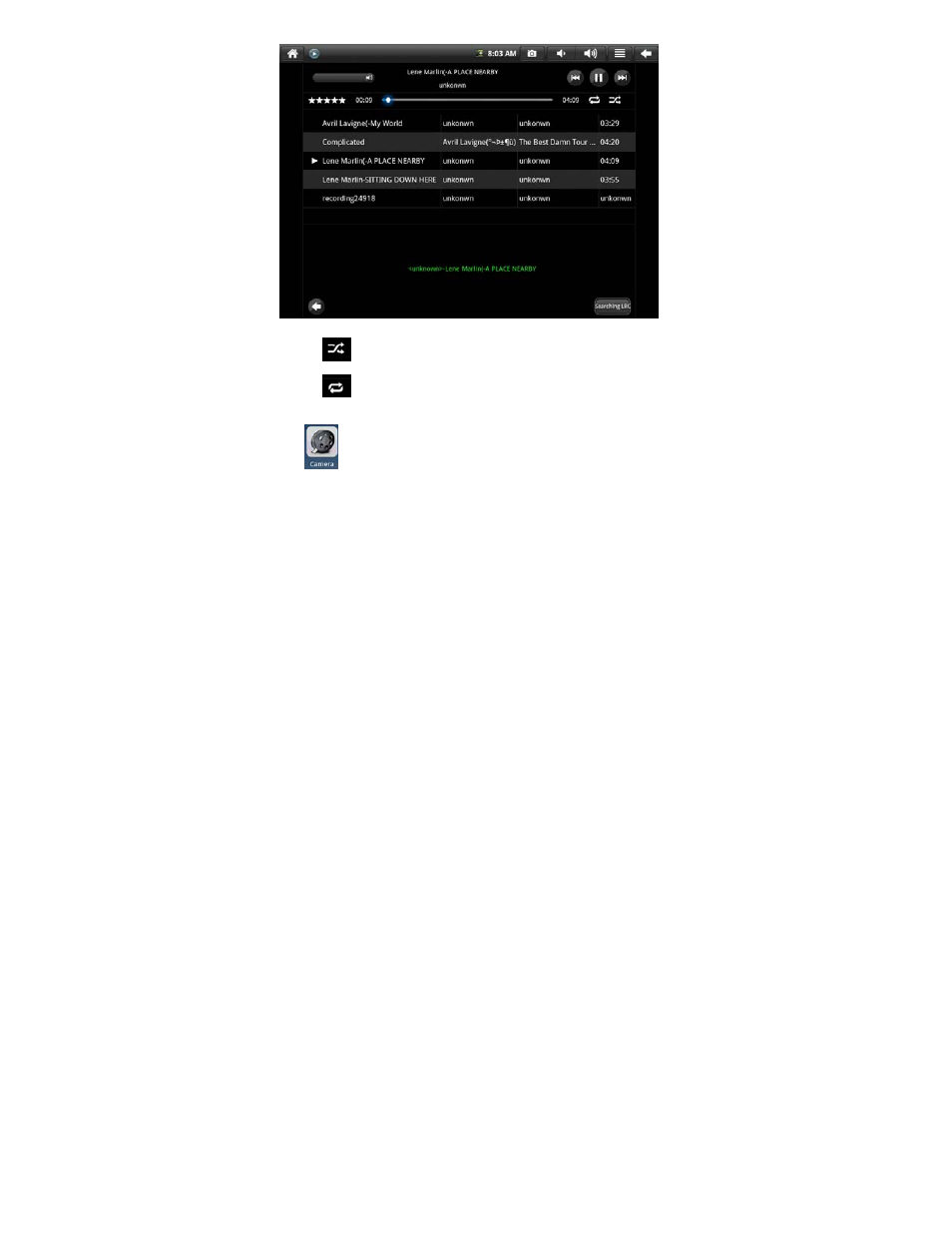
26
1. Click
to enter the mode of Party Shuffle;
2. Click
to switch over between Play All mode and Play Single mode;
6.6 Camera
Click
to enter the mode for shooting pictures.
To operate the device in this application:
1.
Click the icon at the lower right angle to shoot the picture. You can save the
picture to DCIM/CAMERA under SD root directory.
